[2025 Can’t Miss] Best 5 Soundmap Joystick for iOS & Android
Use the LocaChange Soundmap Joystick to control your movement in the game effortlessly. Easily use the Soundmap cheats to move in the game without walking and collect your songs & coins faster!

The AR music game Soundmap has emerged for several months and has become popular among players. In the App Store, it gets nearly 10K reviews and gets a high rating of 4.6, which shows that it has been well received by the market.
However, when I browsed posts on Soundmap Reddit, I found that not everyone understands the Soundmap Joystick app and its features. Therefore, in today’s blog, I’m going to introduce the 5 best Soundmap Joysticks in 2025 based on my personal experience, including their function, usage, and pros and cons, to help you know it better. Let’s get started.
In this article:
Part 1: Things You Should Know about Joystick for Soundmap
Before we dive into the reviews of the Soundmap GPS joystick, let’s figure its concept out first.
1 What is a Soundmap GPS Joystick?
A Soundmap Joystick refers to a virtual joystick that can be used in conjunction with third-party apps or modifications to spoof GPS locations in Soundmap. Just like many GPS games 2025, you can use a Soundmap joystick to control your movement in the game, just like playing the Nintendo games on a big screen. In this way, you can walk in Soundmap without walking and enjoy collecting your favorite songs without leaving home.

2 Is It Allowed to Use a Soundmap Joystick 2025?
Yes, as long as you control the frequency and usage, using a walking joystick in Soundmap is not a problem. Usually, the joystick is user-friendly because it solves the problem of those who want to play the game with no walking. Also, to prevent getting banned from the developer Podair, you need to pay attention to the cool-down time when you are using a GPS joystick for Soundmap.
Part 2: Best 5 Soundmap Joystick for iOS & Android 2025
In the next part, I’ll introduce the best 5 Soundmap joysticks in 2025. You can have a quick look at this table:
| Soundmap Joystick | System | Steps to Operate | Time Needed | Anti-softban | Safety Factor | Recommendation |
|---|---|---|---|---|---|---|
| iOS & Android | 2 Steps | Less than 3 Mins | 96% |      |
||
| Android Only | 4 Steps | 10+ Mins | 75% |    |
||
| iOS Only | 4 Steps | 5-10 Mins | 82% |     |
||
| Android Only | 4 Steps | 5-10 Mins | 80% |     |
||
| iOS & Android | 4 Steps | 3-5 Mins | 78% | 

 |
Joystick 1 Soundmap Joystick LocaChange [iOS & Android]
Safety:
Effeciency:
I’ve been playing Sounmap and trying all kinds of joystick apps since the game's release, and the most satisfactory one is LocaChange. LocaChange is a spoofer app developed specially for location-based games like Pokemon GO and Soundmap, so it has a specific Game Mode that perfectly meets the player’s requirements.
You can use LcoaChange to teleport in Soundmap and then use the joystick to control precise movement on the map to open drops and get more rare songs easily. The joystick, whether operated on your PC or phone, is simple to use and is 100% safe. Here are more features of LocaChange:

Key Features of LocaChange
- It contains a 100% safe and smooth Joystick and works well with the location based game Soundmap.
- Use the Soundmap spoofer 1-click to change your location to anywhere instantly without jailbreak nor rooting.
- LocaChange supports both the latest iOS 18 Beta and Android 15 systems, and can work on 10 different devices simultaneously.
- The specific Game Mode and Universal Mode can satisfy your different needs.
- Everyone can try the limited free trial version before buying a long-term plan.
Steps to use Soundmap GPS Joystick LocaChange:
Step 1: Download and install LocaChange joystick app on your phone.
Step 2: Open LocaChange, choose the game mode or universal mode. Then you can see there are several different modes: Teleport, Two-spot, Multi-spot and Joystick.
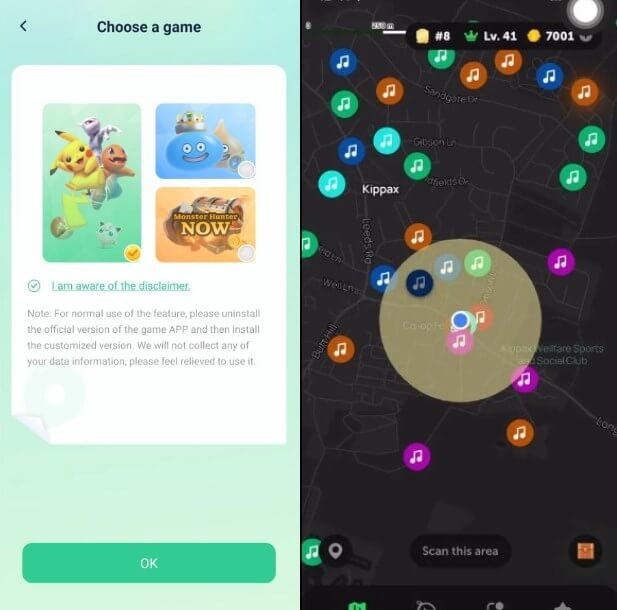
Use LocaChange Joystick to change GPS location on Soundmap on PC:
Step 1: Launch LocaChangee app on your computer.
Step 2: Find the joystick button on the top right, click and start to change location in Soundmap. Pros Cons Soundmap Android is available now and Android users can also play the game and use your Joystick. Here I recommend a nice tool - Fake GPS Location GPS Joystick. Step 1: Download and install GPS Joystick in Google Play Store. Step 2: Tap Build Numbers in settings and enble Developer options on your Android device. Step 3: Select GPS Joystick as your mock location app in Developer options. Step 4: Open GPS Joystick and configure it. Tap start button to operate the app, when the joystick is ready, use it to change your location in Soundmap game. Pros Cons Have you noticed that on the official site of Soundmap, it titles itself as “Pokemon GO for Music”? Well, then it’s a good idea to use the traditional Pokemon GO joystick as Soundmap Joystick, too. A good choice is iPogo. Step 1: Sign up for an account on Signulous and pay $20 to install the app. Step 2: After logging in to the Signulous website, use Safari on your registered iOS device to access the Signulous login panel. This login panel is used to authenticate your device through Signulous, not to log into iPoGo. Step 3: Follow the instructions on the webpage to install a temporary profile that allows your account to connect to your phone. This profile is temporary and is used only to authenticate your account; it does not affect the security of your phone, so you can use it with confidence. Step 4: In the App Database, search for "iPoGo," then select "Sign App" > "Install App." This will allow you to install iPoGo on your phone. Afterward, you can start enjoying iPoGo and get more beautiful music. Pros Cons Just like iPogo, PGSarpe is also originally designed for Pokemon GO players to change location in the game. The difference is that PGSharp joystick supports the iOS version. So if you are an iPhone user, you can use PGSharp to control your movement in Soundmap. Here are the steps: Step 1: First, you need to register as a PTC member. Visit the website and click on "Create Account" on the right side. Follow the on-screen instructions to fill out all the required information. Step 2: You will receive a confirmation email once your registration is successful. Step 3: Access the PGSharp website again using your Android mobile phone. Step 4:
Enter the registration code to complete the installation and start changing the location on your Android device by the GPS joystick. Pros Cons Soundmap joystick aims to change your location and teleport in the game. Similarly, many VPNs nowadays can fulfill the same desire. If you are a VPN lover, in fact using a VPN to spoof in the game is also a good idea. The good news is that most VPN supports both iOS and Android systems. Let’s take NordVPN as an example. Step 1: Find NordVPN on app store, downlaod the app and you need to buy a plan to get the servers. Step 2: Log in to your NordVPN account. You can choose to use Google account or Code. Step 3: Choose the server of the contry or area you like to change your location, and choose connect to change your GPS location. Step 4: Open Soundmap game, now your location has been changed successfully. Remember to close the VPN when you don't need it.
Pros Cons Using a joystick for Soundmap may be detected by the game. Sometimes it says “Sorry, something went wrong” or even “You are banned from Soundmap. Please file a support tick at Soundmap.gg”. To avoid these problems, you need to be careful when using a joystick, and remember to log out before you open the Soundmap joystick. Change your location first, then start the game and log in. And when you use the joystick to start walking, be aware of the cool-down time. If you play the game in a normal way - walk or drive to collect every song on the way, you can sell the songs you don’t like when you finish your journey. In this case, you can earn about 2,000 to 5,000 coins. However, using a joystick is much faster than this. All you need to do is just control your movement on the keyboard or screen, and you can even adjust your speed and direction to get the songs you need, which helps you to get more coins in the game. There are many discord groups online, including both official and unofficial ones. You can search for them and join a Discord that has many players inside. Many people discuss their reviews and opinions on Soundmap Joystick, as well as the latest news and policies of the game. This is beneficial to keep you updated about new things. In today’s blog, I write a comprehensive introduction to Soundmap Joystick iOS and Android, including the Soundmap Joystick 2025 free - location changer LocaChange. You can use these hacking tools to easily change your location in the game, and expand your music collection effortlessly. 
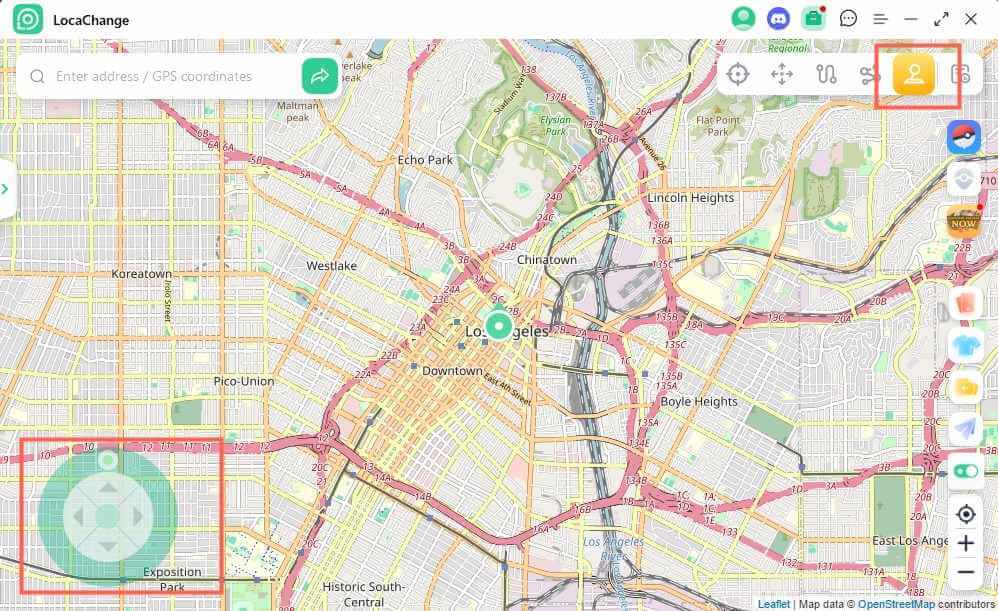
Joystick 2 Fake GPS Location - GPS Joystick [Android Only]

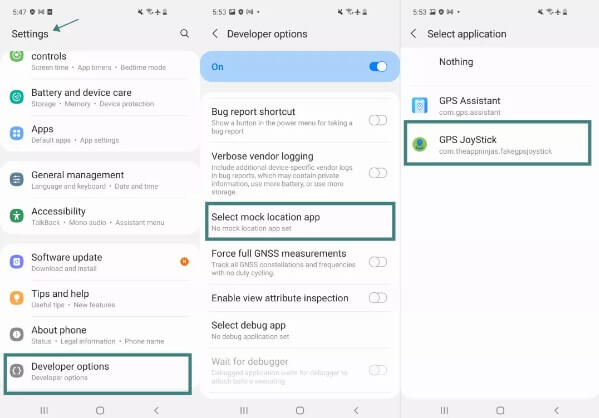
Joystick 3 Soundmap Walking Joystick iPogo [iOS Only]
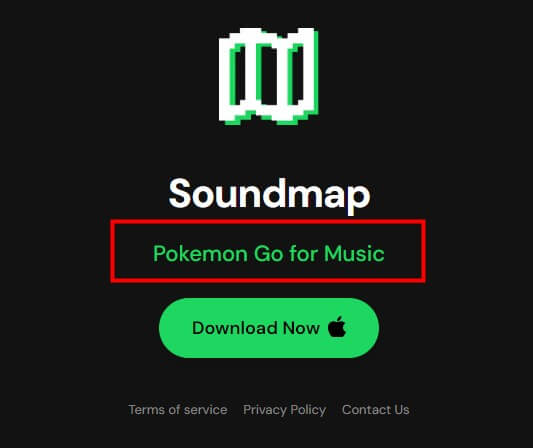
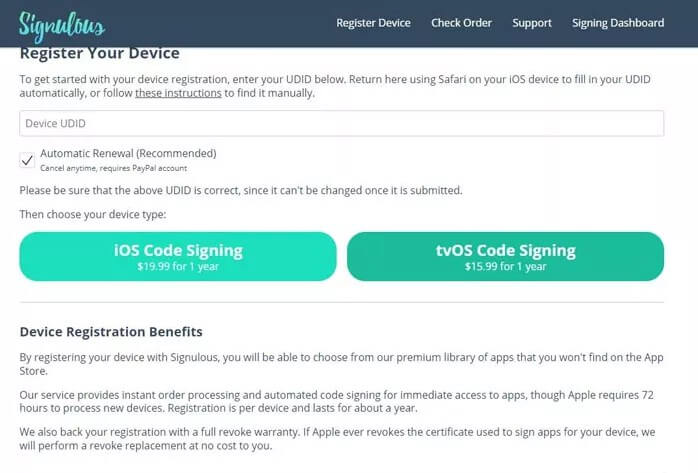

Joystick 4 Joystick for Soundmap - PGSharp [Android Only]
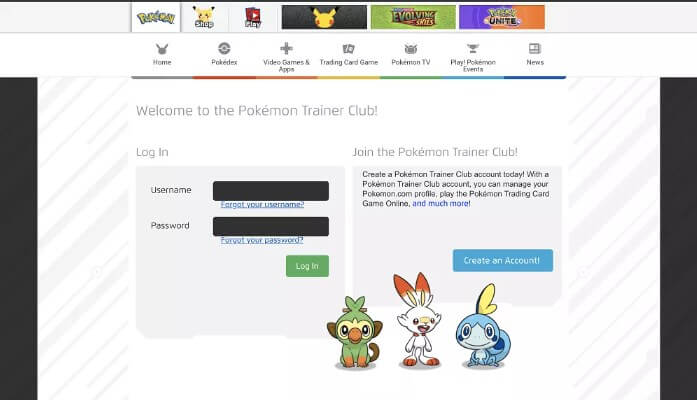
Joystick 5 VPN Joystick for Soundmap - NordVPN [iOS & Android]
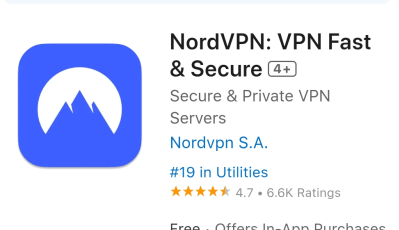
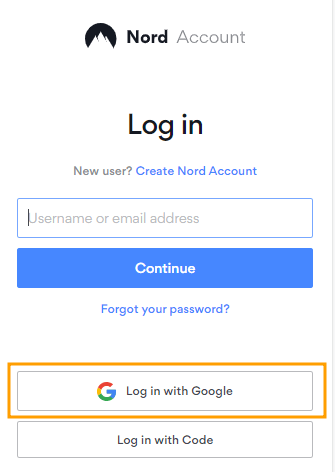
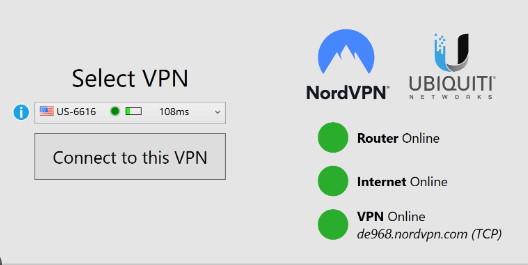
Part 3: Useful Tips for Using a Soundmap Joystick App
1.How to Avoid Soft-ban while Using the Soundmap Joystick?
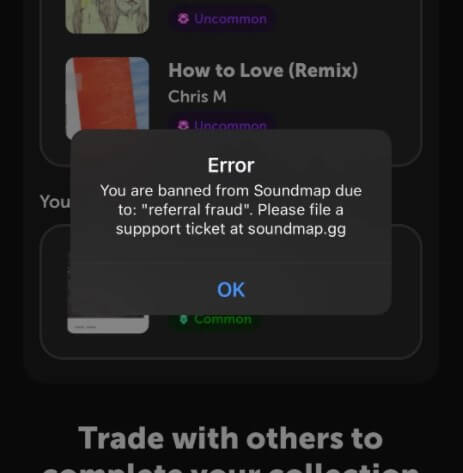
2.How to Use GPS Joystick for Soundmap to Get More Coins?
3.Join the Soundmap Discord to Keep Yourself Updated
The Final Words
 Recommend
Recommend
- How to Download Bios7.bin Delta Files? Quick Installation!
- [2024 Update] Is the Nintendo Switch Region Locked?
- [2025] How to Move in Soundmap Without Walking?
- [2024 Full Guide] How to Spoof Soundmap?
- [2025 Update] 3 Best Soundmap Cheats & Hacks for You
- [2025] Best Jurassic World Alive Hack & Cheats Guide
- [2024 Can’t Miss] 8 Most Immersive GPS Games for You



 Most Popular
Most Popular What's New
What's New 
