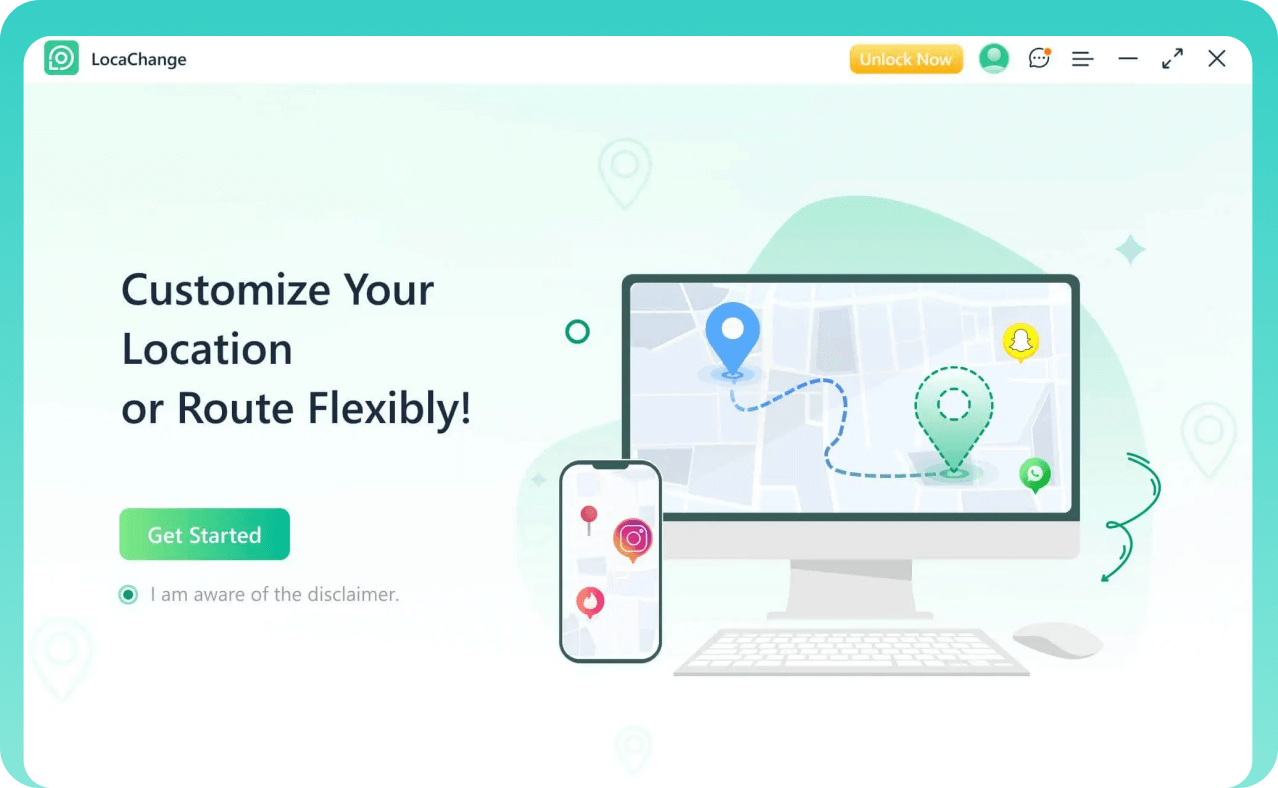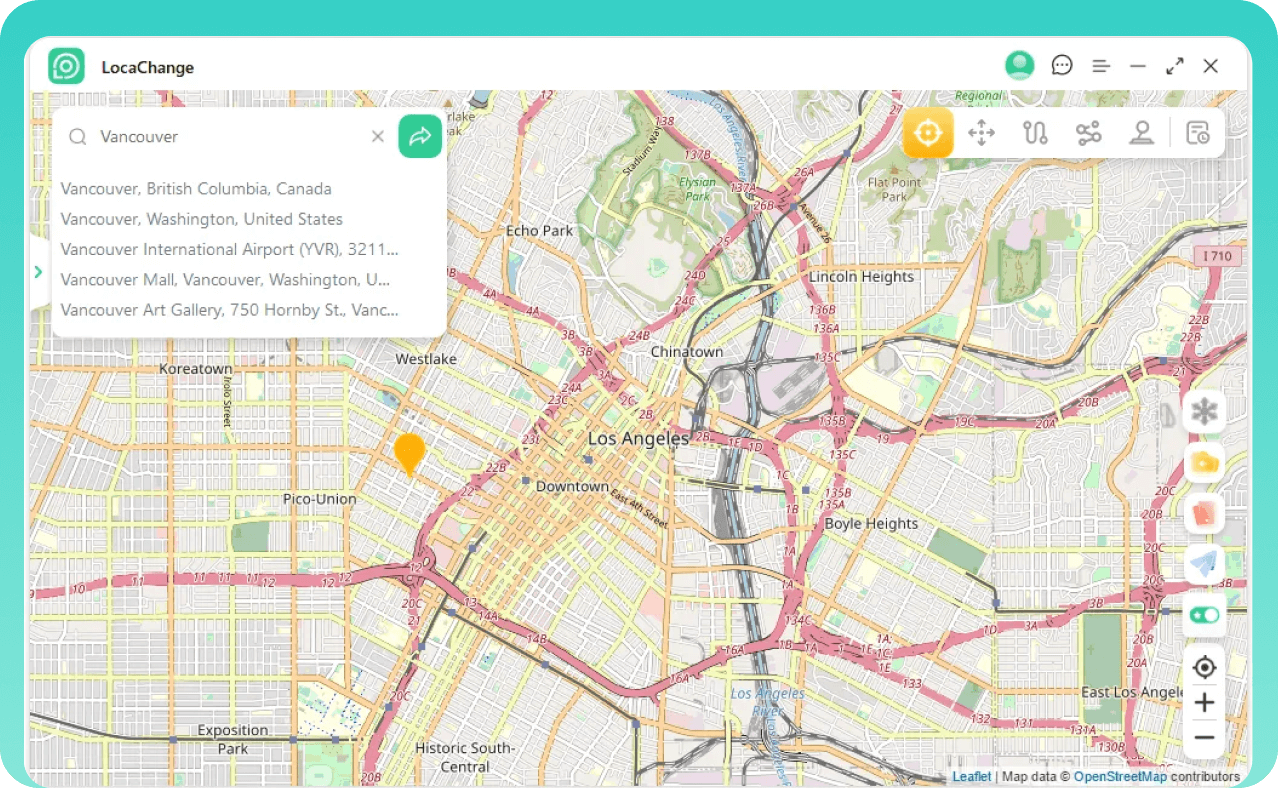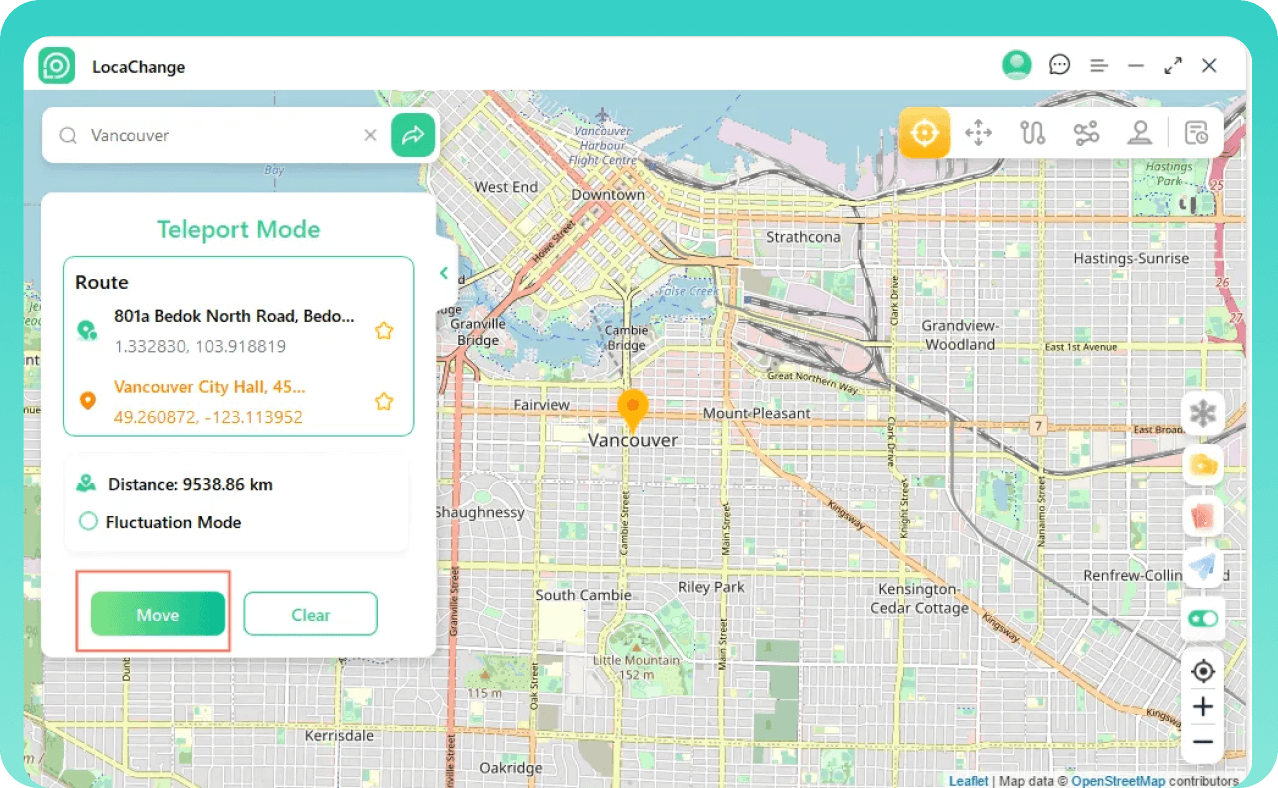Why Do You Need a Location Changer iPhone & Android?

Play GPS Location Based Games Without Walking
As an iOS & Android location changer, LocaChange is more than a Pokémon GO spoofer. It also supports all the location based games, including but not limited to Soundmap, Monster Hunter Now, Dragon Quest Walk. Enjoy your gaming adventures with the power of this GPS location changer!
- Teleport anywhere with 1 click. Spin PokéStops and join raids instantly.
- No need to download cracked game.
- Use Pokémon GO GPS joystick and catch rare Pokémon at home.
- Use the intelligent cool-down timer to protect your account.
- Support various GPS games, not just PoGo.
Change Location on Social Media & Dating Apps
LocaChange is a GPS changer for iPhone & Android that allows you to set and send virtual locations on SNS and dating apps. You can easily break the regional restrictions to find more potential matches, even if you are apart in reality.
- Match with new people on dating apps like Tinder, Bumble, and Hinge.
- Break through regional barries and discover more possibilities.
- Expand your social circle and make more friends.
- Explore different cultures from all around the world.
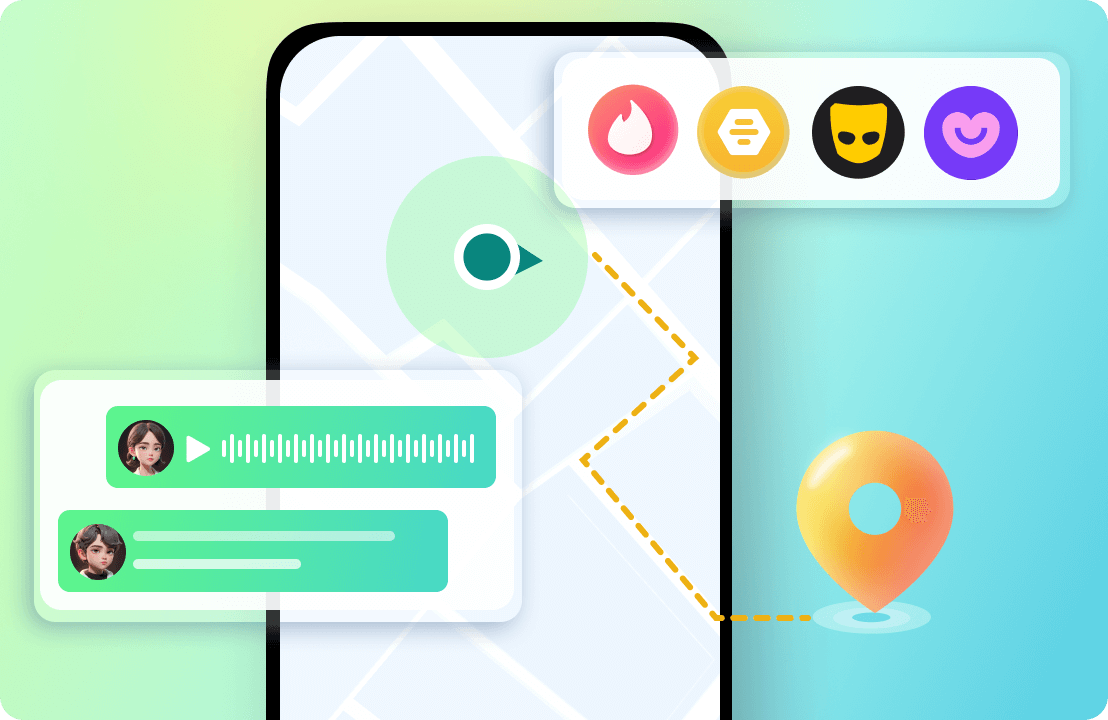
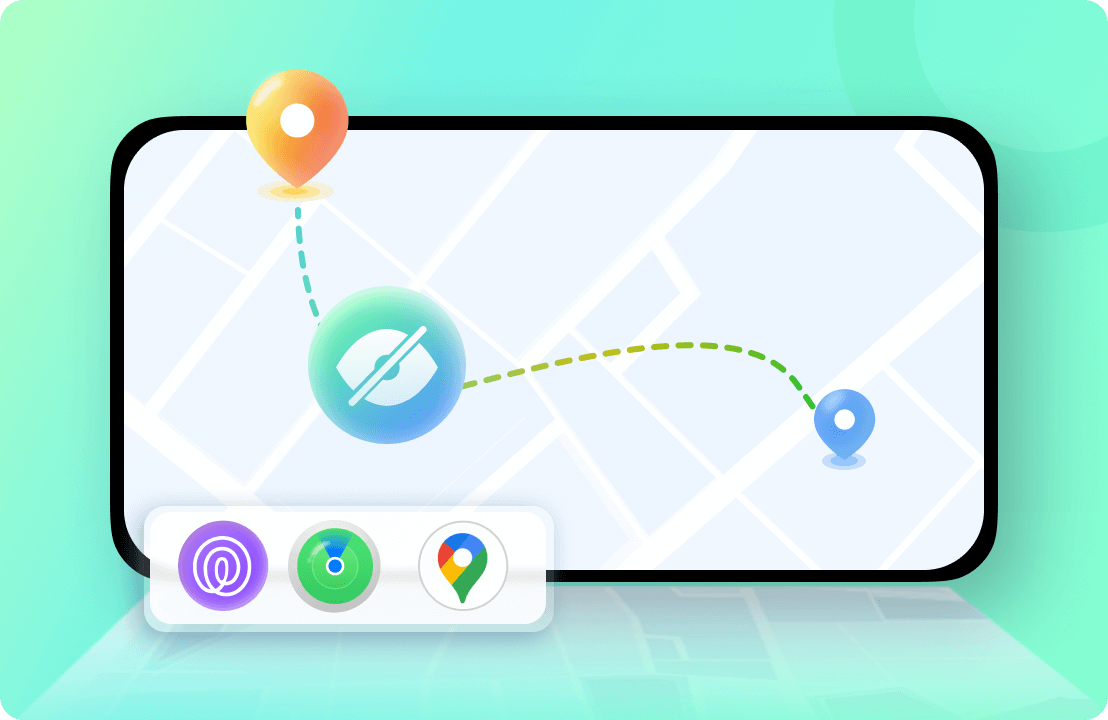
Modify Virtual Location on GPS Tracking Apps
Are you tired of being tracked on Life360 or Apple Find My by families and friends? No worries! LocaChange lets you secretly hide your location. This is what a location changer contributes: Change your location and protect your pravicy.
- Easily hide location on GPS tracking apps without anyone knowing.
- Change location on iPhone and Android to protect your personal pravicy.
- Reduce disruptions through GPS location modification.
- Use the iOS & Android location changer to enhance personal safety and reduce risks.
Not Just Change Location, But Simulate Entire Route
LocaChange is more than just a location changer. It offers 360-degree joystick, simulates movement routes, and allows customizable travel speed, making your footprint look incredibly authentic. More importantly, you can restore original device location easily.
- Freely adjust your moving speed from 3.6km/h to 120km/h.
- Easily pretend that you are walking, running or driving a car.
- The 360-degree joystick allows you to control movement and direction.
- Simulate and complete movement routes, trajectories.
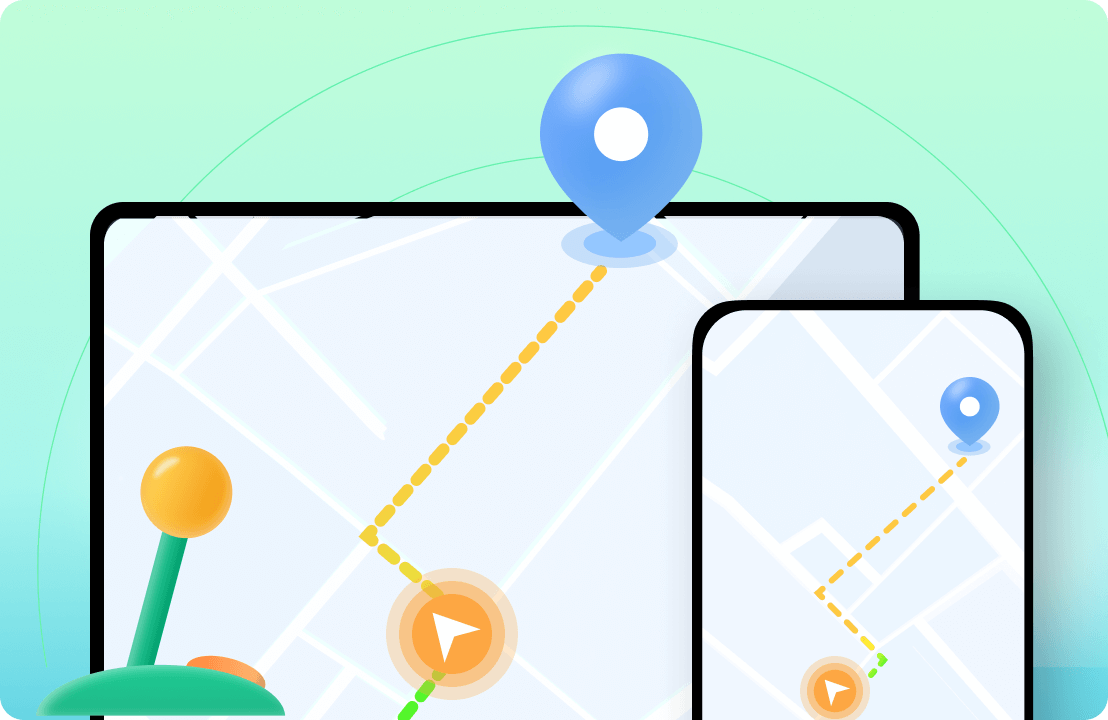
Feature Overview: What Makes LocaChange Unique
-
Teleport Mode
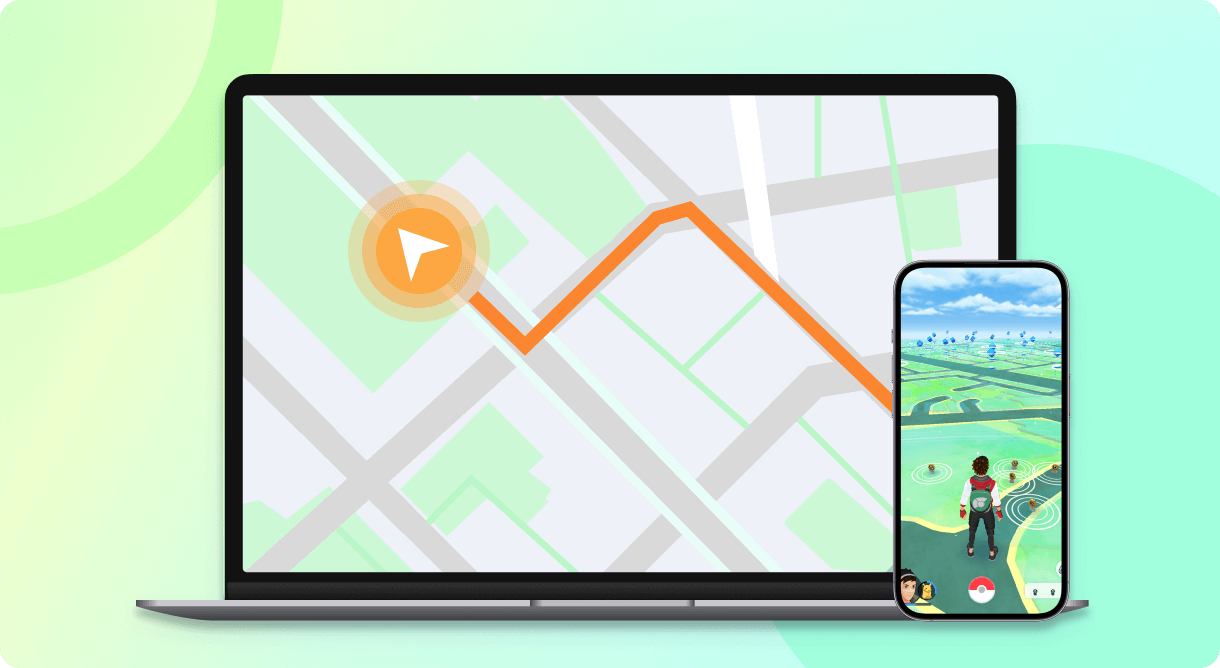
Instantly teleport to any location worldwide. Perfect for catching region-exclusive Pokémon and joining remote raids in Pokémon GO.
-
Jump Teleport Mode
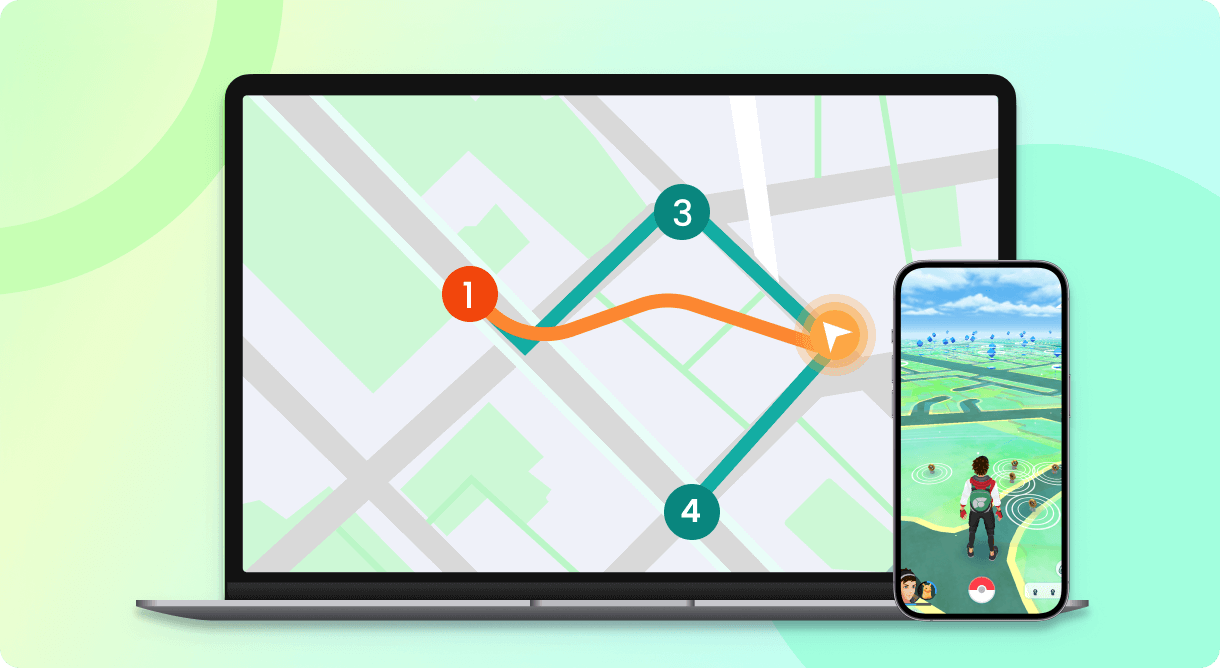
Switch between multiple spots in seconds. Ideal for participating in global Pokémon GO events or completing location-based tasks.
-
360-degree Joystick Mode
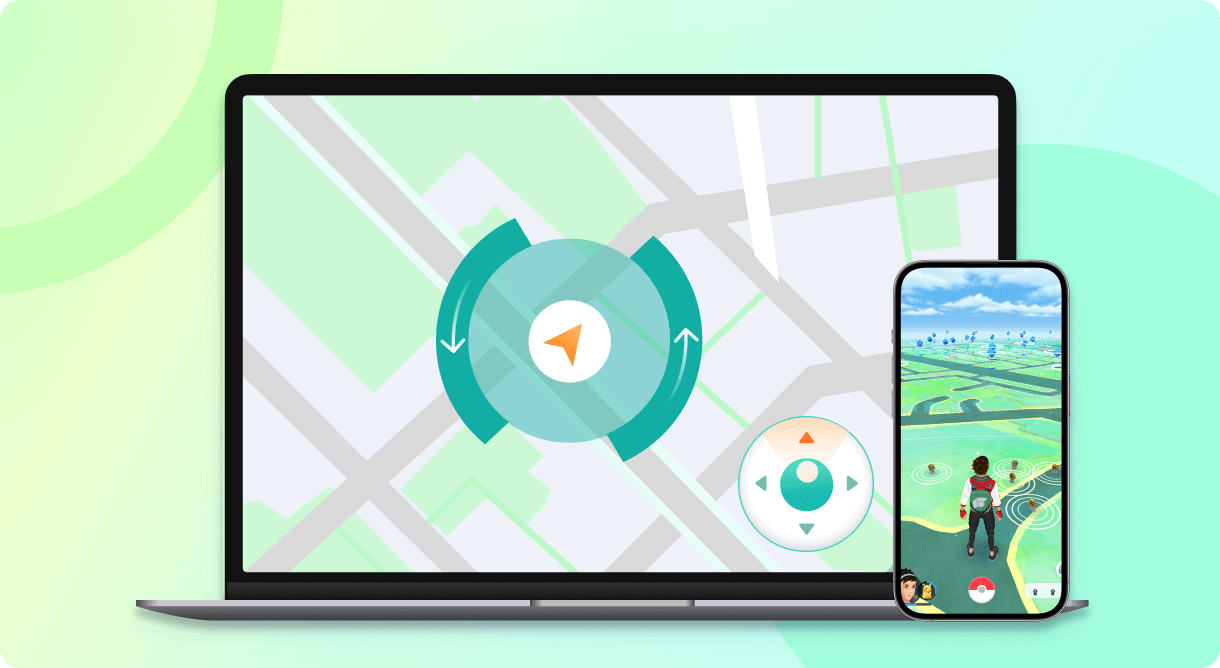
Control movement naturally with a virtual joystick. Great for hatching Eggs, spinning PokéStops, and exploring without walking.
-
Two-spot Mode
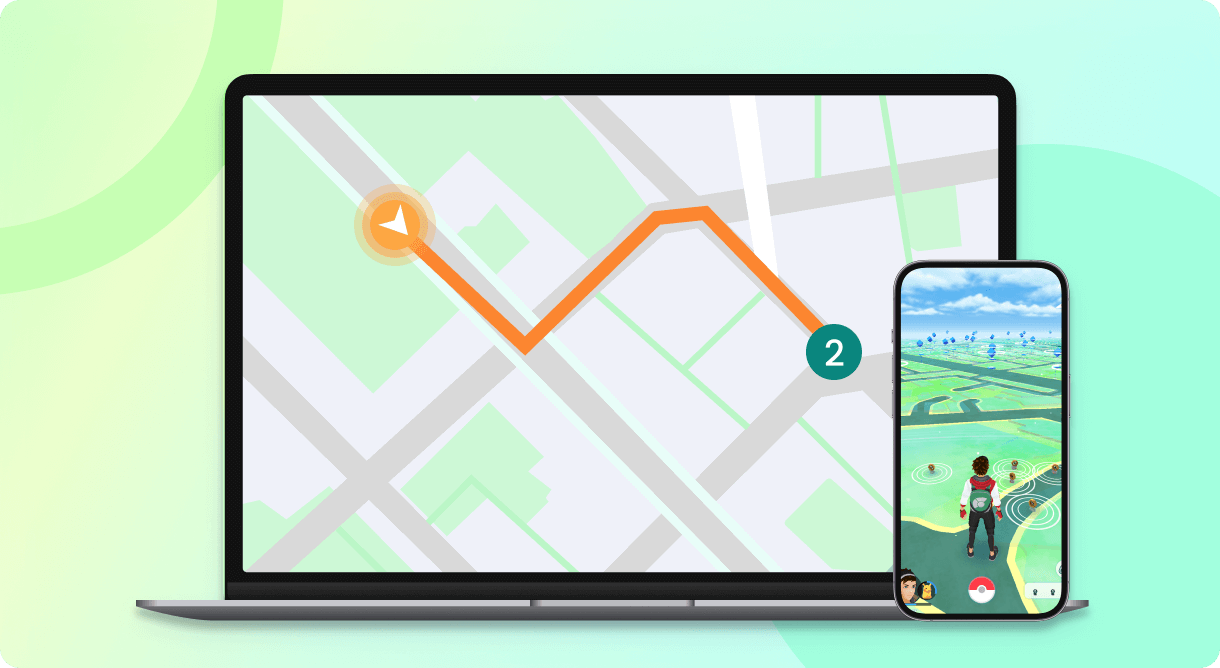
Travel automatically between two chosen spots. Useful for monitoring specific spawn areas or resource locations.
-
Multi-spot Mode
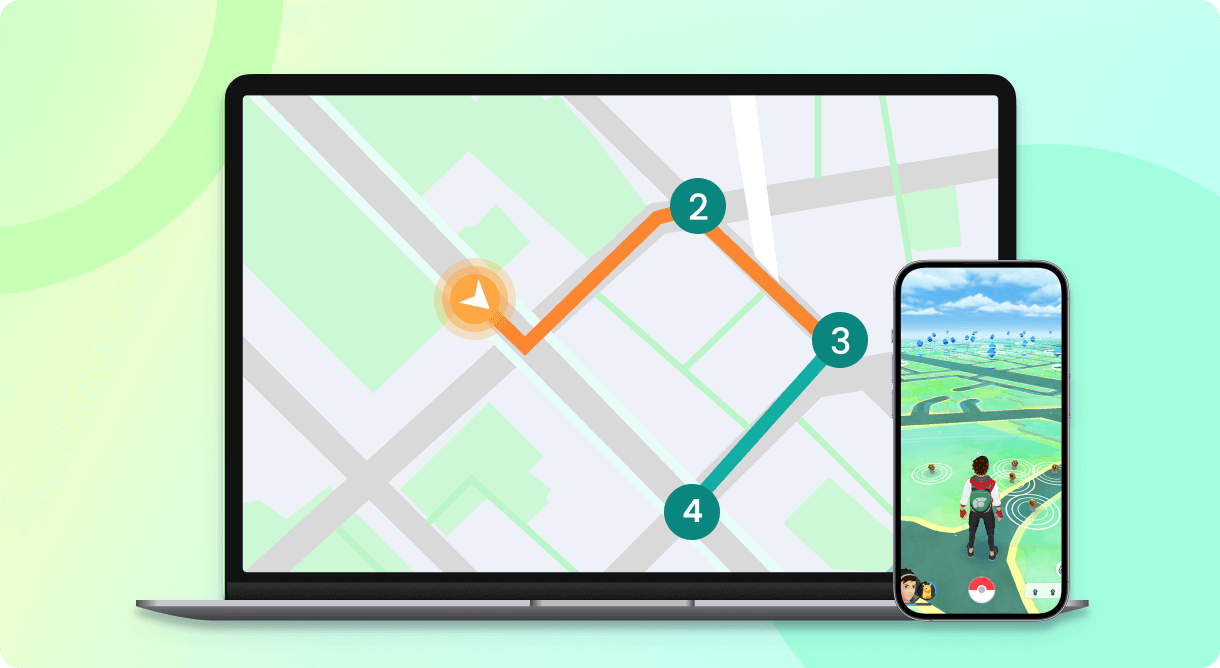
Create a custom multi-stop route. Best for continuous exploration, catching Pokémon, and efficient item farming.
More Customized Features
-
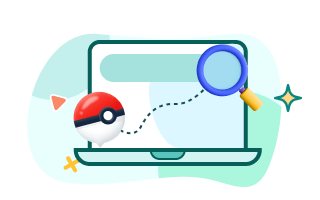
Pokémon Information Search
Enter Pokémon names, numbers, IV, or other details to search for related Pokémon information.
Enter Pokémon names, numbers, IV, or other details to search for related Pokémon information.
-
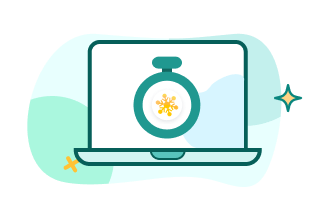
Cooldown Time
The countdown serves as a reminder to avoid frequent changes in iPhone/Android locations.
The countdown serves as a reminder to avoid frequent changes in iPhone/Android locations.
-
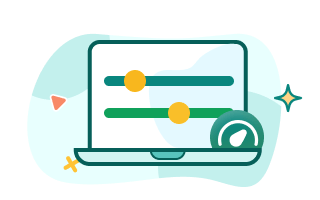
Adjustable Moving Speed
Adjust the different simulated speeds of GPS movement from 3.6km/h to 120km/h.
Adjust the different simulated speeds of GPS movement from 3.6km/h to 120km/h.
-
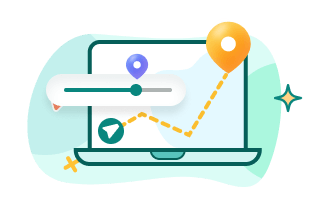
Fluctuation Mode
Choose Fluctuation Mode, and simulate the route movement.
Choose Fluctuation Mode, and simulate the route movement.
-
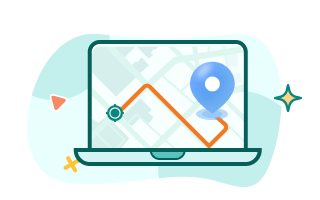
Live Atlas
Display map information to better support your gameplay and enhance game experience.
Display map information to better support your gameplay and enhance game experience.
-

History
Automatically record and save your previously searched addresses, accessible whenever you need them.
Automatically record and save your previously searched addresses, accessible whenever you need them.
-
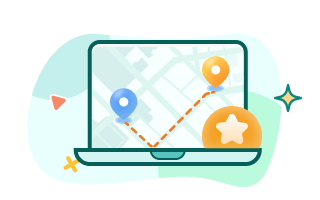
Favorite List
Manually collect your favorite locations and routes freely for quick one-click access next time.
Manually collect your favorite locations and routes freely for quick one-click access next time.
-
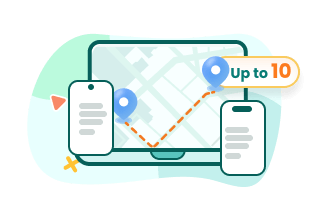
Up to 10 Devices
LocaChange location changer supports 10 devices to change iOS/Android location.
LocaChange location changer supports 10 devices to change iOS/Android location.
LocaChange vs. Other Location Changers: What Sets Us Apart?
Features
- Platforms
- Cracked/Modded Game
- One Plan, All Platforms
- Supported Devices Count
- Price
- Jailbreak/Root
- Specific Game Mode
- Location Modes
- Cooldown Timer
- Live Atlas
 LocaChange
LocaChange
- iOS 26/18 & Android 16
- No need
- 10
- $19.9/month
- No need
- 5 modes
Other Location Changers
- iOS only/Android only
- Required
- Sold Separately
- 1
- $29.9/month
- Required
- Only 1 mode
Change Location on iPhone & Android Without Jailbreak or Root in 3 Steps
- PC App
- iOS App
- Android App
-
Step 1: Connect your iOS/Android device to PC
-
Step 2: Choose a Route and Mode
-
Step 3: Start to move to change GPS location in 1-click
Why Choose This Best GPS Location Changer App?
-
100+
Countries and Regions
-
5M
Satisfied Customers
-
7M
Worldwide Downloads
-
8Years
Software Experience
FAQs about LocaChange
-
1. Do free download customers receive customer service and support?
Yes. Whether you're using the trial version or the full version, our customer support team is always ready to assist you. Please don't hesitate to contact us for any technical issues. You can expect a response within 48 hours.
-
2. Can I use LocaChange to change iPhone GPS location without jailbreak?
Yes. LocaChange does not require jailbreaking your iOS device and it is 100% safe to use.
-
3. What is the difference between free trial version and paid version?
The biggest difference between the Free Trial and Full Version of LocaChange is the usage limit.
Free Trial:
Teleport Mode: 1 Time
Jump Teleport Mode: 1 Time
Two-Spot Mode: 1 Time
Multi-Spot Mode: 1 Time
Joystick Mode: 15 Minutes
Full Version:
Unlocks unlimited use of all features for the duration of your subscription.
-
4. What kind of modes can LocaChange change GPS location?
LocaChange has two primart modes: Specific Game Mode and Universal Mode, serving different users. Based on your needs, you can try the following different movement modes in primary modes:
- Teleport Mode
- Jump Teleport Mode
- 360-degree Joystick Mode
- Two-spot Mode
- Multi-spot Mode
-
5. What are the system requirements for using LocaChange?
LocaChange can be installed on Windows 11/10/8/7, MacOS 10.9-26, iOS 14-26 and Android 8-16.
-
6. Is LocaChange safe for Pokémon GO and other location-based games?
Yes. LocaChange has a built-in Pokémon GO Spoofing Mode to reduce detection risks. Always follow cooldown rules to stay safe.
-
7. Can I use LocaChange on multiple devices at the same time?
Yes. LocaChange supports up to 10 devices, depending on your plan.
-
8. Can I fake my location on Snapchat, WhatsApp, or Instagram?
Yes. LocaChange works for major social apps and updates your GPS in real-time.
-
9. Does LocaChange support Monster Hunter Now or Dragon Quest Walk?
Yes. LocaChange supports all major location-based games.
-
10. Is my personal data safe when using LocaChange?
Yes. LocaChange does not store your location history and only works with your permission.
Hot Topics About Android & iPhone Location Changer
- Change Location iOS & Android
- Pokémon GO
- Monster Hunter Now
- Other Popular GPS Games
- How to Change Location on iPhone? iOS 26/18 Incl.
- Spoof Location on Android: Best Mock Location Apps on Android
- How to Change Location on TikTok? [iPhone & Android]
- How to Enable Mock Mock Location on Android?
- How to Stop Sharing Location Without Notifying iMessage?
- [Full Guide] How to Change Uber Driver Location?
- How to Change Location on Life360 Without Anyone Knowing?
- How to Fake Location on Find My iPhone?

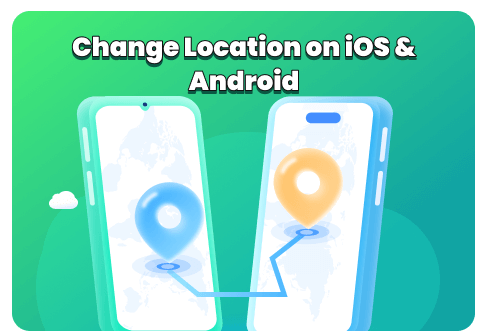
- Top 10 Strongest Pokémon in Pokémon GO
- iPogo Pokémon GO: Download, Use and Alternative
- How to Beat Giovanni in Pokémon GO?
- How to Move in Pokémon GO Without Walking?
- How to Spoof in Pokémon GO Without Getting Banned? [iOS & Android]
- Top 20 Best Places to Spoof Pokemon GO [With Coordinates]
- 5 Best Pokémon GO Map: Find Rare Pokémon Quickly
- Pokémon GO Level Cap 80: How to Reach Level 80 Fast

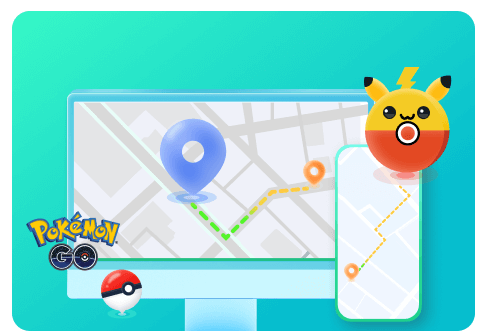
- Monster Hunter Now Spoofing: 5 Best MH Now Spoofers for iOS & Android
- PGSharp Monster Hunter Now: Download, Use and Alternative
- Monster Hunter Now Special Skill Guide
- 5 Best Monster Hunter Now Joysticks for iOS & Android
- Monster Hunter Now Weapons Full Guide: Best Weapons for You
- All Best Monster Hunter Now Builds Guide
- Solve Monster Hunter Now "Searching for GPS Signal" Problem
- 3 Best Monster Hunter Now Cheats & Hacks Guide


- [Can't Miss] 9 Most Immersive GPS Games for You
- Best 5 Soundmap Joystick for iOS & Android
- How to Spoof Soundmap Safely?
- Best Jurassic World Alive Hack & Cheats Guide
- Pikmin Bloom Spoofing Guide: Safely Spoof Your Location and Boost Your Gameplay
- Ingress Spoofer: How to Spoof Your Location in Ingress?
- Is the Nintendo Switch Region Locked?


LocaChange Technical Specifications
-
CPU
Win: 1GHz (32 bit or 64 bit) or above
Mac: 1GHz Intel or above -
RAM
Win: 256 MB or more
Mac: 512 MB or more -
Hard Disk Space
500 MB or more free space
-
iOS / Android
iOS: iOS 14 - iOS 26 systems
Android: Android 8 - Android 16 systems -
Computer OS
Windows: Windows 11/10/8/7
Mac: MacOS 10.9 - MacOS 26
 LocaChange (iOS/Android)
LocaChange (iOS/Android)
Change your iPhone/Android Location to anywhere in the world
1531278 users have downloaded
Tell Us What You Think



 Most Popular
Most Popular What's New
What's New 
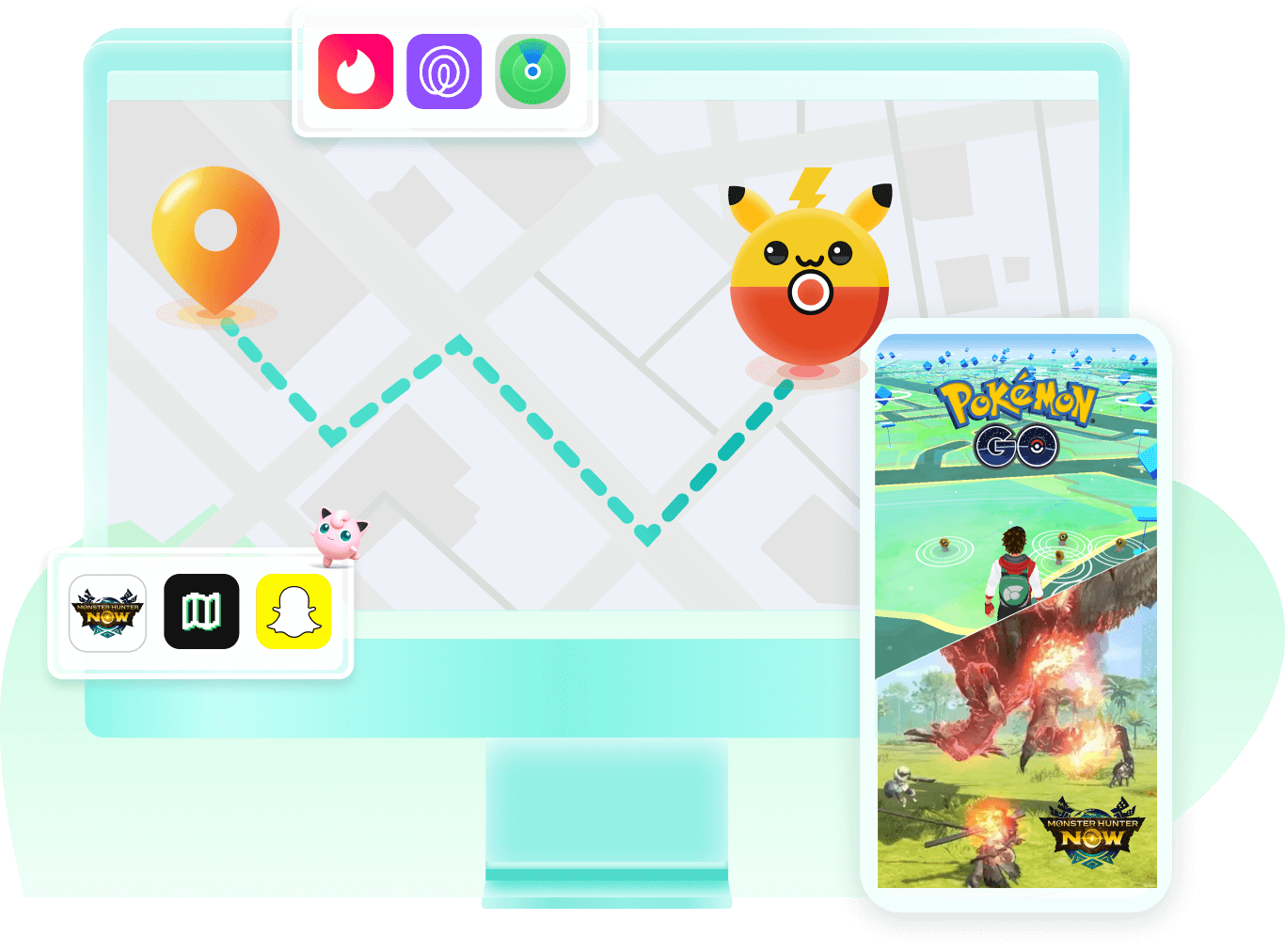
 Watch How to Change Location
Watch How to Change Location