[2025] How to Change Teams in Pokemon GO?
The best Pokemon GO spoofer iOS & Android! No need to download cracked game and 100% safe to use. Change your GPS anywhere now.
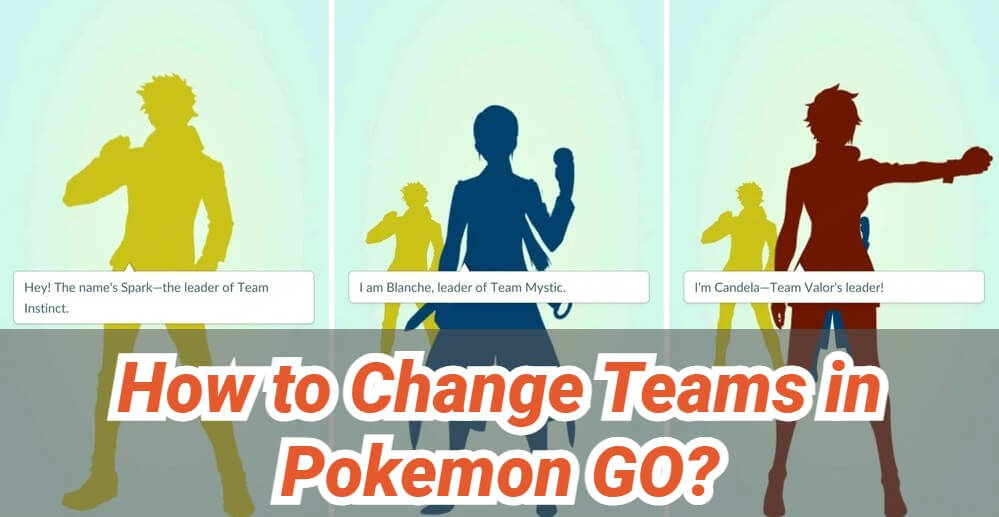
In Pokemon GO, every player can pick up a team at Level 5. The Red, Yellow, and Blue teams have different styles and characteristics. If you play for some time, due to some reasons you may wonder: can you swap teams in Pokemon GO?
If you have the same doubt, don’t worry! This blog will clarify your questions and guide you on how to switch teams in Pokemon GO. Let’s get started.
In this article:
Can You Change Teams in Pokemon GO?

Yes, you can change and switch your teams in Pokemon GO. There are 3 different teams for players to join in Pokemon GO: Team Mystic (Blue), Team Valor (Red), and Team Instinct (Yellow). In 2019, Niantic released the team switching feature and since then every player can change their previous teams.
How Can You Switch Teams in Pokemon GO?
There are two methods to switch your team in Pokemon GO, one is to use the Team Medallion, and the other is to submit a request manually. The specific details and operation steps are as follows.
Method 1 Purchase a Team Medallion in the Game
The first method is to buy a Team Medallion in Pokemon GO. You should note that you can buy only 1 Team Medallion every year, which means that you will have to wait at least 1 year for the next team switch once you change your team.
Also, if you have Pokemon defending Gyms when you switch teams, you can not earn Pokecoins when they are defeated, but you can still get the Pokemon back, and changing Pokemon GO team will not do anything to your progress.
Step 1: Prepare at least 1000 Pokecoins. Each Team Medallion costs 1000 Pokecoins and you can buy 1200 Pokecoins for $9.99.

Step 2: Go to the Pokemon GO shop, under the Upgrades section, you can find Team Change. Buy the Team Medallion.
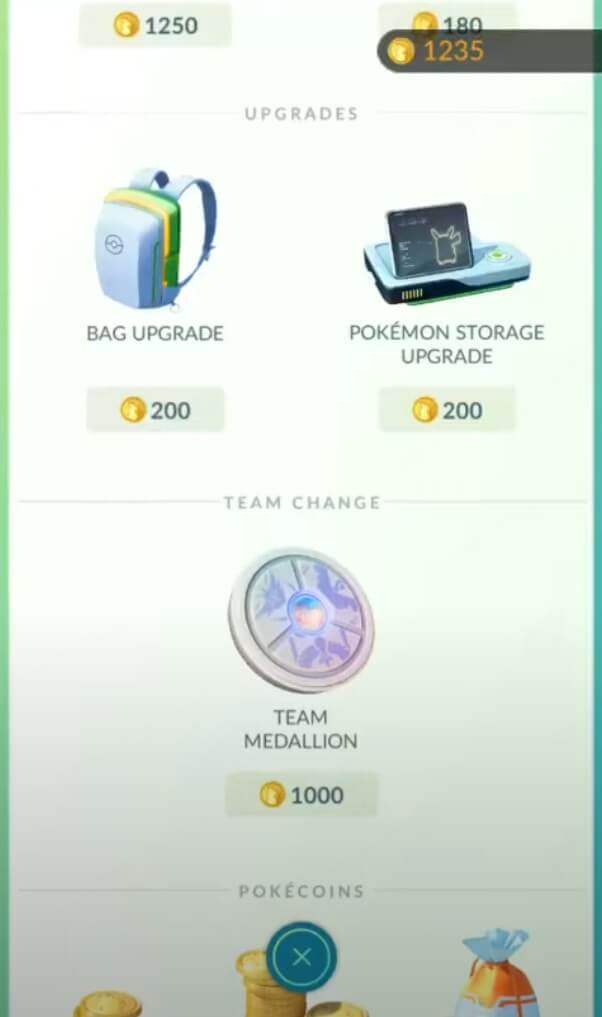
Step 3: Find the Team Medallion in your items. Use it and select the team you like to switch to.

Method 2 Submit Your Request to Niantic Manually
The other way to change your team in Pokemon GO is to resort to Niantic Help Center. This method is usually suitable for players who mistakenly chose their team for the first time and lower-level players. If you have a similar, you can try the following steps.
Step 1: Go to Niantic official site and find the Help Center entry.
Step 2: Fill in the relevant information in the application form. In the description section, you can write, "Clicked on the wrong button, accidentally chose the wrong team, would like to change to ____."
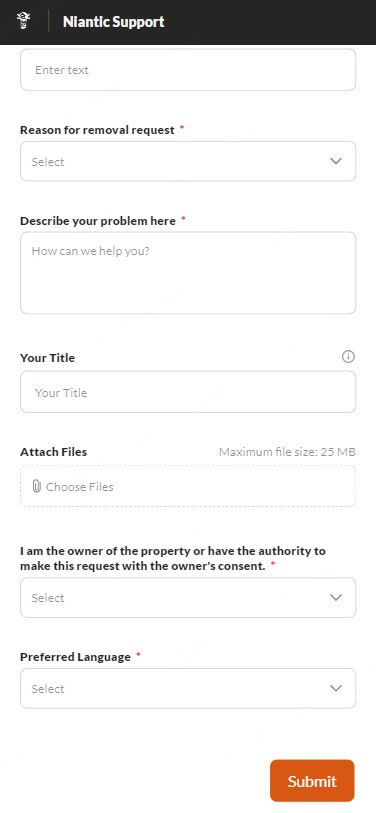
Step 3: Wait for Niantic response. If you don’t receive a reply for several days, you can try to reach out again.
What is the Best Team on Pokemon GO?
The three teams are just for differentiation. Essentially, there is no difference between them and no one is better than the others. You can simply choose the color or emblem you like.
Based on statistical data, about 43% of players prefer Mystic (Blue), 32% of players choose Valor (Red), and 25% of players choose Instinct (Yellow).
If you choose the Yellow team, you can always find Gyms to take over because there are less players in this team. If you are in Red or Blue team, maybe it takes more time to join a Gym but it’s also better for raids.
Also note that this is an overall statistic, and the situation may vary in different locations. You’d better do a small survey of your local area before you make your choice.
| Team | Color | Leader | Values | Players % | Mascot Pokemon |
|---|---|---|---|---|---|
| Valor | Red | Candela | Strength & courage. Make Pokemon stronger. | 32% | Moltres |
| Instinct | Yellow | Spark | Intuition & instinct. Study Pokemon egg hatching. | 25% | Zapdos |
| Mystic | Blue | Blanche | Wisdom & strategy. Focus on Pokemon evolution. | 43% | Articuno |
Bonus: Use LocaChange to Enhance Gameplay Despite Your Team
You can also use the Pokemon GO GPS spoofing tool LocaChange to teleport and auto walk in the game, and access Gyms anywhere instantly. With LocaChange, you are able to collect rare Pokemon and level up fast, defending you Gym and taking over others easily without the need of changing team.
More importantly, the major release recently makes LocaChange 100% and no error 12 anymore, because you can spoof in official Pokemon GO game directly and don't have to download third-party moded apps.

Key Features of LocaChange
- 100% safe to use. No need to download cracked or moded games. Spoof in official game version.
- It supports the latest iOS 26 and Android 15 systems.
- The best Pokemon GO joystick to teleport anywhere with 1 click.
- Use the 360-degree to control your footprint and teleport in the game, no need to walk far.
- LocaChange has Built-in Pokemon Scanner, PokeStop map, PvP finder, ect.
- Everyone can try it for free before choosing your plan.
Use LocaChange to become stronger despite your team:
Step 1: Download and intall LocaChange on your mobile phone.
Step 2: On LocaChange, choose the Special Game Mode and open Pokemon GO.

You can aslo to use LocaChange via PC to change location on iOS & Android:
Step 1: Connect your mobile phone to a PC.
Step 2: Choose a mode you need and enter the location you want to change. When you reach Level 5 and visit a Gym in Pokemon GO, the system will triger the storyline and now you can pick up the team you like to join. Remember that you need to tap on a Gym, whether you are close to the battle or not. To battle team leader, you need to open the Nearby menu and choose Battle tab. You can see the three images of team leaders, and choose one of them the battle. You can battle the leaders many times in one day, but you can only receive rewards once per day. If you win, you can also level up your Ace Trainer medal. No, you can not battle your own team in the Gym in Pokemon GO. For example, if you are a member of Valor, then you can only battle members of Instinct and Mystic in Gyms. In Pokemon GO, Team Rocket spawns 4 times per day. They spawns the first time when you open the app in each quarter of the day, 0:00-5:59, 6:00-11:59, 12:00-17:59 and 18:00-23:59, and they stay for about 10 minutes each time they appear. To conclude, changing Pokemon GO team is available for 1 time per year, so you need to think twice before you make your choice and pick up a good Pokemon GO team. Investigation of players in your area is important. Besides, to have a better game experience, using the location changer LocaChange is recommended. You can use it to easily defeat rivals and collect rare Pokemon, and it's 100% safe to use. Don't hesitate to have a try for free!

FAQs about Changing Pokemon GO Teams
1.How to Join a Team in Pokemon GO?
2.How to battle a Team Leader in Pokemon GO?
3.Can you battle your own team in Pokemon GO?
4.How often does Team Rocket appear in Pokemon GO?
Conclusion
 Related Articles
Related Articles
- Wondershare Dr.Fone Virtual Location Review and Guide
- iTools Dongle Pokemon GO BT Mobile Device Guide & Review
- [2025] 3uTools Pokemon GO: Download Guide & Review
- How to Increase Shiny Odds in Pokemon GO? [2025 Guide]
- GO Fest 2025 Shiny Odds & Full Shiny List: Are Shiny Odds Boosted?
- Best GO Fest 2025 Coordinates - Hotspots in Osaka, Jersey, Paris & More



 Most Popular
Most Popular What's New
What's New 
