[2025] Best Pokemon GO Joystick iOS and Android for You
No need to download cracked PokeGo++ game! Play Pokemon GO with a joystick on iOS and Android anywhere & anytime. Use the 360-degree GPS joystick for auto walking and hatching.

Have you ever tried playing Pokemon GO with a 360-degree Pokemon GO joystick, as if you are playing games on a Nintendo console? In fact, nowadays more and more players are using GPS joysticks for the convenience. This controller has taken Pokemon GO journey to new heights.
To help you make the right decision and keep gaming 100% safe, this article provides an in-depth analysis on the most popular Pokemon GO joysticks for both iOS and Android in 2025, comparing their features, compatibility, safety and everything players may care about. Let's get started!
In this article:
What Is a Pokemon GO Joystick Hack?
A Pokemon GO joystick hack is a tool that allows you to simulate GPS movement in the game without physically traveling. Usually, it involves using third-party apps to modify GPS locations in the game, all of which is done by a joystick-like interface on your computer or phone screen.
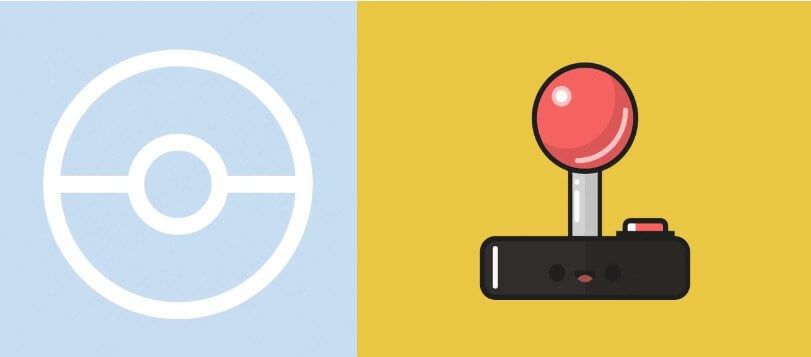
How Does Pokemon GO Joystick Hack Work?
This hack relies on GPS spoofing technology, which tricks the game into believing you’re moving in the real world. With an on-screen joystick for Pokémon GO, you can:
- Walk or run to hatch eggs without physically moving.
- Teleport globally to catch region-exclusive Pokémon.
- Spin PokéStops and battle at Gyms remotely.
However, it's important to note that using a joystick for Pokemon GO may violate the game's terms of service and result in penalties or account soft bans from the game's developers. This is why choosing a good joystick is so important.
Can You Still Use a Joystick in Pokemon GO 2025?
Yes, you can still use the joystick in Pokemon GO. Many Pokemon GO spoofers have their joystick features now, which allows you to control your speed and moving direction in the game.
It's important to understand that using a joystick is sometimes risky, especially when players ignore the cooldown rules or perform frequent actions in a short period of time, because this may lead to system detection and account suspension.
A good Pokemon GO joystick usually has anti-detection technology and built-in cooldown timer to safely fake Pokemon GO GPS. To keep you game account safe and secure, not only should you consider a joystick's functionality, but also it's safety. Also, through testing, my advice is to use apps with a Pokemon GO Joystick for both iOS and Android.
Best 4 Pokemon GO Joysticks for iOS & Android
As one of the most practical Pokemon GO hacks, Pokemon GO joysticks are loved by the majority of players. Next, I will introduce you to the 4 best Pokemon GO Joysticks for iOS and Android.
| Pokemon GO Joystick | Platform | Root/Jailbreak | Game Mode | Device Count | Feature | Safety | Rating |
|---|---|---|---|---|---|---|---|
| LocaChange | iOS & Android | No | 10 devices | Versatile | 100% |      |
|
| iPogo | iOS & Android | Required | Only 1 | Single | 75% |    |
|
| PGSharp | Android | No | Only 1 | Single | 85% |     |
|
| GPS Joystick | Android | Required | Only 1 | Single | 65% |    |
Joystick 1 LocaChange [iOS & Android]
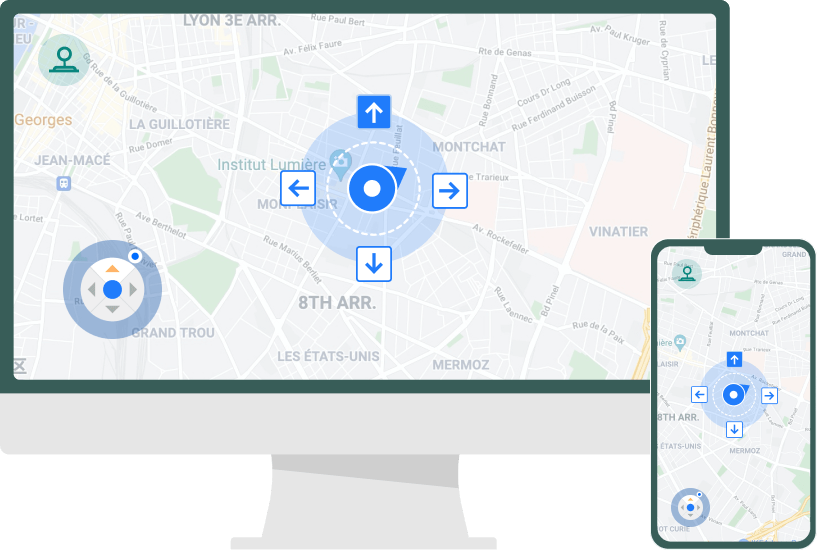
LocaChange is the best one after all the trials and tests. It is a comprehensive location spoofer that has built-in Pokemon GO joystick iOS & Android system in its app. No matter you are using a computer or an iPhone or Android mobile phone, it always delivers. You can enjoy auto walking anywhere with a customized speed and route in the game.
More importantly, LocaChange proves to be the safest joystick on the market. It has the Cooldown Timer and Fluctuation Mode to make your spoofing undetectable and kepp your account safe. Just follow its guide and tips, you can use the joystick to become a Pokemon GO master easily!

- Walk freely in Pokemon GO with built-in 360° GPS Joystick and catch Pokemon anytime, anywhere.
- Instantly teleport in Pokemon GO and simulate natural movement with realistic paths and speed.
- No cracked Pokemon GO required, use the joystick safely in the official Pokemon GO app without rooting or jailbreaking your device.
- Works perfectly on Windows, Mac, iOS, and Android.
- Automatically manages cooldown periods to keep your account 100% safe.
- Switch between different modes to control both Pokemon GO and other location-based apps.
- Rich Pokemon GO Features: Excellent Throw Hack, Quick Catch, Pokesniper, and so on.
New Release: Use Pokemon GO joystick without cracked game!
With the new feature, select the bluetooth connection, you can safely spoof in official Pokemon GO game. No third-party app, no moded game and 100% secure!
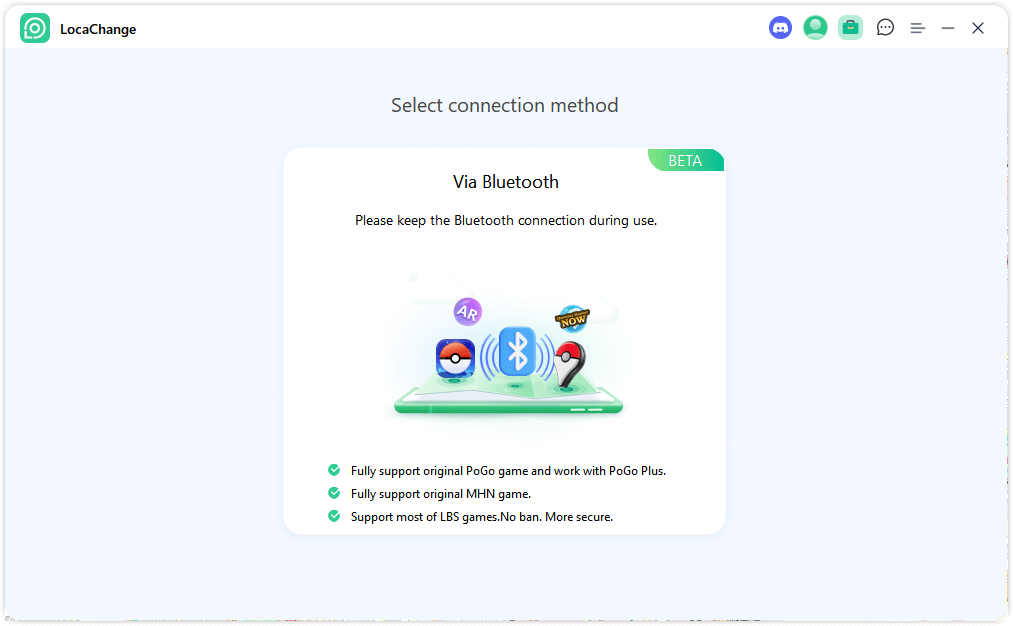
You can also choose to download Pokemon GO joystick mod APK hack from LocaChange, and connect via a USB cable or WiFi. We suggest the first connection because it is much safer.
Steps to Use LocaChange Joystick on your computer:
Step 1: Connect your phone to a computer via WiFi or a USB cable.

Step 2: In the five modes in the upper right corner, choose Joystick Mode and start spoofing.
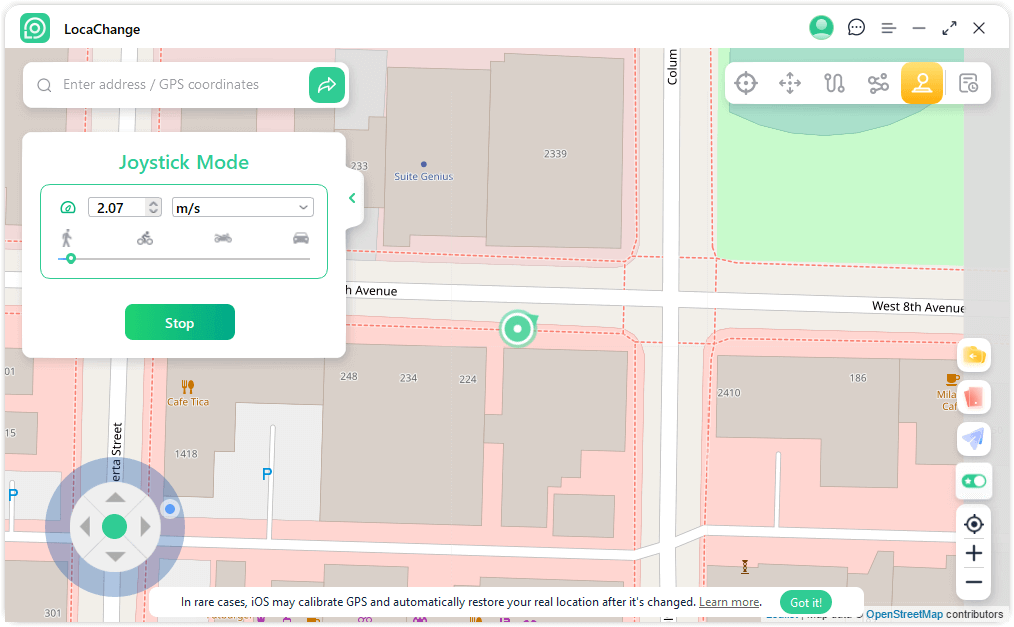
You can also to use LocaChange joystick on iPhone/Android directly:
Step 1: Download and install LocaChange on your phone.
Step 2: Choose the Special Game Mode and start the Pokemon GO game. Now you can see the joystick controller on your phone screen.

Pros
- With LocaChange, you don't need to download the cracked game, which makes it 100% safe.
- You can safely change your location anywhere in the world instantly.
- It supports joystick feature for both iOS and Android users.
- Free trial is available for everyone.
Cons
- The free trial is time-limited. Some advanced features need payment.
Joystick 2 iPogo [iOS & Android]
iPogo now is also a good choice for Pokemon GO GPS joystick on both iOS and Android. If you want to hatch eggs faster, or spin more PokeStops, then try iPogo joystick.

Currently in Android Beta, iPogo offers a free trial on their Discord. Subscriptions start at just $5 per month, available on Signulous. Although iPogo is also available on iOS system, the download steps are complicated because it does not offer app directly, instead you need to sideload the IPA files.
How to get Pokemon GO Joystick iPogo:
1. Visit iPogo’s Official Website: Go to iPogo's official website and select your preferred download method. Choose the Signulous option from the list of installation methods, but please note Signulous requires payment.
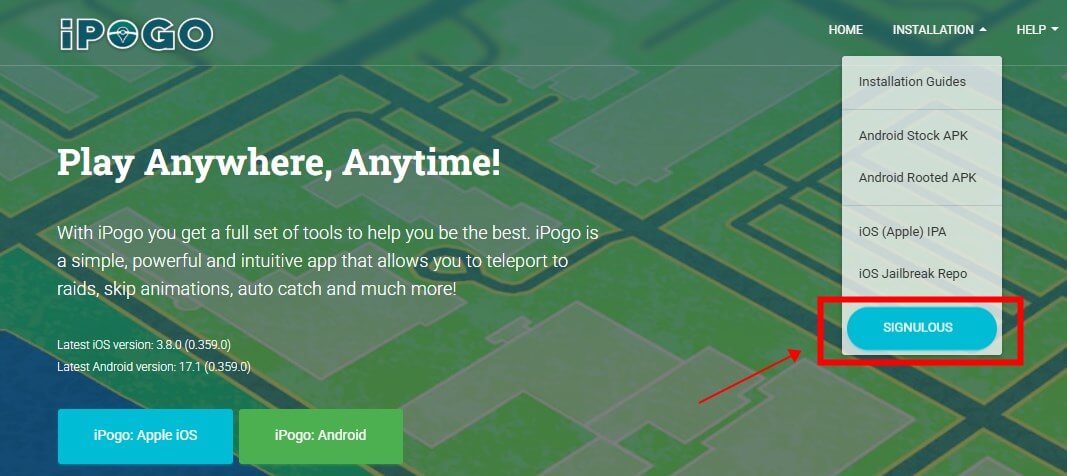
2. Register with Signulous: Visit Signulous Website and create an account. Log in, go to “My Devices”, and follow the instructions to upload your UDID.
3. Install iPogo via Signulous: Once your device is registered and approved, go to the App Library inside Signulous, and search for “iPogo”. Tap Install to begin the signing and installation process.
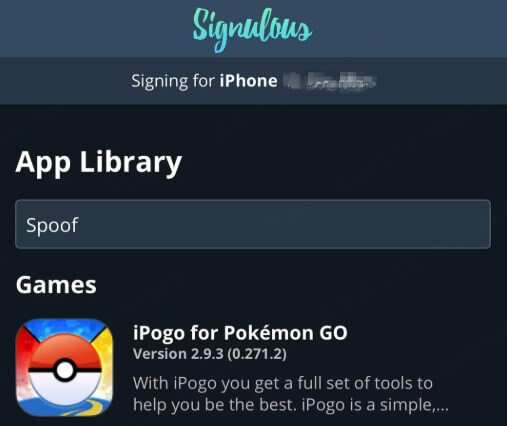
4. Open iPogo and Use Joystick: Launch iPogo from your home screen. On the main interface, tap the menu icon. Go to Settings > Joystick, and enable it to play Pokemon GO.
iPogo is very popular among gamers, but it often has the problem of "iPogo Not Working". Therefore, for a better gaming experience and to reduce risks, I recommend you to use LocaChange Joystick.
Pros
- iPogo Pokemon GO joystick support adjustable moving speed and directions.
- iPogo is available for iOS and Android users.
- You can collect more Stardust and Pokemon without moving via this joystick.
Cons
- Rooting and location mocking settings are needed to install the app.
- You need to dowload the cracked game to use the joystick, which is risky and may get banned.
- Slow updates and not stable.
Joystick 3 PGSharp [Android Only]
For Android users, PGSharp Pokemon GO stands as a top-tier joystick. It requires no root access and you can use the Pokemon GO joystick for Android for modifying your location without physical movement.
PGSharp offers a cost-free Pokemon GO joystick option, along with a membership subscription available at the same price as iPogo - $5 per month. However iOS users are not able to use PGSharp joystick now. If you are using Android, you can try this tool by the following the following steps:
Step 1: Download and install PGSharp from the official website. Allow installation from unknown sources if prompted.
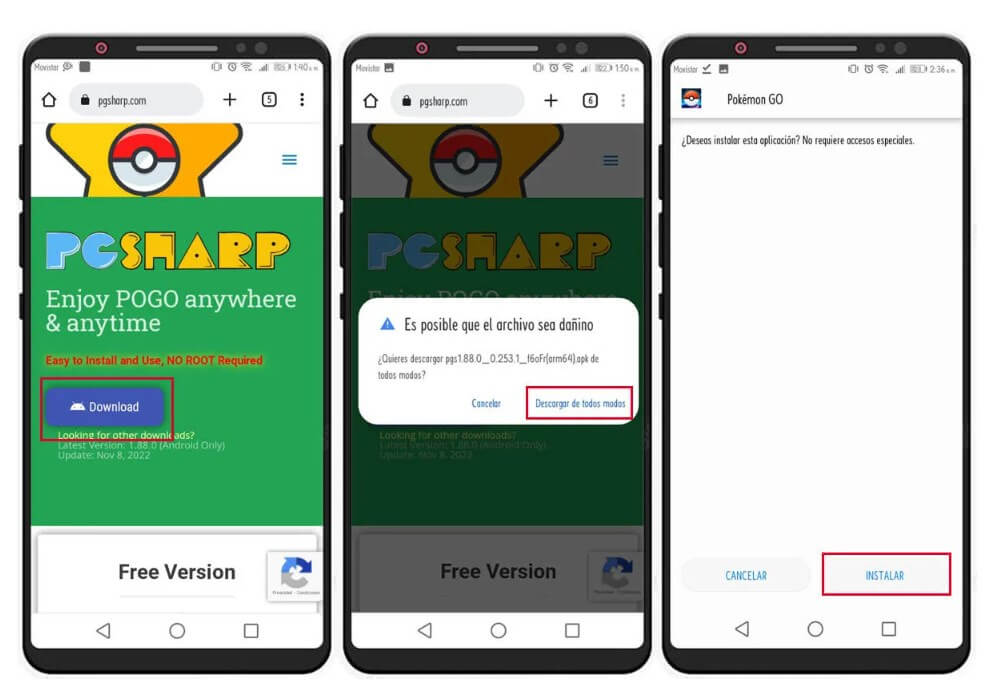
Step 2: Open PGSharp on your Android.
Step 3: Launch Pokemon GO and PGSharp app, use the Pokemon GO Joystick with ease!
Pros
- PGSharp joystick offers free trial version.
- It has user-friend interface and it's easy to download and operate.
Cons
- PGSharp is only available on Android. iOS users can't use this app.
- Like iPogo, players have to use the joystick in the moded game.
- Many players feedback that they received warning after using this joystick.
Also Read:
Joystick 4 GPS Joystick [Android Only]
The last recommended tool is Fake GPS Location - GPS Joystick. It is a free android app and can be easily found and downloaded from Google Play. With its location changing feature, you can use it as joystick for Pokemon GO in the game.
To use this Android joystick, you need to enable mock mock location on your Android and set it as the mock location app. And please note that since it's not designed specially for gamers, it's not always safe and stable to use. Here are the steps:
Step 1: Download GPS JoyStick from Google Play Store.
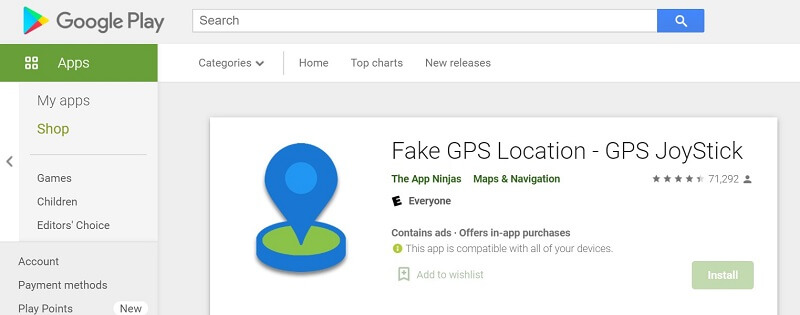
Step 2: Go to Settings > Developer options. For non-visible options, tap "Build number" repeatedly in "Device information" until unlocked. Return to "Developer options".
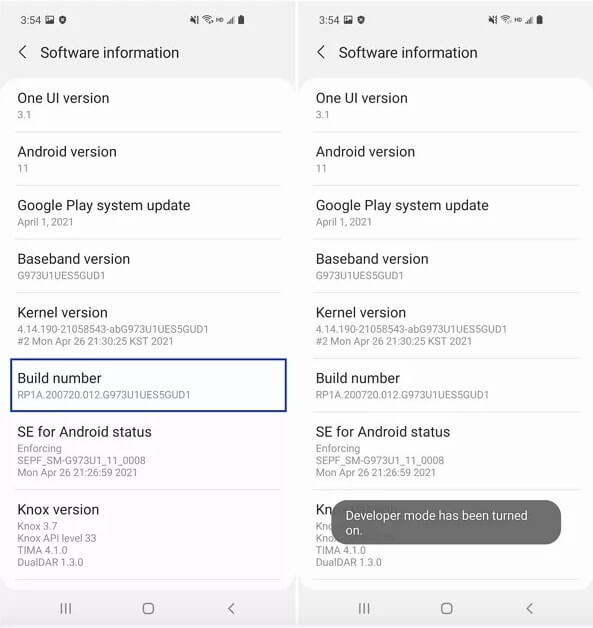
Step 3: Find "Select mock location app," pick "GPS Joystick." If absent, your device may be incompatible for Pokemon GO joystick.
Step 4: In GPS JoyStick, pick location, activate "Allow display on top of other apps".
Step 5: Launch GPS Joystick, choose location, tap "Start" – a joystick appears on Pokemon GO screen.
Step 6: Now use the joystick to control your moving in Pokemon GO game.

Pros
- Fake Location Joystick is a complete free app to download and use.
- It can be found on Google Play instead of third-party platforms like Tutuapp. If your budget is insufficient you can consider this tool.
Cons
- Fake GPS Location GPS Joystick is exculsive to Android users.
- It is not designed for Pokemon GO players specially and may lack other features.
- You need to install a few other things patch your phone with some sketchy software, which is not secure.
[Video Guide] How to Play Pokemon GO with Joystick on iOS/Android
Watch Video Tutorial to Play Pokemon GO with Joystick on iOS and Android:

Tips for Safely Playing Pokemon GO with a Joystick
1 Pay Attention to the Cooldown Time
When using joystick for Pokemon GO, you need to be aware of the cooldown chart. Following the cooldown rules greatly reduces the risk of account suspension. Usually auto walking won't cause detection, but if you are using the joystick to teleport, you need to pay attention to the interval time.
2 Use Pokemon GO Joystick in Hot Spots
It is wise to use joystick in some hot spots and areas that have abundant PokeStops, raids and rare Pokemon, which saves a lot of time and energy. We've also collected the best places to use Pokemon GO joystick for you.
3 Turn on the Fluctuation Mode
When using the Locachange joystick, enabling Fluctuation Mode will create a realistic movement trajectory in the game, maintaining slight movements even when stationary to avoid detection. This mode helps to increase the safety.
FAQs About GPS Joystick for Pokemon GO
1.How do you get a joystick on Pokemon GO?
To get a joystick on Pokemon GO, you need to download a Pokemon GO spoofer app that has built-in joystick features, which allows you to control moving in the game by an overlay joystick on the phone screen. The recommended safe tool is LocaChange, which has a 360-degree joystick inside and changes GPS location anywhere with 1 click on both iOS and Android.
2.Can you get banned for using joystick in Pokemon GO?
No. But it depends on what kind of joystick you are using. If you use Pokemon GO joystick in moded or cracked game, it is likely to be detected by the game and lead to account suspension or soft ban. That is why players should choose joysticks that can be safely used in official Pokemon GO game.
3.What is the best joystick app for Pokemon GO?
The best Pokemon GO joystick app is LocaChange, because it is convenient to use, user-friendly and 100% safe. You can use LocaChange Pokemon GO joystick on computer, iOS and Android devices without worrying about safety issue.
4.Is there any Pokemon GO joystick for free?
Yes, LocaChange has free trial version for every user. You can use the Pokemon GO joystick on your PC for 15 minutes without paying. For Android users, Fake GPS Location Joystick is also a good choice as a free joystick.
5.Is it legal to use a GPS joystick in Pokemon GO?
Yes. Although using a GPS joystick violates Niantic’s Terms of Service, as it involves spoofing your location. However, many trainers still use joystick tools with precautions (like cooldown timers and realistic movement paths). Tools like LocaChange are designed with built-in safety features to reduce the risk of bans.
Conclusion
When it is not convenient for you to go outside and play the game, using Pokemon GO joystick is a good idea. This article introdeces some of the best joysticks for you and you can choose based on your needs.nthe
To protect the account safety and enhance gaming experience, the Pokemon GO joystick LocaChange is the best one. Begin your exploration today and try it for free!
 Related Articles
Related Articles
- [5 Sec to Catch a Pokemon] Pokemon GO Quick Catch Tips Guide
- [2025 Guide] How to Change Location in Pokemon GO Safely & Easily
- [2025] All Rare Candy Cheat in Pokemon Game Series
- [2025 Safe] How to Fly in Pokemon GO iOS & Android?
- [100% Safe] Pokmon GO Mod iOS and Android Guide
- How to Spoof in Pokémon GO Without Getting Banned? [iOS & Android]



 Most Popular
Most Popular What's New
What's New 
