Wondershare Dr.Fone Virtual Location Review and Guide
Use LocaChange to teleport in Pokemon GO anywhere in the world with 1 click. 100% safe to easy to use. No need to download cracked game & free trial available!

If you want to change iPhone GPS location, Wondershare Dr.Fone Virtual Location might be just the tool you’ve been searching for. Whether for privacy, testing, or fun in LBS games like Pokemon GO, Dr.Fone Virtual Location offers a way to simulate a different spot on the map.
However, with new iOS updates—like iOS 18 and 26—questions arise: Does it still work? Is it safe? In this guide, we’ll dive into everything you need to know about Wondershare Dr.Fone Virtual Location. Let’s get into it!
In this article:
- What is Wondershare Dr.Fone Virtual Location?
- Will Wondershare Virtual Location Work on iOS 17/18 Update?
- How to Download Dr.Fone Virtual Location on iOS and Android?
- Features and Limitations for Dr.Fone Virtual Location
- Is Wondershare Virtual Location Safe for Pokemon GO?
- Wondershare Location Spoofer not Working? Try Alternative LocaChange
- FAQs about Wondershare Dr.Fone Virtual Location
What is Wondershare Dr.Fone Virtual Location?
Wondershare Dr.Fone Virtual Location is a powerful software designed to give you complete control over your device’s GPS, including iOS devices and Android devices. You can use it to change your location with just a few clicks—whether it’s to access geo-restricted content, prank your friends, or spoof Pokemon GO.
Designed by the Wondershare Team, Dr.Fone is not only a location changer app but also a game-changer for many AR game players.
Will Wondershare Virtual Location Work on iOS 17/18 Update?
Wondershare Dr.Fone Virtual Location works flawlessly with iOS 17, but here’s the catch: it doesn’t support iOS 18 just yet. If you’ve recently updated your device to iOS 18, you may encounter some compatibility issues.
While Dr.Fone provides seamless location spoofing on iOS 17, however, for those running iOS 18, the situation is a bit different. The reason is simple: Wondershare has yet to update the tool to support iOS 18, but according to the official information, Dr.Fone Virtual location has stopped updating since August 2024.
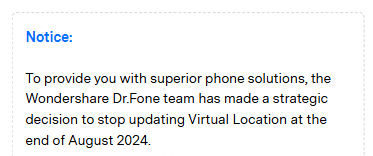
If you’re using iOS 18 and later versions, Dr.Fone may not work as expected. It’s important to check for the latest version of Dr.Fone to ensure it’s compatible with your system.
How to Download Dr.Fone Virtual Location on iOS and Android?
Step 1: Go to Wondershare official website and download Dr.Fone application on your computer.
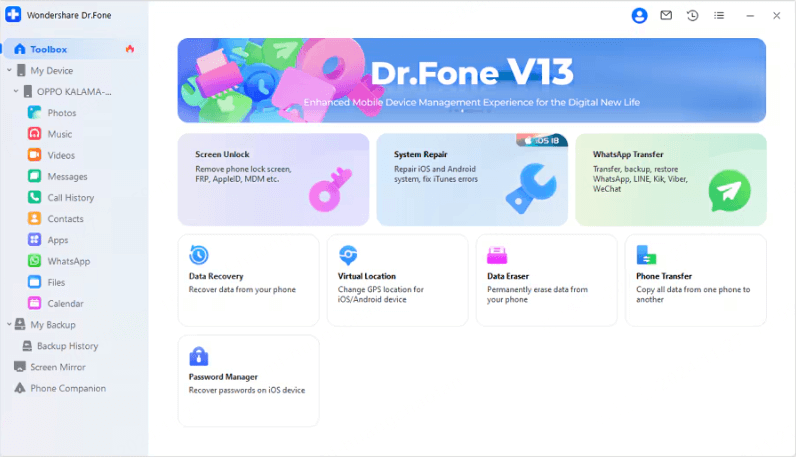
Step 2: Connece your iOS/Android device to the computer via a cable.
Step 3: Launch Dr.Fone and open the Virtual Location feature.
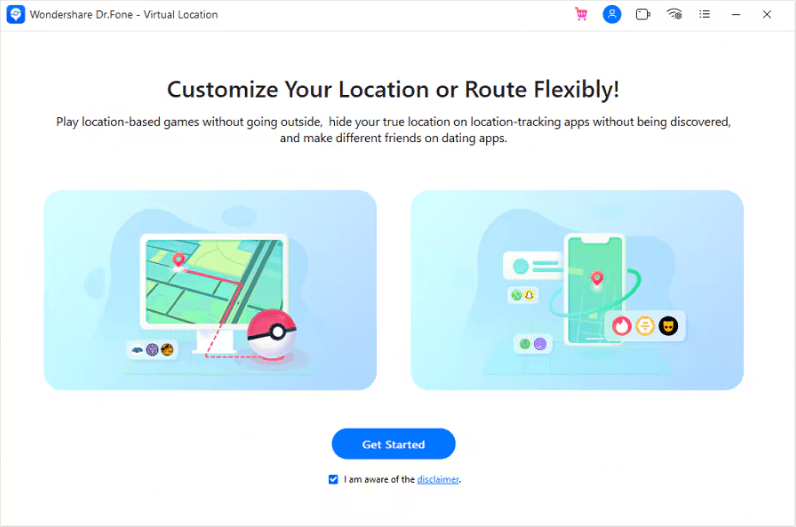
Step 4: Enter the coordinates you want to spoof, and click "Move Here" to change your GPS location.
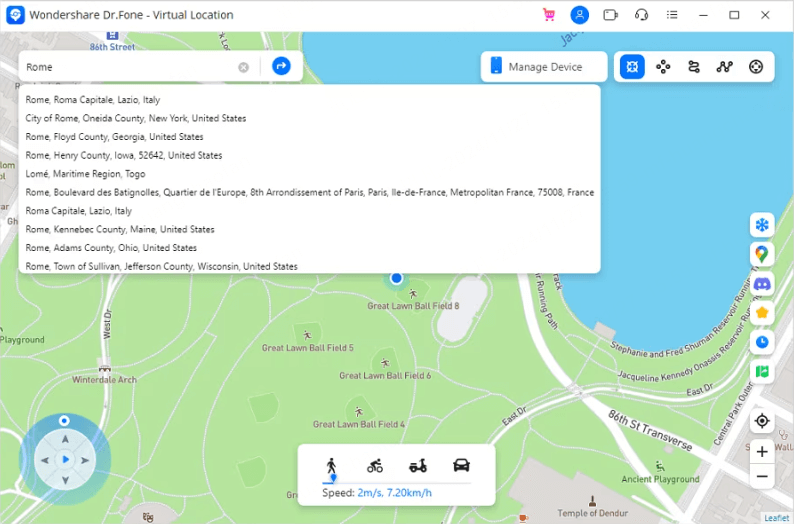
Features and Limitations for Dr.Fone Virtual Location
1 Dr.Fone Virtual Location Features
1 click to change your iOS and Android location anywhere instantly.
Simulate fake GPS in Pokemon GO game and many other apps.
No need to jailbreak your iOS device or root Android device.
Imitate movement and route with adjustable moving speed along the way.
Work with most location-based apps, such as Snapchat, Facebook and so on.
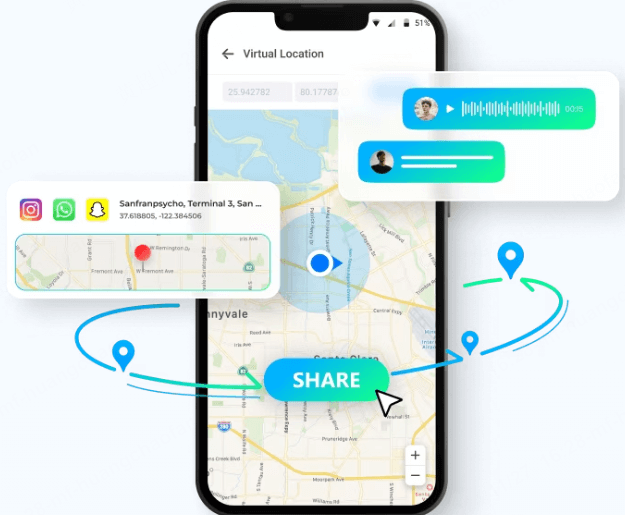
2 Dr.Fone Virtual Location Limitations
- Cease Update: Dr.Fone Virtual Location has stopped updating in August 2024 and does not support new versions.
- Error 12: Using Dr.Fone on new iOS 26 and later systems may cause error 12 and game account ban.
- Computer Required: To change your iOS/Android GPS location, a computer is needed. There are apps does not need computer now, such as LocaChange.
Is Wondershare Virtual Location Safe for Pokemon GO?
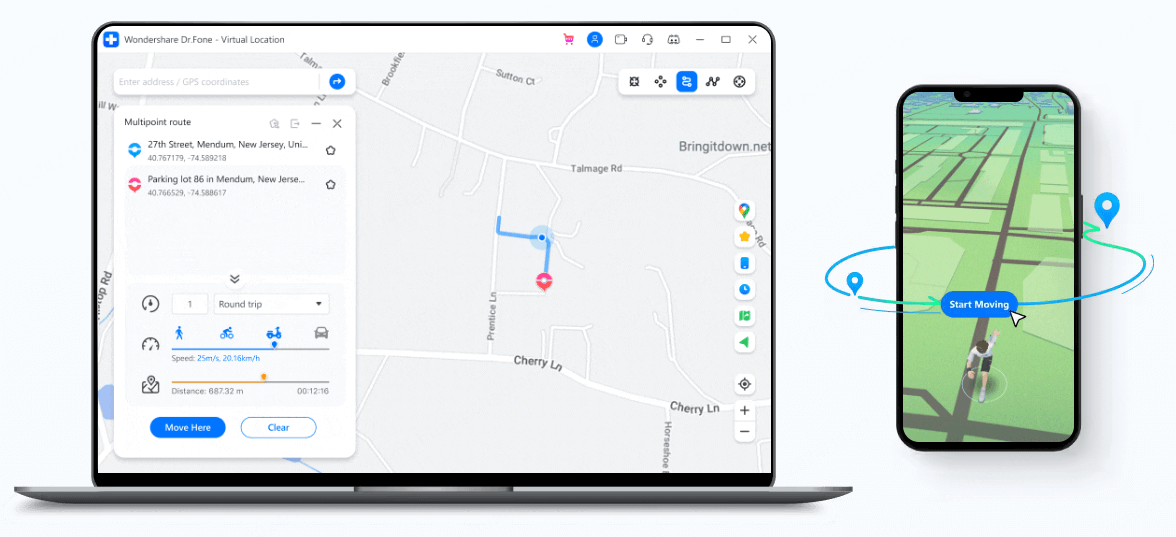
Until 2023, using Wondershare Dr.Fone Virtual Location to play Pokemon GO was considered relatively safe. Location spoofing worked smoothly, and Niantic had not yet rolled out extensive detection measures.
However, things have changed in 2024. Niantic has introduced a new detection system, making it harder than ever to spoof your location without getting caught. On top of that, iOS 18 came with major changes to its GPS system.
Suddenly, players are facing Error 12 more frequently. This error happens because Pokemon GO now detects spoofers more efficiently, while iOS 18’s GPS updates introduce even more restrictions.
Another safer tool to recommend is LocaChange, which is not only compatible with iOS 26 and Android 15 but also requires no cracked game or moded app, making your spoofing much more secure and you won’t encounter Pokemon GO error 12 problem.
Wondershare Location Spoofer not Working? Try Alternative LocaChange
Due to the cessation of updates, many users face the issue of Wondershare location spoofer not working on certain systems. If you also have the problem, you can try another location changer LocaChange.
Similar to Dr.Fone Virtual Location, LocaChange also allows you to fake GPS on iOS and Android. Besides, LocaChange supports the latest iOS 26 and Android 15 systems and is more compatible. For gamers, LocaChange has specific Game Mode to better serve, avoiding gaming detection and is 100% safe to spoof.

Key Features of LocaChange
- Best alternative to Dr.Fone. No error 12 happens when using LocaChange.
- 100% safe to use. No need to download cracked or moded games. Spoof in official game version.
- It supports the latest iOS 26 and Android 15 systems.
- The best Pokemon GO joystick to teleport anywhere with 1 click.
- Adjustable moving speed. Auto cooldown timer.
- LocaChange has Built-in Pokemon Scanner, PokeStop map, PvP finder, ect.
- Everyone can try it for free before choosing your plan.
Use LocaChange to replace Dr.Fone and safely spoof:
Step 1: Download and intall LocaChange on your mobile phone.
Step 2: On LocaChange, choose the Special Game Mode and open Pokemon GO.

You can aslo to use LocaChange via PC to change location on iOS & Android:
Step 1: Connect your mobile phone to a PC.
Step 2: Choose a mode you need and enter the location you want to change. Yes, Dr.Fone is free to download and it offers a limited free trial. You can try its features for free several times. If you need to unlock the full version, the cost is $4.97 per month. There is no cracked version of Dr.Fone Virtual Location and using cracked software is risky and not recommended. The best Dr.Fone Virtual Location alternative is LocaChange. LocaChange covers all the features that Dr.Fone has, and it offers even more abundant functions such as Liva Atlas, PvP finder, Pokedex, and so on. This article covers everything about Wondershare Dr.Fone Virtual Location that you may care about. Dr.Fone Virtual Location is a handful and useful tool for many players, and it is pitiful that it has stopped updating. To ensure more smooth gameplay, you can try the location changer LocaChange as the perfect alternative, which has better compatibility and is 100% safe to use.

FAQs about Wondershare Dr.Fone Virtual Location
1.Is Dr.Fone Virtual Location free to download to use?
2.Is there a Dr.Fone Virtual Location crack?
3.What is the best Dr.Fone Virtual Location alternative app?
Conclusion
 Related Articles
Related Articles
- iTools Dongle Pokemon GO BT Mobile Device Guide & Review
- [2025] 3uTools Pokemon GO: Download Guide & Review
- How to Increase Shiny Odds in Pokemon GO? [2025 Guide]
- GO Fest 2025 Shiny Odds & Full Shiny List: Are Shiny Odds Boosted?
- Best GO Fest 2025 Coordinates - Hotspots in Osaka, Jersey, Paris & More
- Pokemon GO Fest 2025 Codes: All Working Promo Codes & Ticket Deals



 Most Popular
Most Popular What's New
What's New 
