3 Best Pokemon GO VPN in 2025 | Safely Spoof Location
Spoof safely in Pokemon GO without jailbreak/root. 100% safe to use. Free trial is available now!

Pokemon GO is a location-based game that is becoming increasingly popular worldwide. To evolve quickly and save time, many players have started using Pokemon GO Spoofers, including VPNs, to enhance their gameplay.
In this blog, we'll explore whether you can use a VPN to play Pokemon GO, the 3 best Pokemon GO VPNs, and how to spoof in Pokemon GO with VPN. Let's get started!
In this article:
Can You Play Pokemon GO with VPN?
Yes. But there are risks and limitations to using just a VPN to spoof in Pokemon GO.
First, it's important to understand how Pokemon GO determines your location. While Niantic, the developer, hasn’t officially disclosed the specifics, most players believe the game primarily relies on your device's real-time GPS location. Since a VPN changes only your IP address, using a VPN alone cannot spoof your location in Pokemon GO.
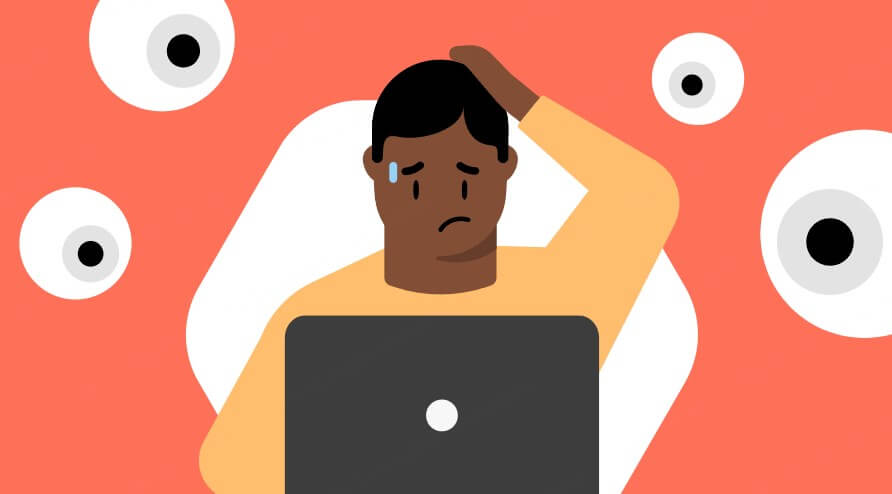
However, with Niantic increasing its monitoring of spoofing, it’s likely that they cross-reference both your IP address and GPS location to verify your real position. Therefore, to spoof your location safely in Pokemon GO, you need both a reliable VPN and a trustworthy GPS spoofing tool.
Why You Need a VPN for Pokemon GO?
Here’s why you need a VPN for Pokemon GO:
Access Regional Pokemon and Events: Certain Pokemon spawns and in-game events are exclusive to specific regions. With a VPN, you can connect to a server in your desired country, giving you temporary access to local Pokemon, raids, and timed events without physically traveling there.
Secure Your Account While Traveling: Logging into Pokemon GO from a different country can sometimes trigger Niantic’s anti-cheat system. A VPN helps by masking your real IP address and making it appear as if you’re still playing from your usual location, reducing the risk of soft bans or account flags.
Fix Soft Bans and Location Errors: Frequently changing your location in Pokemon GO can result in soft bans or errors like “Error 12”. Using a VPN with a fresh IP address can help you reset your connection, bypass detection, and restore normal gameplay more quickly.
3 Best Pokemon GO VPNs in 2025
To ensure the safety of your device and gaming account, it's essential to use a reliable VPN for spoofing. Below, I’ll introduce the 3 best Pokemon GO VPN options:
| VPN | Pros | Cons |
|---|---|---|
| Surfshark | Affordable, unlimited devices | Slightly slower over long distances |
| NordVPN | High-speed, advanced security | Limited to 6 devices |
| ExpressVPN | Fastest speeds, reliable for streaming | Expensive, only 5 device connections |
1 Surfshark
Surfshark offers a GPS spoofing feature for Android devices, allowing your GPS location to match your IP address. However, this feature is currently exclusive to Android. iOS users will need to install a third-party GPS spoofing app to match their GPS location with the VPN server's location.

Speed: Good for streaming and browsing. Slightly slower on long-distance servers compared to the other two.
Server Network: 3,200+ servers in 100+ countries. Offers a wide range of servers for diverse locations.
Pricing: Plans start at $2.49/month (long-term plans). Unlimited device connections.
2 NordVPN
NordVPN boasts a large and diverse server network, advanced features, and robust privacy and security practices. It's highly reliable for gaming, large downloads, and maintaining a secure connection.
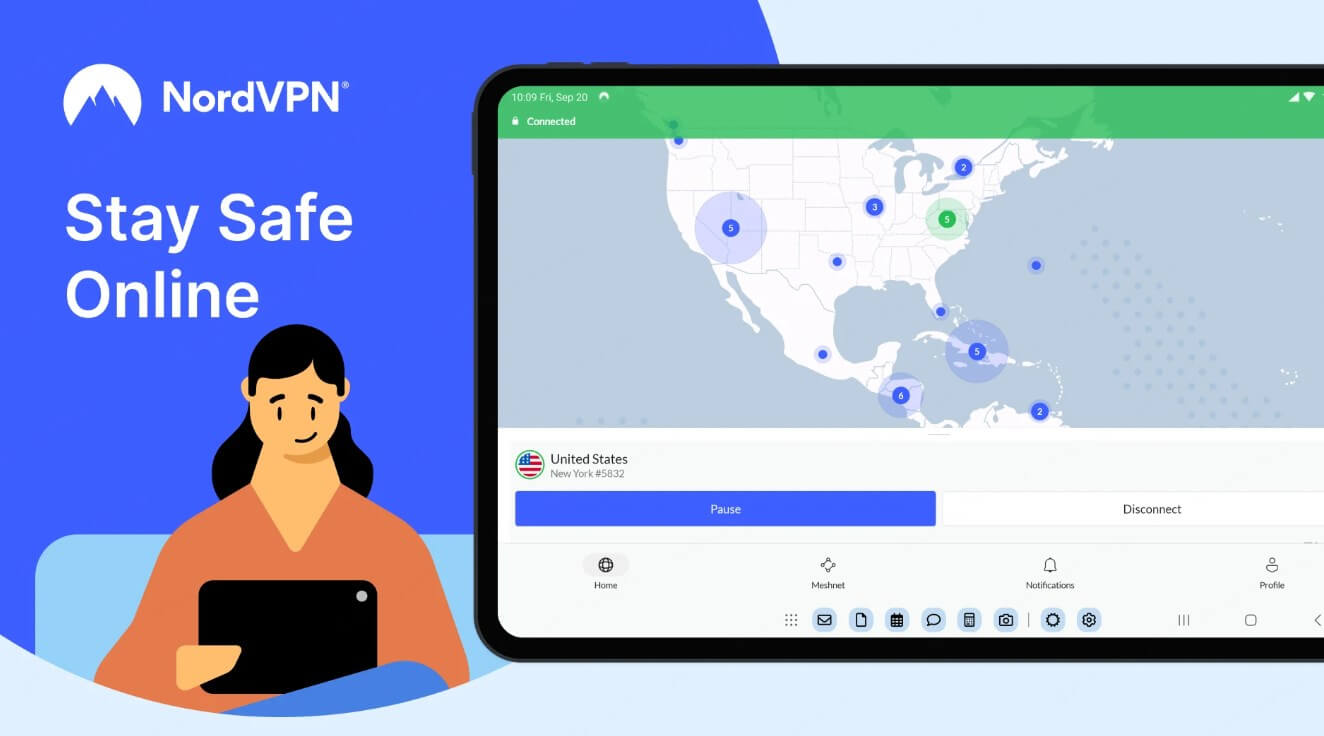
Speed: Excellent with NordLynx (their custom WireGuard protocol). Reliable for gaming and large downloads.
Server Network: 5,500+ servers in 60 countries. Specialized servers (e.g., for torrenting and double VPN).
Pricing: Plans start at $3.29/month (long-term plans). Six device connections per account.
3 ExpressVPN
ExpressVPN delivers top-tier speed and performance, making it ideal for streaming and frequent travelers. With its Lightway protocol, it offers exceptional speed consistency, particularly on international servers.
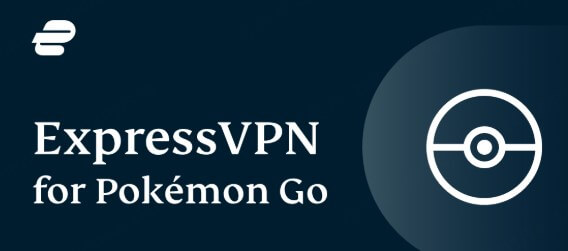
Speed: Outstanding consistency with its Lightway protocol. Particularly strong on international servers.
Server Network: 3,000+ servers in 94 countries. Known for server reliability and performance.
Pricing: Plans start at $6.67/month (annual plan). Five device connections per account.
How to Spoof in Pokemon GO with VPN?

To avoid Pokemon GO Error 12 and soft bans when spoofing, it's crucial to ensure your IP address and GPS location are closely aligned. To change your GPS location effectively, you can use the official GPS spoofing app LocaChange and a VPN to spoof in Pokemon GO.
Key Features of GPS spoofing app LocaChange:
- Compatible with iOS/Android, supports up to 10 devices.
- Easily change your Pokemon GO location with just one click, without needing to jailbreak or root your device.
- Designed for hacking in AR games like Pokemon GO, Monster Hunter Now, Soundmap, and more.
- Includes a built-in cooldown timer to protect your account from bans.
- Features a built-in Pokemon scanner, Pokemon GO map, PvP finder, and more.
Here’s how to spoof in Pokemon GO using a VPN on iPhone and Android:
1. Install a Reliable VPN: Choose a VPN with servers in the location where you want to play.
2. Connect to a Server: Select a server in the city or country where you plan to spoof your location.
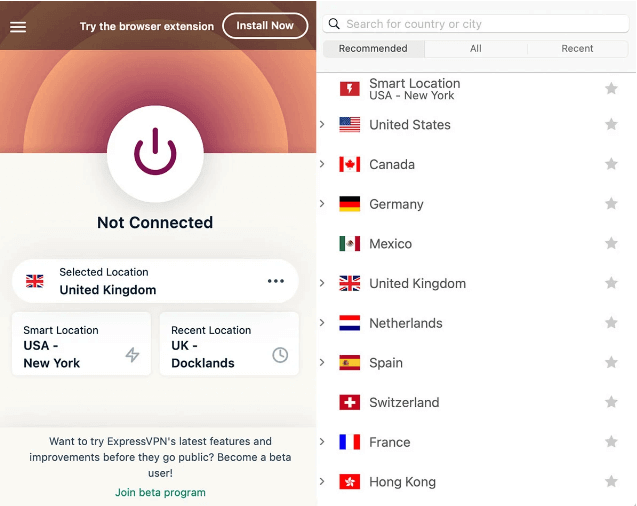
3. Install a GPS Spoofing App: Download and install LocaChange on your iPhone or Android.
4. Activate Pokemon Mode: Select Specific Game Mode - Pokemon Mode. Enter your desired location, and click Move.
5. Launch Pokemon GO: Open Pokemon GO, and it should now reflect the spoofed location.

You can also use a VPN and LocaChange to spoof in Pokemon GO on your computer. The steps are similar to the above.
1. Follow the above steps to activate the VPN and set up LocaChange.
2. Connect your phone to your PC via USB or Wi-Fi.
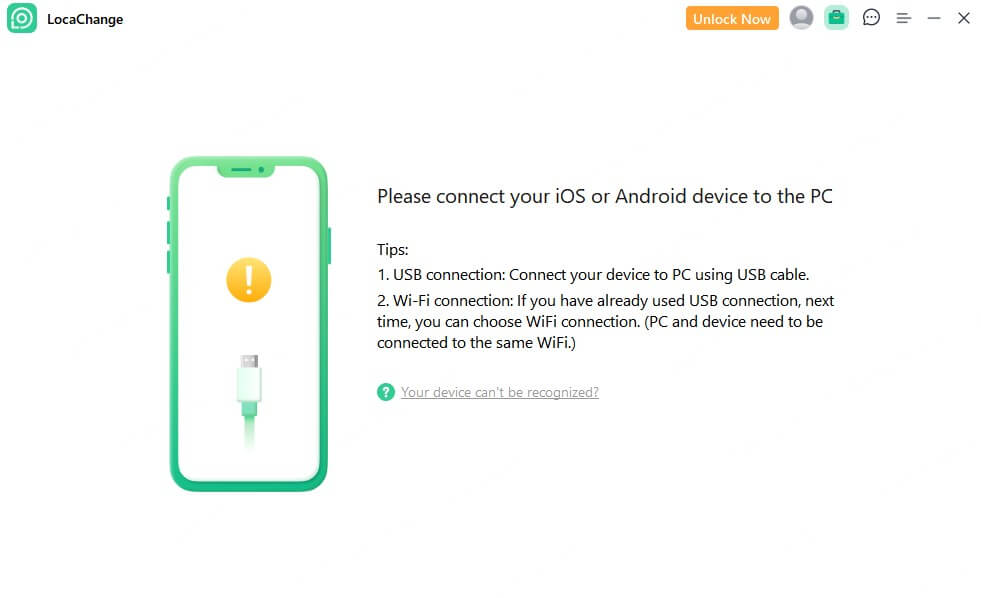
3. Select Specific Game Mode - Pokemon Mode. Enter your desired location, and click Move.
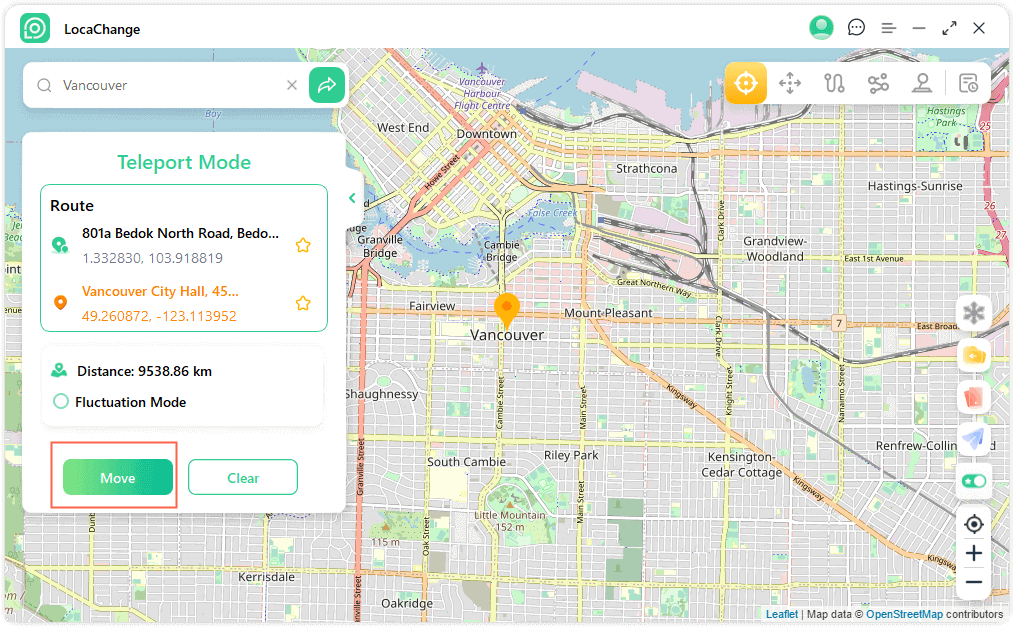
4. Open Pokemon GO, and it should now reflect the spoofed location.
FAQs About Pokemon GO VPN
1. Will using a VPN protect me from getting banned?
No. While a VPN can help mask your IP address, Niantic monitors location data for inconsistencies. If your GPS location and IP address don’t match or if you change locations fast, it may result in a soft ban or account suspension. So you can use LocaChange and a VPN to spoof in Pokemon GO without getting banned.
2. Are there any risks of using a VPN while playing Pokemon GO?
Yes, there are risks:
- Account Banning: Niantic's policies prohibit location spoofing, and violations can result in permanent bans.
- Performance issues: VPNs can slow down your connection, resulting in game lag.
- Third-party app risks: Some GPS spoofing apps can compromise device security if not downloaded from trusted sources.
3. Is it legal to use a VPN with Pokemon GO?
Yes. Using a VPN is legal, but spoofing your location may violate Niantic’s Terms of Service. While many players do it, there's always a risk of warnings, soft bans, or even permanent bans if you're detected.
4. What’s the best VPN for Pokemon GO spoofing?
Some of the most recommended VPNs for spoofing in are ExpressVPN, NordVPN, and Surfshark. They offer fast speeds, global servers, and strong privacy protection, making them ideal for location-based games like Pokemon GO.
However, due to Niantic's increased supervision, you also need to use an official spoofing app, such as LocaChange, to spoof safely in Pokemon GO.
5. Can I use free VPNs for Pokemon GO?
Yes. But free VPNs are not recommended. They often have slow speeds, limited server options, and poor security. Worse, some may log your activity or leak your real IP address - putting your account at risk.
Conclusion
In this blog we explored that if you want to be safe spoofing in Pokemon GO with VPN, you need to own a GPS spoofing app. So we introduced 3 reliable Pokemon GO VPNs and one official GPS Spoofing App - LocaChange.
We hope this blog can help you and we wish you to become a Pokemon Master soon!
 Related Articles
Related Articles
- [2025] PGSharp iOS: Is PGSharp Available on iPhone?
- [2025] How to Get Mewtwo in Pokemon GO?
- Pokemon GO Statistics 2025: Active Players, Downloads, Revenue, and Popularity Trends
- Pokémon GO Lure Modules: Complete Guide to Types, Uses & Pro Tips
- [Free Guide] How to Get a Sinnoh Stone in Pokemon GO?
- [2025] How to Get Metal Coat in Pokemon GO?



 Most Popular
Most Popular What's New
What's New 
