[2025 New] iSpoofer Review: Guide, Safety and Alternative
The best alternative to iSpoofer Pokemon GO, covering all features of iSpoofer and changing location to anywhere with 1 Click!

iSpoofer has gained recognition as an old brand Pokemon GO auto walker among players over these years. Unfortunately, iSpoofer Pokemon Go received a ban for violating 's terms and conditions, in 2018 it had to close and became not workable for some time.
Some players are not sure how to re-get iSpoofer and whether they can use iSpoofer in 2025. In today's blog, I'm going to explain about iSpoofer Pokemon GO's latest status and introduce an excellent alternative LocaChange. Let's start.
In this article:
Is iSpoofer Still Working for Pokemon GO 2025?
iSpoofer is a famous Pokemon GO spoofing app that allows Pokemon GO players to change location. Several years ago, many people used this app to catch Pokemon, join in PvP battles and finish tasks. However, as Niantic strengthens security measures to prevent hacking and cheating, iSpoofer Pokemon GO was once temporarily banned.
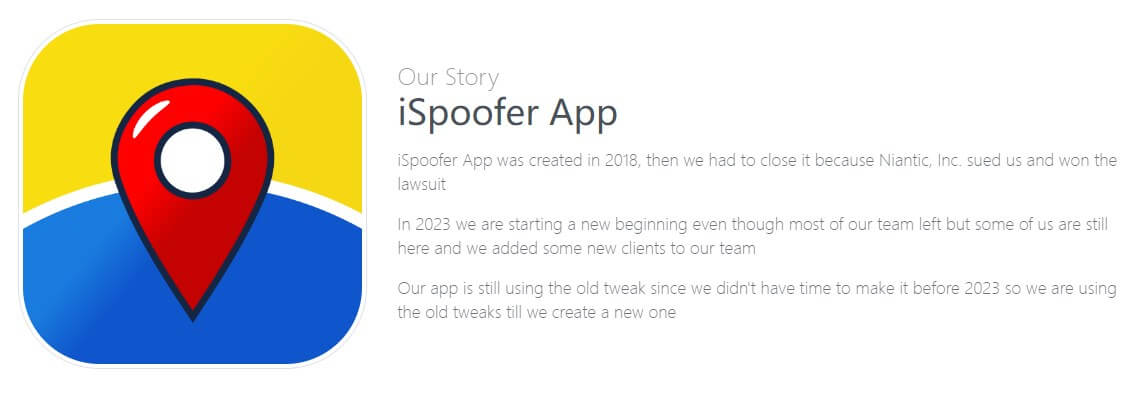
In 2018, Niantic, Inc. sued against iSpoofer and won the lawsuit, which causes the shut down of iSpoofer. This case is very similar to the lawsuit between Niantic and PokeGo++. However, in 2023, the team resumed their work and restart to serve their client. In September, 2024, the iSpoofer team announced the return on their official X, and features are functioning normally, so you can still use iSpoofer Pokemon GO in 2025. According to the developer, you need to unintall the previous iSpoofer app to use the new version.
Is iSpoofer Safe for Pokemon GO?
One sentence conclusion: iSpoofer is not safe enough. You should be aware that using such tools in games like Pokemon Go carries the risk of account bans, as it violates the game's terms of service. You can download iSpoofer from official sources to mitigate potential security risks associated with third-party apps, or use a safer alternative like LocaChange.
It's worth noting that although iSpoofer can now be used again, its function is limited now. An increasing number of players have raised concerns about its security and stability. Recently, there have been frequent cases of players getting Pokemon GO error 12 or soft-ban after using iSpoofer, when players log into the account, the GPS reception and location information may be wrong.
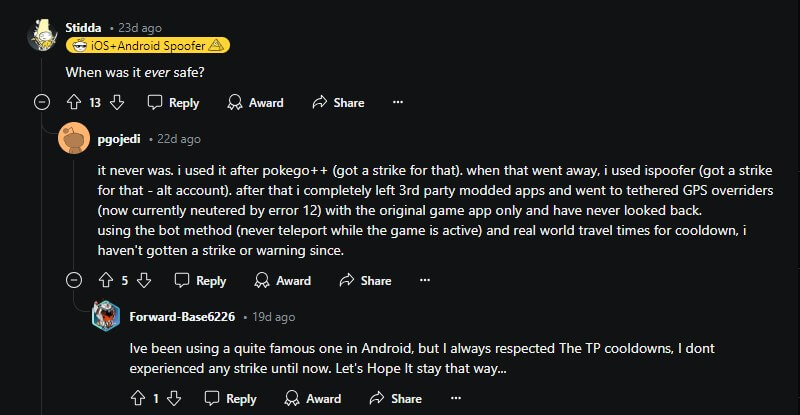
What are iSpoofer++ and iSpoofer pro?
iSpoofer++ refers to the modified version of Pokemon GO game downloaded by iSpoofer, you can also call it Pokemon Go++ or cracked Pokemon GO. Usually you can't change your GPS location in the official game, so the developer work to find its glitch and make some modification to the file. With iSpoofer++, you can now spoof Pokemon GO on your iPhone.
As for iSpoofer pro, it is another enhanced Pokemon GO spoofer for iOS users, and its correct name is SpooferPro which was released in 2022, later than iSpoofer but also works well. You can use SpooferPro as an alternative choice.
How to Download iSpoofer Pokemon GO?
1 iSpoofer Download iOS
If you want to get it done quickly, using AltStore to download iSpoofer Pokemon GO is the best choice. Follow these steps.
Step 1: First, download AltStore on your computer from its official website, which is compatible with both Windows and Mac. Then Install it on your computer.
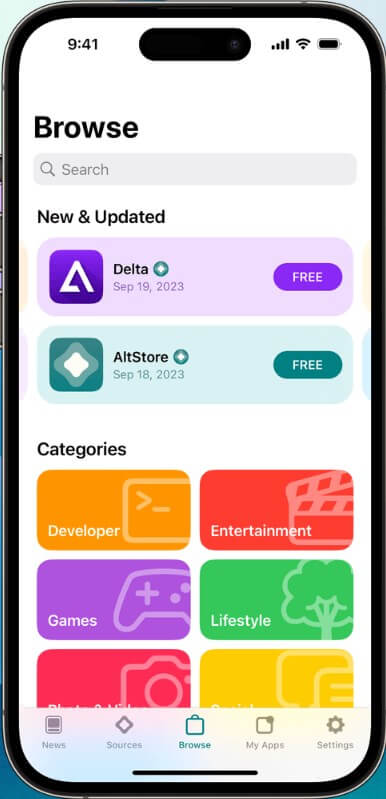
Step 2: Open Safari on your iPhone and download the iSpoofer IPA file from a reliable website.
Step 3: After downloading, open the IPA file, tap the share button, and select "Copy to AltStore".

Step 4: When AltStore installs the IPA for you, iSpoofer will then appear on your phone's home screen. Now you can use ispoofer to change your location in Pokemon GO.
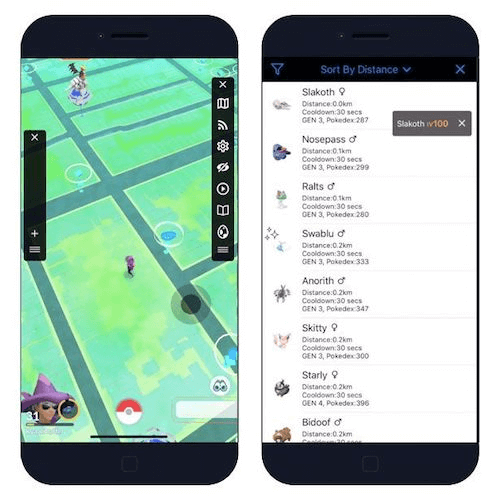

After installing the iSpoofer IPA, you'll need to re-sign the IPA every seven days and re-send it to AltServer every time you download it.
2 iSpoofer Download Android
Unfortunately, iSpoofer does not support Android and PC operating systems. However, there are other options available for Android and PC users looking for its features.
There are many location spoofing tools available for Android on the market now. You can install apps directly on your phone or use desktop applications on your computer. Below, I'll introduce an excellent iSpoofer Pokemon GO alternative that also works on both Android and iOS.
Best Alternative to iSpoofer - LocaChange
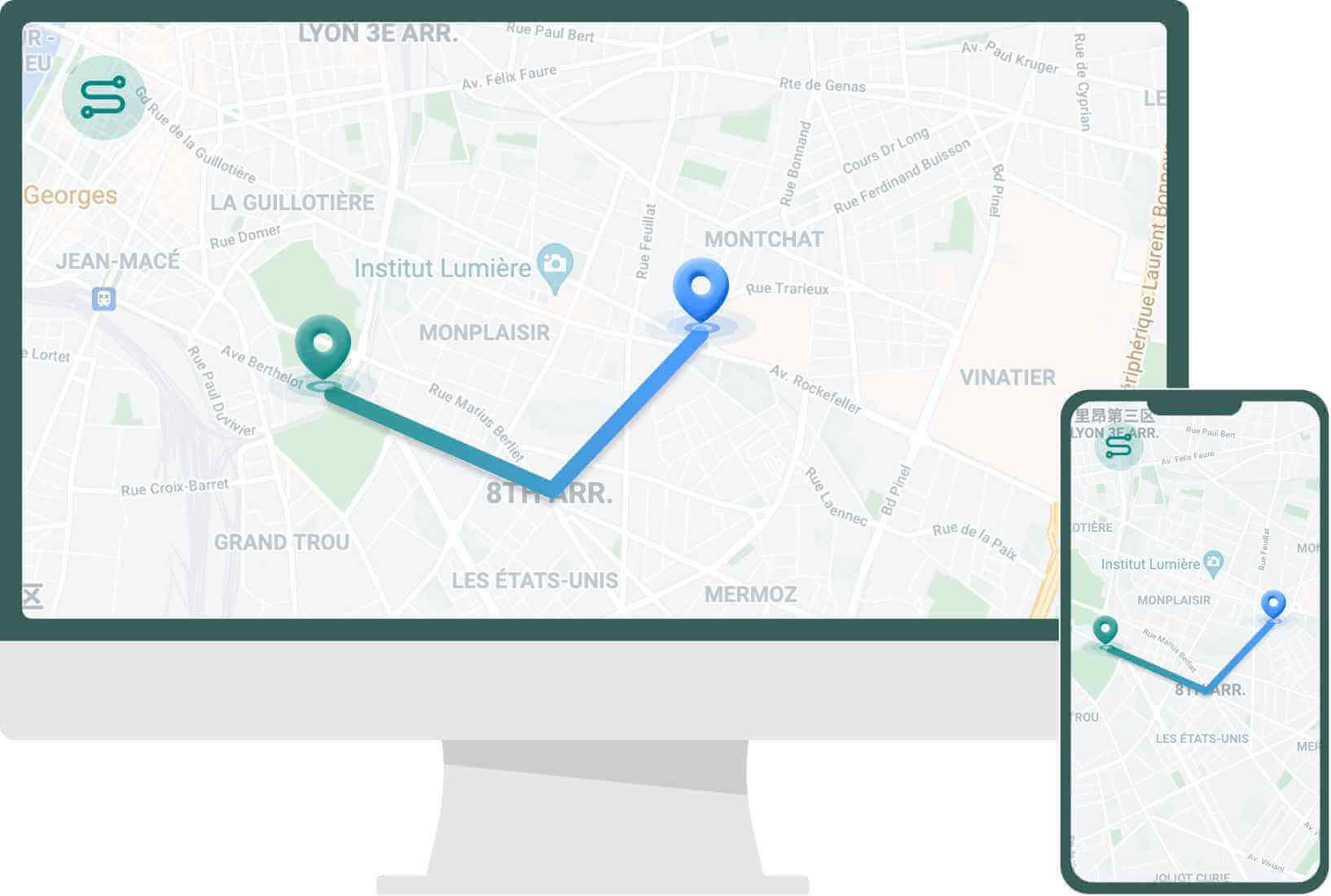
If you think it is risky to spoof Pokemon GO in the cracked game, or need to spoof on Android devices, then iSpoofer couldn't meet your needs. Don't worry, you can choose the best iSpoofer Alternative LocaChange. This location changer solution allows you to effortlessly spoof your location on both Android and iOS devices. With user-friendly instructions and 100% safety, LocaChange makes it easy for you to operate and overcome the limitations of iSpoofer.

Key Features of LocaChange
- The best alternative to iSpoofer Pokemon GO. 1 click to change your location. 100% safe and secure.
- Create personalized routes with adjustable speed settings, using the 360-degree joystick to auto walk and finish tasks in the game.
- It has an integrated PokeStop map and benefit from a convenient cool-down timer.
- Multiple modes and features: teleport, joystick, Pokemon scanner, PvP finder and so on.
- Complete compatible with both Android devices (including Android 15 and above) and iOS devices (including iOS 18 Beta).
Use LocaChange to perfectly replace iSpoofer:
Step 1: Download and intall LocaChange.
Step 2: On LocaChange, choose the Special Game Mode and open Pokemon GO.

You can aslo to use LocaChange via PC to change location on iOS & Android:
Step 1: Connect your mobile phone to a PC.
Step 2: Choose a mode you need and enter the location you want to change. iSpoofer is a renowned third-party app that enables users to change their location in GPS-restricted applications and games, helps you to spoof Pokemon Go without root or jailbreak. Its primary purpose is to provide users with shortcuts to progress swiftly in the game. No, iSpoofer is only compatible with iOS devices now and Android users can't use it. If you want to try Pokemon GO spoofers on Android, LocaChange is a good choice. There are 2 main reasons lead to iSpoofer not working for Pokemon GO: 1. Banned by Niantic: Niantic have taken a strong stance against spoofing. They've implemented methods to detect and ban accounts that use spoofing tools. iSpoofer likely lost functionality due to Niantic's anti-spoofing measures. 2. App Shutdown: With Niantic's crackdown, iSpoofer itself may have shut down or become non-functional. Even if you find older versions, they might display maintenance messages or simply not work for spoofing purposes. In the past, iSpoofer held significant power as it provided users with a way to gain head starts and shortcuts in Pokemon Go. However, with its closure, users began searching for viable alternatives. Pokemon GO Spoofer LocaChange is the ultimate choice. Its user-friendly interface and straightforward procedures make it an ideal replacement without any complexities. Try it for free now!

FAQs about iSpoofer App
1. What is the iSpoofer app?
2. Can I use iSpoofer on Android devices?
3. Why is my iSpoofer not working?
Conclusion



 Most Popular
Most Popular What's New
What's New 

 Related articles
Related articles
 Recommend
Recommend