Driftsmelt and Driftstone Monster Hunter Now Guide
Use the best Monster Hunter Now hack and teleport in the game. Freely change your location anywhere to hunt and collect rare materials. 100% safe and easy to use.

In May 2024, Monster Hunter Now introduced two new features: Driftstones and Driftsmelting. These additions have brought us new features and gameplay.
Driftstones are more than just collectibles—they unlock powerful new special skills. Driftsmelting could add random skills to your armor. It sounds complex, but it’s worth mastering. Ready to dive into the details? Let’s break it all down.
In this article:
Monster Hunter Now Driftsmelt & Driftstone Explained
1 What is Driftsmelting Monster Hunter Now?

Monster Hunter Now Driftsmelting lets you randomly add skills to your armor, giving your hunts a strategic edge.
To start, open the Driftsmelting menu by tapping the icon in the equipment section, then select your armor and Driftstone. The smelting process will be completed after you walk a set distance, or you can instantly finish it with an Insta-Smelt Solution.
Each time you smelt, a random skill is added—up to 10 can be saved to each piece of armor. Exceed 10, and you can replace one. You can activate these skills by assigning them to Driftsmelt slots, with each slot limited to one skill. Remember, once set, skills can't be reassigned.
2 What is Driftstone Monster Hunter Now?

Driftstones are essential items for driftsmelting, unlocking powerful skills for your armor. You can obtain them as rewards by defeating large monsters, but only after unlocking the Driftsmelting feature.
Each type of Driftstone offers different skills, adding variety and strategy to your Monster Hunter Now builds. The right Driftstone can make all the difference—so be sure to collect them and experiment with your smelting options.
The following chart shows the different MHN Driftstones and their skills.
Monster Hunter Now Driftstone Types- How Does It Work?
| Driftstone | Type | Monsters | Driftstone SP (Random) |
|---|---|---|---|
|
Crimson | Anjanath, Rathalos, Azure Rathalos, Silver Rathalos, Basarios, Aknosom | Fire Attack, Heroics, Peak Performance, Rising Tide, Windproof |
|
Azure | Great Jagras, Coral Pukei-Pukei, Nightshade Paolumu, Jyuratodus, Radobaan, Mizutsune | Water Attack, Concentration, Sleep Attack, Artful Dodger, Tremor Resistance |
|
Amber | Great Girros, Tobi-Kadachi, Zinogre, Tzitzi-Ya-Ku, Khezu, Rajang | Thunder Attack, Burst, Paralysis Attack, Offensive Guard, Divine Blessing |
|
Cyan | Pukei-Pukei, Legiana, Barioth, Rathian, Pink Rathian, Gold Rathian | Ice Attack, Critical Eye, Poison Attack, Skyward Striker, Guard |
|
Pale | Banbaro, Kulu-Ya-Ku, Barroth, Odogaron, Paolumu, Deviliho, Diablos, Magnamalo, Black Diablos | Weakness Exploit, Special Boost, Sneak Attack, Evade Extender, Earplugs |
How to Use Driftstone to Driftsmelt in MHN?
Step 1: Tap "Equipment" on the main screen.
Step 2: Open the "Driftsmelting Tank" icon at the bottom right.
Step 3: Select your armor and the Driftstone you want to use.
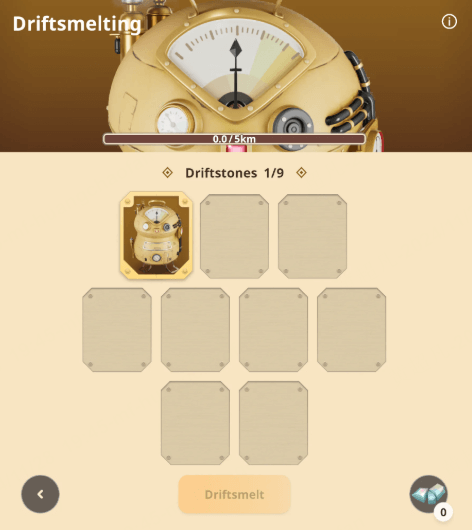
Step 4: Tap "Driftsmelt" to start the process.
Step 5: Walk the required distance to complete the smelting.
Bonus: Get Free MH Now Driftstones without Walking
In Monster Hunter Now, you will need to walk and battle the monsters to acquire the Driftstones you want, and after that, it is neccessary to put your armor in the tank for Driftmelting, which requires more walking distance. To reduce the labour, you can try the MHN GPS spoofer LocaChange.
LocaChange supports changing your GPS location anywhere in the game without being detected. You can use it to teleport instantly, or use the 360-degree joystick for auto walking in the game, and collect rare items without walking any more.

Key Features of LocaChange
- 1-click to change location and fake GPS in Monster Hunter Now. No need to download PGSharp MH Now.
- Working on iOS 26 and Android 15 systems, supproting working on 10 different devices simultaneously.
- It has Special Game Mode enhencing your hunting experience, and the cool-down timer& adjustable moving speed can avoid soft-ban.
- 100% safe and no suspension or signal issue.
- Free trial is available for you to try now.
Use LocaChange to change location in Monster Hunter Now:
Step 1:Download and install LocaChange.
Step 2: Open LocaChange app, choose the Specific Game and choose Monster Hunter Now. Enjoy your game!
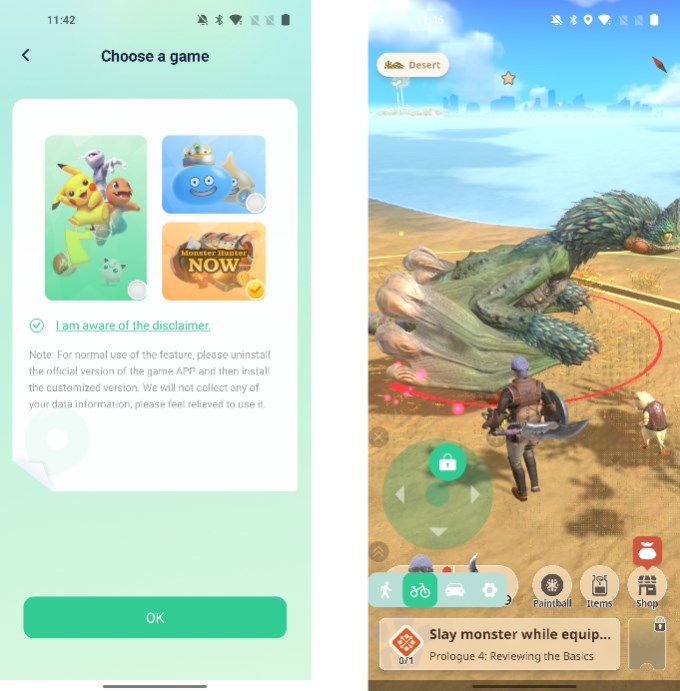
Also, you can change Monster Hunter Now location for iOS/Android devices on PC with 1-click:
Step 1:Open LocaChange on PC and choose the Game Mode.

Step 2:Select the Teleport Mode and choose the location or coordinate you want to change.

Conclusion
In this guide, we talk about what are Monster Hunter Now Driftstones and Driftsmelt, as well as how to Driftsmelt in MHN. Usually, it requires you to walk to finish the smelting tasks, if you want to do it quickly, you can try the MHN location changer LocaChange, which supports auto-walk, 360-degree joystick, and teleporting. Try it for free to enhance your gameplay now!



 Most Popular
Most Popular What's New
What's New 





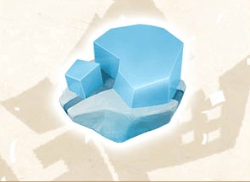

 Recommend
Recommend