[2025] Spoofer Go Review: Download, Safety and Alternative
Teleport in Pokemon GO anywhere with 1 click. The best spoofing alternative to Spoofer Go for both iOS and Android players!

Pokemon GO has been around for almost 9 years. During these years there have been many different and useful Pokemon GO spoofers. Some are disappearing and some are still working. If you are investigating new spoofer brands, you can learn about a junior - Spoofer Go. Today I will introduce Spoofer Go and everything you might be concerned about. Let’s start!
In this article:
What is Spoofer Go iOS?
Spoofer Go is a Pokemon GO GPS location spoofer released by the developer team in 2023. It’s newer than those old brands such as iPogo and PGSharp. Also, Spoofer Go is exclusive to iOS users and Android users can’t access Spoofer Go now.
You can use Spoofer Go on your iPhone to modify GPS location and teleport to any Pokemon coordinates even if you are not there physically. With it, you can play Pokemon GO without walking and level up faster. All in all, if you are looking for something new and want to have a try, Spoofer Go is a Pokemon GO spoofing app worth trying.
However, in case of account suspension or strike, using Spoofer Go first on your spare Pokemon GO account is the prudent choice because safety comes first. When you use it for days and weeks without problems, then you can use it on your main account.
Does Spoofer Go Work for Pokemon GO?
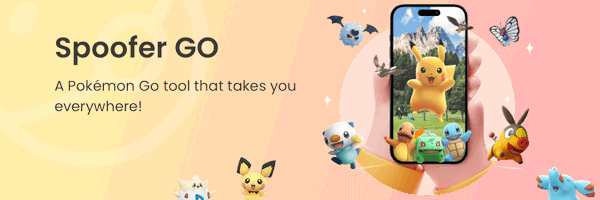
Yes, Spoofer Go still works for Pokemon GO game, and the main theory is to use a modified game version Pokemon++ to hack Pokemon and bypass some restrictions, which allows you to escape system detection and realize GPS changing. You should note that you need to download the third-party platform to get Spoofer Go and the unofficial game version to keep it workable for spoofing.
Since Spoofer Go uses unofficial game app, it's essential to follow the cool down. If you encounter a Pokemon and try to catch, but it keeps running away no matter how many Poke Balls you throw, that means you are in cooling time. It is risky to do further behaviors at that time, and the safest way is to wait for it ends.
Is Spoofer Go Safe?
Although Spoofer Go allows you to spoof Pokemon GO anywhere and anytime, it is not completely free. First of all, to download Spoofer Go on your iOS device, usually you need to utilize some third-party app store, which could potentially lead to some issues. Secondly, you have to install the cracked Pokemon Go game to use Spoofer Pro.
We know that playing modified Pokemon GO game may get a strike and account suspension. So the conclusion is that Spoofer Go is useful but not safe. You can use it occasionally but it's not a good choice to rely on it.
Features and Limitations of Spoofer Go App
1 Features of Spoofer Go
Teleport to raids and play Pokemon GO without walking.
Catch Pokemon without fail or escape.
Check Pokemon IV befor catching it, increasing the rate of Hundo.
Copy and share your coordinates with your friends.
Tap a location on the map and auto walk in the game.
More advanced features.

2 Limitations of Spoofer Go
- Use unofficial game: You need to download unofficial Pokemon GO to use Spoofer Go.
- No Android version: Spoofer Go supports only iOS system now and is not compatible with Android.
- No direct app: You can't download Spoofer Go directly on your iPhone and need some third-party platforms.
- Not sufficient experience: Spoofer Go is a new Pokemon GO spofoer in the market and needs some time to complete its tech.
How to Download Spoofer Go Pokemon GO?
Method 1 Download Spoofer Go iOS via Panda Helper
Step 1: Open the developer mode of your iPhone, go to Pandea Helper website and download and install it on your iPhone.
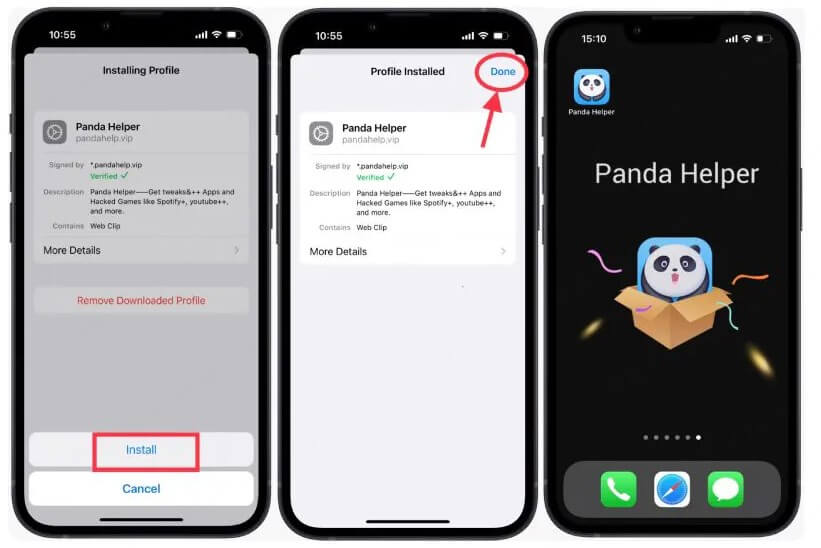
Step 2: If there is original Pokemon GO game on your iPhone, you need to install it first.
Step 3: In Panda Helper, search for Spoofer Go and download the latest Pokemon GO++ by Spoofer Go on your iOS device.
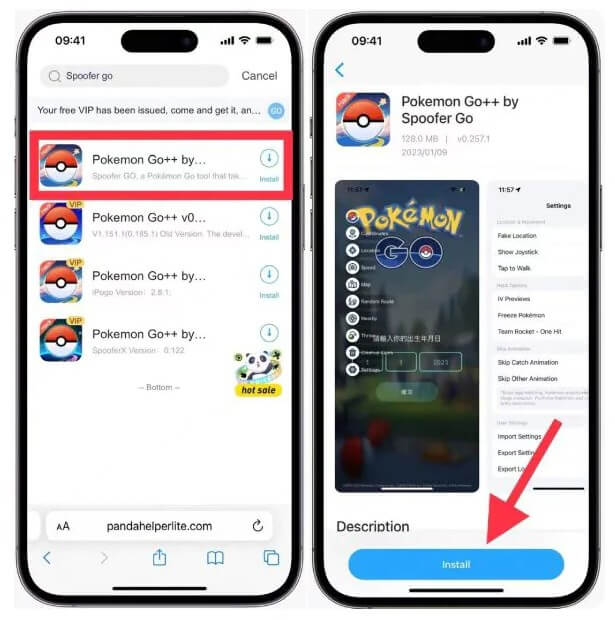
Note: If you want to keep the original game, you can also choose clone app in Panda Helper.
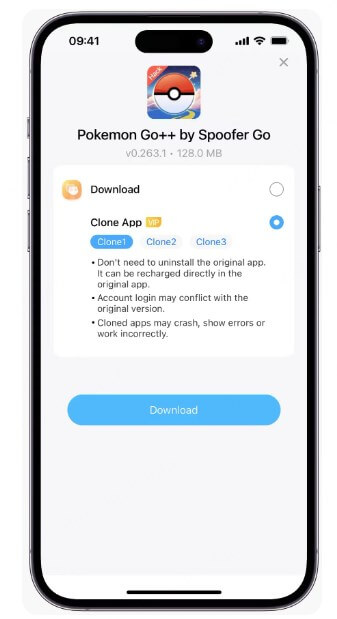
Method 2 Download Spoofer Go iOS via Altstore
Step 1: You need to download the Pokemon Go Spoofer Go IPA file, and install iTunes and iCloud on your computer.
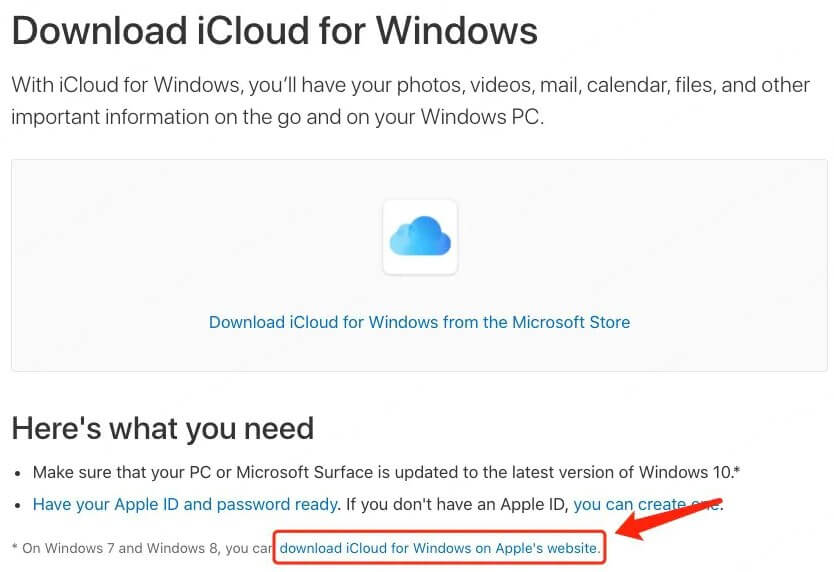
Step 2: Sign into your iCloud on the PC, then go to AltStore and download it on your PC.
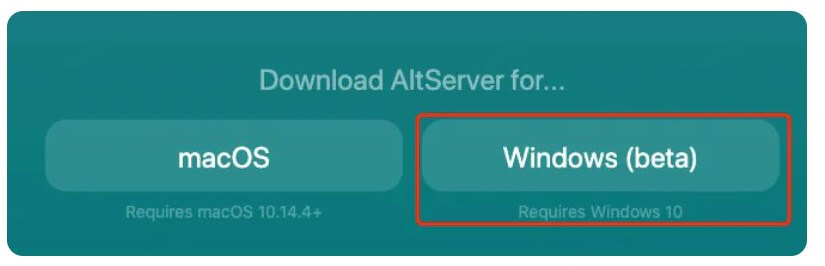
Step 3: Connect your iPhone to the computer, and use iTunes to download AltStore on your iPhone.
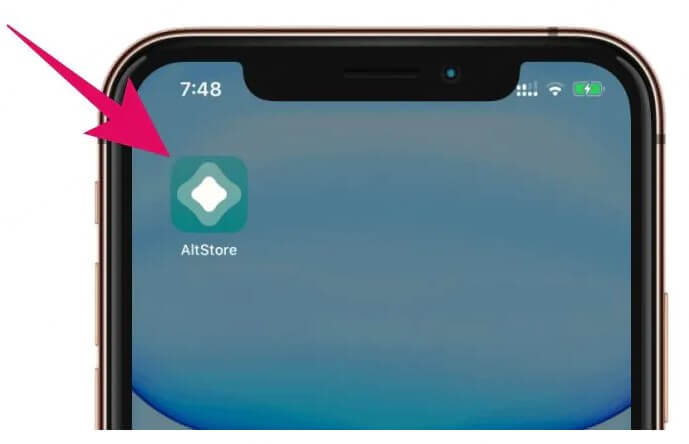
Step 4: After installation, go to Spoofer Go website and download the IPA file. Click the share icon and choose AltStore.
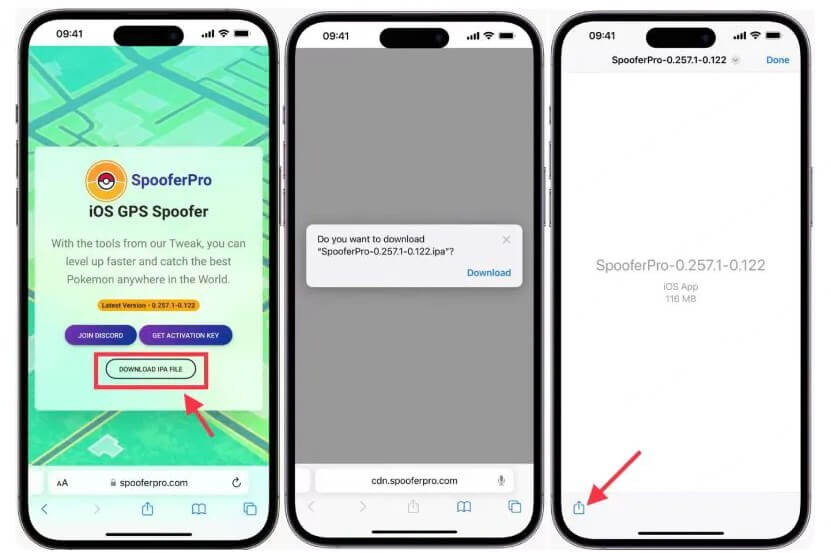
Step 5: Tap on "Sign in" and "Keep App extensions". After that you can see the Spoofer Go icon. Now go back to home screen and enjoy spoofing and catching rare Pokemon like Snorlax Pokemon GO.
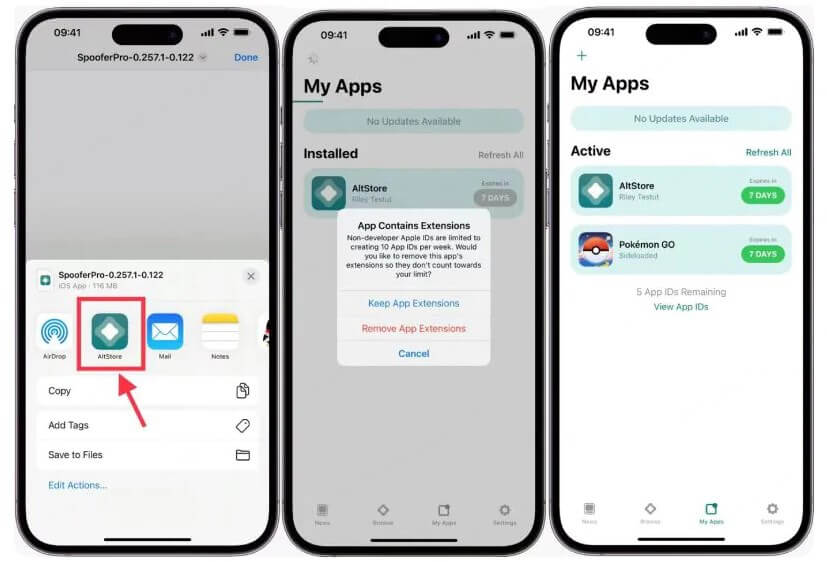
Best Spoofer Go Alternative LocaChange
Besides Spoofer Go, there are more apps you can choose from the market, one of the best Spoofer Go alternatives is LocaChange. LocaChange does not only works on both iOS and Android devices, it is also more secure because if you use it on PC, you don't need to install the cracked game, instead you can directly spoof in official game.
LocaChange also supports a series of advanced features for Pokemon GO players, such as Pokemon information search, PvP battles finder, IV100 checker and so on. You can use the Special Game Mode to largely enhance your gameplay! Now it has free trial for you, just download and have a try.

Key Features of LocaChange
- The best alternative to Spoofer Go. It supports modifying locaiton in Pokemon GO on both the latest iOS 26 and Android 15 systems.
- 1-click to teleport in the game. Use the 360-degree joystick for auto walking and hatch Pokemon GO eggs without walking.
- Besides location spoofing, LocaChange has more advanced features and Special Game Mode, such as Live atlas, built-in Pokedex and so on.
- It has automatic cooldown timer that effectively protects your account from being detected.
- Free trial is available for every user.
Use LocaChange to perfectly replace Spoofer Go:
Step 1: Download and intall LocaChange.
Step 2: On LocaChange, choose the Special Game Mode and open Pokemon GO.

You can aslo to use LocaChange via PC to change location on iOS & Android:
Step 1: Connect your mobile phone to a PC.
Step 2: Choose a mode you need and enter the location you want to change. Spoofer Go is free Pokemon GO spoofer for everyone to download and install, and most of its basic features are free to use, such as teleport, routes setting and so on. Only few advanced features require payment. No, Spoofer Go is only available for iOS users now, and there is no Android apk in its website. If you find any Android version online, that is probably an unofficial file and you need to be aware of its safety. Spoofer Go provides many useful features, you can use it to change your GPS location in Pokemon GO to join in raids or snipe rare Pokemon you like, you can also use it as a game assistant to save your time, for example, skip animations and auto clean unwanted items. To conclude, Spoofer Go is a good spoofing app worth trying if you are an iOS user. However, if you want to keep your account safe, or need to use similar tools on Android phones, then you can try the location changer LocaChange. It protects you well and is a more reliable app according to users' feedback. Try it for free now!

FAQs about Spoofer Go
1.Is Spoofer Go free?
2.Can I use Spoofer Go on Android devices?
3.What can I do with Spoofer Go?
Conclusion
 Related Articles
Related Articles
- Wondershare Dr.Fone Virtual Location Review and Guide
- iTools Dongle Pokemon GO BT Mobile Device Guide & Review
- [2025] 3uTools Pokemon GO: Download Guide & Review
- How to Increase Shiny Odds in Pokemon GO? [2025 Guide]
- GO Fest 2025 Shiny Odds & Full Shiny List: Are Shiny Odds Boosted?
- Best GO Fest 2025 Coordinates - Hotspots in Osaka, Jersey, Paris & More



 Most Popular
Most Popular What's New
What's New 
