iOS 26 Is Here: What Happened to iOS 19? Release Date, Features & Supported Devices
Surprised to see iOS 26 instead of iOS 19? You’re not alone. At WWDC 2025, Apple officially unveiled iOS 26, skipping iOS 19 to 25 to align with visionOS, iPadOS, and macOS.
In this guide, we’ll explain why Apple skipped iOS 19, what’s new in iOS 26, and which devices are compatible. Plus, if you rely on location-based apps like Find My or Pokemon GO, we’ll show you a smart solution for changing your location safely on iOS 26. Let’s get started!

What Happened to iOS 19? [Why Apple Skipped It]
At WWDC 2025, Apple officially announced that it would adjust the naming method of iOS, adopting a year-based naming rule. After iOS 18, the next version will not be called iOS 19 but will instead be named "iOS 26."
There are two main reasons for this change:
-
1. To create a more intuitive link between software versions and their release years.
-
2. To align with the naming conventions of iPadOS and macOS.
When Is iOS 26 Coming Out?
Apple's iOS 26 follows a carefully planned rollout schedule. Here are the three crucial iOS 26 release dates:
1. Developer Beta Launch - June 9, 2025
Apple officially unveiled iOS 26 at WWDC 2025 (June 9), releasing the first Developer Beta. This early build allows app creators to test new APIs, developer tools, and ensure app compatibility ahead of the public launch.

2. Public Beta Release - July 2025
The iOS 26 Public Beta is expected in mid-to-late July 2025, giving early adopters a stable preview of new features. This phase helps Apple gather user feedback before the final release.
3. Official Public Release - September 2025
The full iOS 26 rollout will likely arrive around September 16, 2025, alongside the iPhone 17 series launch. This timing ensures all new iPhones ship with iOS 26 pre-installed, continuing Apple’s long-standing September update tradition.
[Full List] iOS 26 Supported Devices
Apple has confirmed that iOS 26 will be compatible with a wide range of devices, including some older models. This means that more users will be able to enjoy its new features and enhanced performance.
Here’s the official list of iOS 26 supported devices:
| Device Model | Supported? |
|---|---|
| iPhone 16 (All Models) | |
| iPhone 15 Series (15, 15 Plus, 15 Pro, Pro Max) | |
| iPhone 14 Series (14, 14 Plus, 14 Pro, Pro Max) | |
| iPhone 13 Series (13, 13 Mini, 13 Pro, Pro Max) | |
| iPhone 12 Series (12, 12 Mini, 12 Pro, Pro Max) | |
| iPhone 11 Series (11, 11 Pro, 11 Pro Max) | |
| iPhone SE (2nd & 3rd Generation) |
Devices older than the iPhone X and the first-generation iPhone SE are not supported. iPhones must have the A13 Bionic chip or newer to run iOS 26 efficiently.
iOS 26 New Features You Should Know
Just like the version number jump, iOS 26 brings the most significant visual and functional updates in recent years. Below are some of the iOS 26 new features introduced at WWDC 2025:
1 "Liquid Glass" Design
For the first time since 2013, Apple has introduced a major visual overhaul with iOS 26. The new interface, called Liquid Glass, reimagines the look and feel of iOS.
Liquid Glass brings soft translucency and reflective effects to app icons, navigation bars, widgets, and UI components, drawing attention to content while creating a vibrant, immersive experience.

2 Messages & Phone App Upgrades
iOS 26 includes thoughtful enhancements to communication apps:
Messages now support group chat typing indicators, custom conversation backgrounds, polls, and Apple Cash transfers.
Phone receives AI-powered features like Hold Assist - a caller wait queue manager—and improved call screening for unknown numbers.

3 Apple Intelligence (AI Integration)
Apple continues to emphasize privacy-first AI with Apple Intelligence, offering:
Live Translation in Phone, FaceTime, and Messages.
Visual Intelligence for quick image-based actions via screenshots.
Genmoji, which creates custom emoji from text prompts.
Developers can also access on-device AI models for offline app experiences.

4 CarPlay, Music, Maps & Wallet Enhancements
With iOS 26, Apple polished several core apps:
CarPlay now provides a compact call interface that doesn't interrupt navigation.
Apple Music adds AutoMix playlist transitions and live lyric translations with pronunciation guide.
Maps gains route predictions and “Visited Places” tracking powered by on-device intelligence.
Wallet brings enhanced Apple Pay tracking, boarding pass redesigns, and introduction of digital IDs in select regions.

5 New Games App & Apple Arcade
iOS 26 introduces a central Games app featuring Apple Arcade titles and Game Center integration. This complements Play Sing in Apple Music, turning your iPhone into a karaoke mic with real-time lyrics.

Bonus: Can You Still Change Location on iOS 26?
Yes. But it’s not as simple as before. With iOS 26, Apple has introduced tighter privacy controls and system integrity features to prevent unauthorized location spoofing. This includes enhanced detection of fake location data and increased restrictions on background processes.
However, you can still safely change your GPS location using trusted tools that are compatible with iOS 26, like LocaChange.

Key Features of LocaChange
- Change GPS location on iPhone and Android with 1 click.
- No jailbreak required, preserving your device’s warranty and security.
- Smart location simulation to avoid triggering Apple’s system checks.
- Support for multi-spot and route simulation, ideal for testing geolocation-based features.
- Easy to use interface with full macOS and Windows compatibility.
- Works seamlessly with major location-based apps, including Find My, Life360, Pokemon GO, and dating apps like Tinder or Bumble.
Steps to change iOS GPS location with LocaChange:
Step 1: Download and intall LocaChange on your iPhone.
Step 2: Open LocaChange app and follow the on-screen instructions, and complete the basic settings. (Refer to the LocaChange iOS User Guide for details.)
Step 3: Select or enter a GPS location you want to change, pick a mode, and click Move.
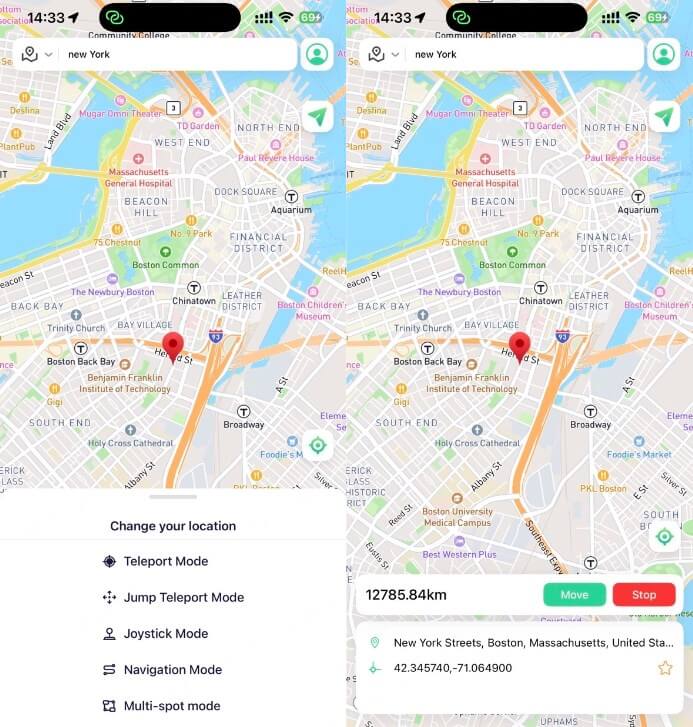
Watch Video Tutorial to Change Location on iOS26

FAQs About iOS 19 and iOS 26
1. When was iOS 26 officially released?
Apple officially announced iOS 26 at WWDC on June 9, 2025, with the developer beta available immediately. The public beta will roll out in July 2025, and the stable release is expected in September 2025 alongside the iPhone 17.
2. Is my iPhone compatible with iOS 26?
iOS 26 supports iPhone 11 and newer, including all iPhone 12–16 models and iPhone SE (2nd and 3rd generation). Older models like iPhone X and below are no longer supported.
3. Is iOS 26 stable for daily use?
As of now, only the developer beta is available. It's best to wait for the public beta or official release in September 2025 for stable performance.
Conclusion
iOS 26 marks one of Apple’s biggest updates in years - both in name and in features. From the stunning new Liquid Glass design to enhanced privacy tools and expanded device support, it’s clear Apple is redefining the iPhone experience.
If you’re planning to upgrade, be sure to check if your device is compatible and explore the new features for a smarter, more personalized iOS journey.
Want to keep using your favorite location-based apps on iOS 26? LocaChange remains fully compatible with the latest system, helping you safely change your GPS location with just one click.
 Related Articles
Related Articles
- [2025] Master the Game: Defeat the Pokémon GO Soft Ban Curse!
- Is Locachange Safe? LocaChange Review in 2025
- [Full Guide] How to Download Douyin on iOS & Android?
- [2025] 13 Best Pokemon GO Cheats & Hacks for iOS/Android
- 20 Best Free Pokemon GO Tips and Tricks in 2025
- [2025 Guide] How to Get a Sun Stone in Pokemon GO Fast?



 Most Popular
Most Popular What's New
What's New 

