Best 3 Monster Hunter Now GPS Joysticks iOS and Android
Use the best MH Now 360- degree joystick LocaChange to change your location in the game. Collect rare items and slay monsters easily!
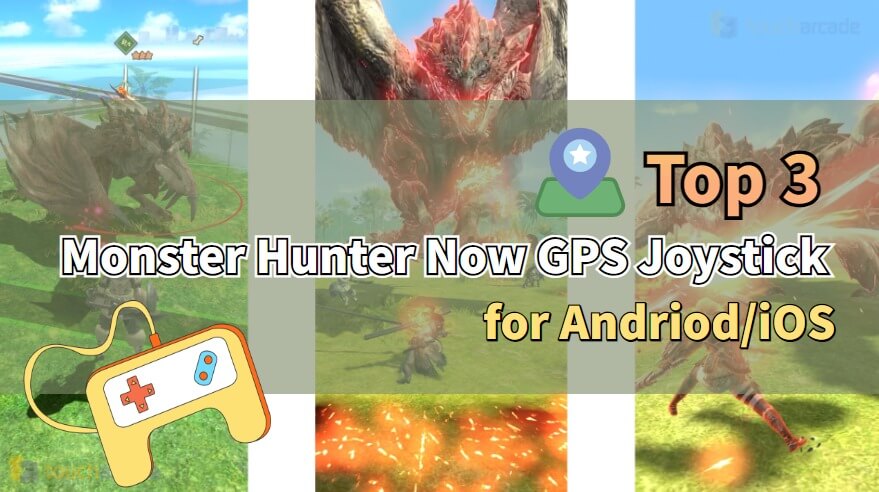
If you want to unlock more weapons and builds in MH Now, you need to go far. This may be the most troublesome among hunters. A Monster Hunter Now GPS joystick will be the best solution to save time.
In this article, we'll introduce the best 3 Monster Hunter Now joysticks for iOS and Android, you can explore the thrilling world of Monster Hunter right from the comfort of your own home. Let's see what they are.
In this article:
What is Monster Hunter Now Joystick?
Monster Hunter Now joystick is usually a GPS spoofer app or program that allows you to control your moving in the game. With the Nintendo-like virtual joystick feature, you don't need to walk the distance and can play MHN without walking.
Some advanced MH Now GPS joysticks even have features like speed control, direction control, cooldown time and so on, which greatly enhance your gameplay.
Benefits of Using Monster Hunter Now Mod APK Joystick
Using a GPS joystick to hack Monster Hunter Now can benefit you in many aspects, we can conclude them as the following:
Explore different regions: In the GPS joystick app you are free to choose any country, city or location and even enter specific GPS coordinates.
Safe to use: Some players use tools like VPN to spoof MHN, which may be detected and result in the problems of "Monste Hunter Now Searching for GPS Signal" or other problems, but using a joystick can avoid these errors while spoofing effecively.
No waiting: In Monster Hunter Now, various game elements involve respawns and reset times, requiring you to wait before encountering large monsters or other important elements again.
How to Use GPS Joystick for Monster Hunter Now?
| Monster Hunter Now Joystick | Platforms | Safety | Free Trial | Moving Mode | Rating |
|---|---|---|---|---|---|
| LocaChange | iOS & Android | 100% | 5 |      |
|
| Fake GPS GO Location | Android | 75% | 1 |    |
|
| PGSharp | Android | 70% | 1 |    |
Tips 1 LocaChange - Monster Hunter Now Mod APK Joystick (iOS & Android)
The location changer LocaChange offers you the best joystick support in Monster Hunter Now, whether you are using an iOS (iOS 18 compatible) or Android device, itt support 1-click to change iOS/Android location to anywhere.
With LocaChange joystick app, you can easily use it for Monster Hunter Now spoofing without any restrictions.
It features a specially designed joystick mode that enables you to automatically move around the map and change direction in real time, making the gaming experience more free and exciting. No matter where you are, LocaChange will be your right assistant in exploring the world in the game.

- The 360-degree joystick allows you to simulate positional movement in the game as if you were using a Nintendo Switch.
- You can use LocaChange joystick on both iOS and Android systems, and use it on multiple devices.
- Simulate GPS activity, following specific routes and speeds.
- 100% safe to download and use. No account suspension or softban.
- It has both PC software and mobile app version. You can choose the latter to change location on your phone directly.
- Free trial is available for everyone.
Steps to use MH Now joystick LocaChange:
Step 1:Download and install LocaChange.
Step 2: Open LocaChange app, choose the Specific Game and choose Monster Hunter Now. Enjoy your game!
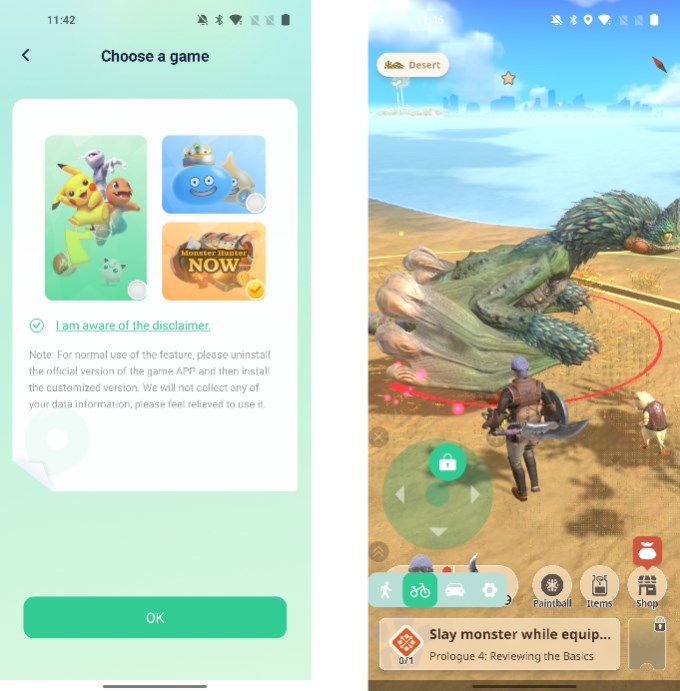
Also, you can change Monster Hunter Now location for iOS/Android devices on PC with 1-click:
Step 1:Open LocaChange on PC and choose the Game Mode.

Step 2:Select the Joystick Mode and freely control your moving in the game.

Tips 2 Fake GPS GO Location Spoofer (Android)
Fake GPS GO Location Spoofer Free is a handy tool for Android users that allows you to fake GPS in Monster Hunter Now. It offers the possibility of location simulation, although some premium features require a subscription and its basic location-changing functionality may be more expensive. Here's a simple tutorial on how to use its joystick feature:
Step 1: Download and install Fake GPS GO Location Spoofer Free from Google Play Store.
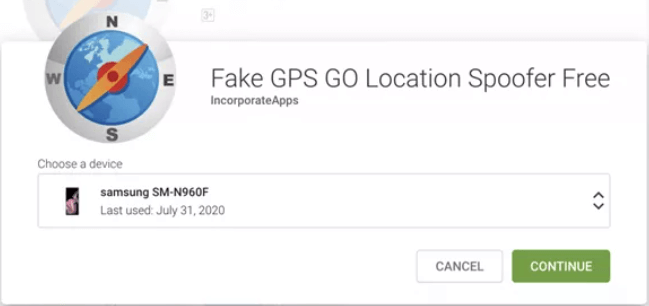
Step 2: You need to enable the simulated location feature of your Android device. Go to Settings > About phone > Build number, then tap it 7 times and open the developer mode. Then you can unlock the mock mock location feature.
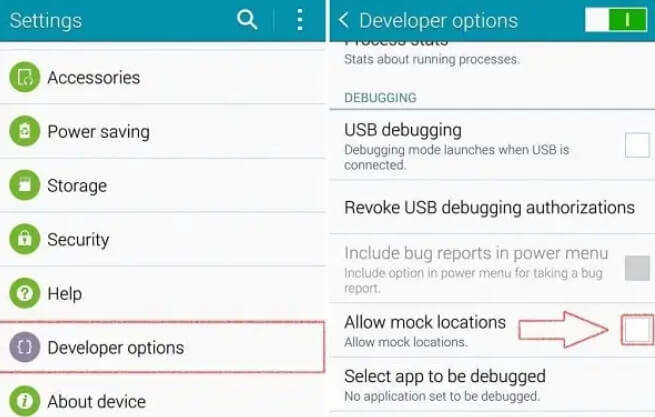
Step 3: Use the app as the Monster Hunter Now joystick to enhance your MHN gaming experience.
By following these simple steps, you can spoof your Android device's location and simulate a different location if needed. Please note that some features may require paid subscriptions and care is required when using these tools to ensure that you do not violate any statutes or regulations.
Tips 3 PGsharp (Android)
PGSharp for Monster Hunter Now is a MHN location spoofing tool for Android users, no Root required. If you want to change position and enable Monster Hunter Now's virtual sticks, PGSharp offers a convenient way without real movement.
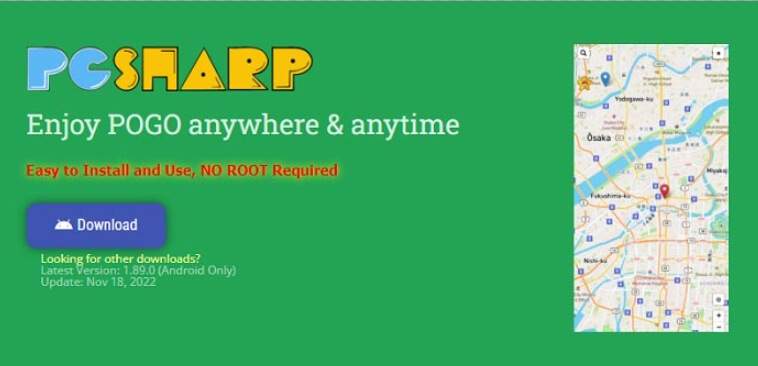
You can get the Monster Hunter Now joystick for free, or opt for a $5-per-month membership subscription to enjoy even more features.
Step 1: Download the PGSharp app from the PGSharp official website and install it.
Step 2: Open the PGSharp app, and log in or creat an account.
Step 3: Activate the Monster Hunter Now joystick.
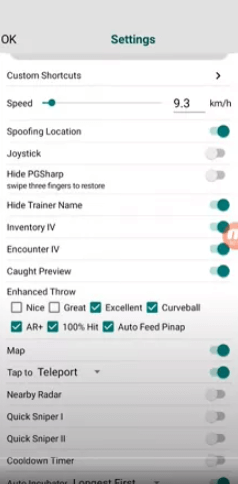
With PGSharp you can easily get a Monster Hunter Now joystick without moving physically. Also note that PGSharp offers membership subscriptions to enjoy more advanced features.
FAQs about MH Now Joystick
1.Can I use Monster Hunter Now joystick for free?
Yes, the Monster Hunter Now joystick LocaChange offers a free trial version. You can download the app on your computer, connect your device and try the joystick feature for free for 15 minutes.
2.Will you get banned if using a joystick in MH Now?
If you use it occasionally, you'll usually be fine. You won't be detected. We also recommend that you focus on simulating real-life activities in the game.
Using the MHN joystick tool with a cooldown timer function can effectively prevent your account from being banned.
3.How to Effectively Avoid a Soft-ban in Monster Hunter Now?
Account Reset: If you receive a soft ban, try uninstalling the game, reinstalling and logging into your account. This usually effectively removes the soft ban.
Use a Reliable Joystick: There have been reports of successful unblocking using certain safe Monster Hunter cheat methods. Always research reputable deception tools before trying them, and use them cautiously.
Cooldown Timer: If the previous methods don't work, consider waiting for the recommended cooldown. In order to ensure the safety of unblocking, some additional waiting time can be added.
4.What is the best GPS joystick in 2025?
LocaChange is the best Monster Hunter Now GPS joystick. It does not only supports the latest iOS and Android devices, but also has anti-detection mechanism and can effectively avoid softban, protecting your game account.
Conclusion
The Joystick for Monster Hunter Now can help you freely change your virtual location anywhere, which will give you more hunting and gathering opportunities without leaving your home.
With the location changer LocaChange, you can enjoy a pwoerful Monster Hunter Now joystick with features like cooldown timers, favorite routes, and GPX support to further stimulate the excitement of the game.
Download the free version now to start your hunting journey, challenge monsters in various locations, and elevate your skills to new heights.
 Recommend
Recommend
- [2025] How to Fake Location on Find My iPhone?
- [Full Guide] How to Change Location on Hily?
- [Full Guide] How to Change Location on Mac?
- [Full Guide] How to Change Uber Driver Location?
- How to Change Work/Home Location on Google Maps?
- [Full Guide] How to Change Location on Badoo?
- [Free Guide] How to Change Netflix Region without VPN?
- [Full Guide] How to Change Location on Hinge?
- [Full Guide] How to Change Location on Bumble?
- [2024] iTools Virtual Location Review: Full Guide & Report



 Most Popular
Most Popular What's New
What's New 
