[2025] Best Pokémon GO Nest Coordinates/Maps for Rare Spawns
View active Pokémon Nests in real time and catch legendary Pokémon without walking. Free trial is available now!

In Pokémon GO, Nests are special locations where the same Pokémon spawns frequently for about two weeks before changing. Knowing the right coordinates can save you a lot of time and maximize your farming efforts.
This guide will tell you everything about Pokémon GO nest coordinates, how they work, and where to find the best ones in the world. Let’s get started!
In this article:
What Are Pokémon GO Nest Coordinates?
Pokémon GO Nest Coordinates are the exact GPS locations (latitude & longitude) of nests, where certain Pokémon appear much more often than normal. If you enter these coordinates into your Pokémon GO Spoofing app, you can quickly get the specific coordinates to catch Pokémon!
How Do Pokémon GO Nests Work?
Same Pokémon spawns repeatedly: If a nest has ditto, you’ll see many Ditto there.
Nests change every 2 weeks: This is called "Nest Migration."
Great for farming candy: Catch many of the same Pokémon to evolve them faster.
Usually in public areas: Parks, sports fields, and tourist spots are common.

Key Facts About Nest Migration:
Now that you know about nests and nest coordinates, let me explain the Nest Migration mentioned above.
Happens Every 2 Weeks - Usually on Thursdays at 4 PM UTC.
Random Changes - The Pokémon species in nests switch unpredictably.
Same Locations, New Pokémon - The nest coordinates stay the same, but the Pokémon there change.
Top 10 Pokémon GO Nest Coordinates Worldwide
Here are 10 of the best and most active Pokémon GO nest locations around the world. These spots are known for frequent nest rotations, rare spawns, and large areas for consistent farming.
| Location | Why It's Best | ||
|---|---|---|---|
| Central Park, New York | 40.7812, -73.9665 | Massive park with dozens of spawn points and nests rotate frequently. | |
| Hyde Park, London | 51.5074, -0.1657 | One of London’s largest parks with strong nest event and active player base. | |
| Ibirapuera Park, Brazil | -23.5874, -46.6576 | A major hotspot in São Paulo with frequent rare Pokémon nests. | |
| Ueno Park, Tokyo | 35.7156, 139.7745 | Popular with local players, lots of stops and consistent nest changes. | |
| Tiergarten, Berlin | 52.5145, 13.3501 | A well-mapped area that hosts many rare spawn nests during events and seasons. | |
| Golden Gate Park, SF | 37.7694, -122.4862 | Known for rare nests and high spawn density; strong player community in SF. | |
| Yoyogi Park, Tokyo | 35.6728, 139.6949 | Great for farming events and consistent Pokémon GO nest updates. | |
| Sydney Royal Botanic | -33.8642, 151.2166 | Dense spawn area with regular nest changes; safe and scenic for in-person play. | |
| Balboa Park, San Diego | 32.7314, -117.1446 | One of the best Southern California nests and lots of lures and spawn clusters. | |
| Marina Bay, Singapore | 1.2806, 103.8512 | Urban nest area with good GPS coverage and rare Pokémon rotation. | |
Also Read:
[5 Ways] How to Find Active Pokémon GO Nests?
Niantic doesn't send you emails notifying you of the latest or most active Nests. To better find active Pokémon GO Nests, I recommend using Pokémon GO Nest Maps. Here are five tools I think are the most useful:
1 LocaChange - Pokémon GO Nest Map
Rating:
LocaChange is a powerful GPS spoofing tool that lets you change your device’s location with just one click. Its advanced Pokémon GO Map for Nests feature makes it even better - automatically scanning for rare Pokémon spawns, nests, and hotspots near any location you choose!

- View real-time Pokémon Nests, PokeStops, Raids, G-Max, D-Max, Routes, Gyms data.
- Instantly teleport to the best nest locations without walking.
- Compatible with iOS and Android, supports 10 devices at the same time.
- More advanced features: 360-degree Pokémon GO Joystick, Quick Catch the strongest Pokemon, cooling timer, PoGo Search.
- Without Jailbreak/Root, 100% safe to download and use.
Pros
- Boost chances to catch rare Pokémon.
- Simple operating steps to help you auto-catch Pokémon.
- Support iOS and Android.
- Simulated GPS movement and help you plan the best route.
Cons
- Advanced version requires payment.
2 ARSpoofing
Rating:
ARSpoofing help you find your favorite rare spawn spots and best shiny Pokémon easily with real-time data. But it requires Pokémon GO tweaks (like mock location apps). While it scans for Pokémon, it has higher ban risks than safer tools. Not ideal for long-term use.
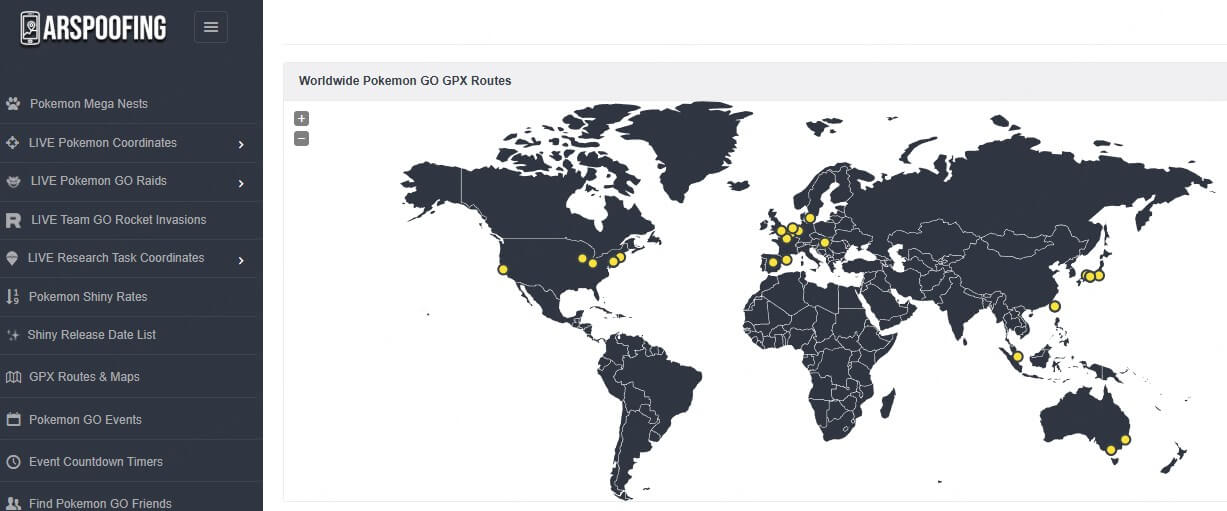
Pros
- Provides real-time data on rare Pokémon coordinates.
- Get free sniper coordinates for rare Pokémon.
Cons
- To view unlimited coordinates, you need to pay $5.99 per month.
3 The Silph Road
Rating:
Finding Pokémon nests and connecting with players is easy on The Silph Road. With features like crowdsourced Nest Atlas, alliance maps, illustrated books, easter egg reports, raid locations, and research missions, it's your go-to for Pokémon info. However, keeping these Silph lights on while you search does come with a cost!
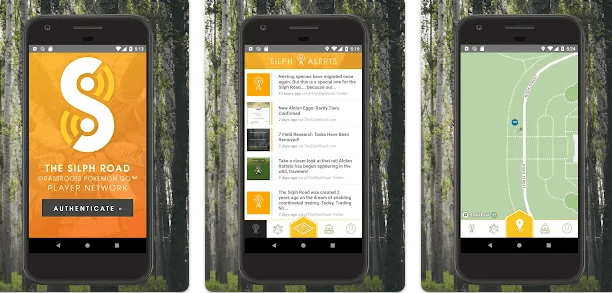
Pros
- Track the location of Pokémon nests in the game.
Cons
- Keeping the Silph lights on costs money!
4 Nest Maps
Rating:
Nest maps are like treasure maps for Pokémon Go players, showing where specific Pokémon tend to congregate. They were created by passionate explorers. However, this web-based map shows historical nest data, but it’s not real-time. Some locations may be outdated after migrations. To be on the safe side, consider verifying nearby nest maps yourself.
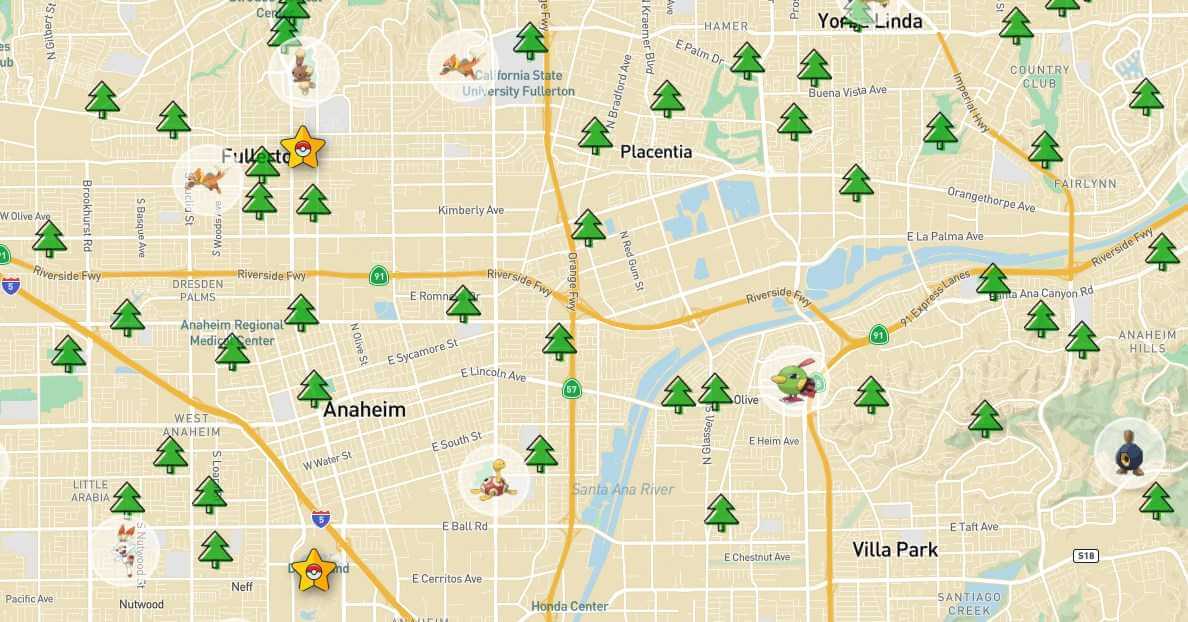
Pros
- Famed for rarity, farming value, and player appeal.
- An area rich in specific Pokémon types.
Cons
- Online nest maps' reliability is uncertain.
5 Use VPN’s Predefined Nest Locations
Rating:
Before entering to search for Pokémon Go Nest coordinates, change your network environment through VPN, and then change your IP address. This method allows you to go around the world to search for Pokémon, but when the network environment is unstable, your account will exist great danger.
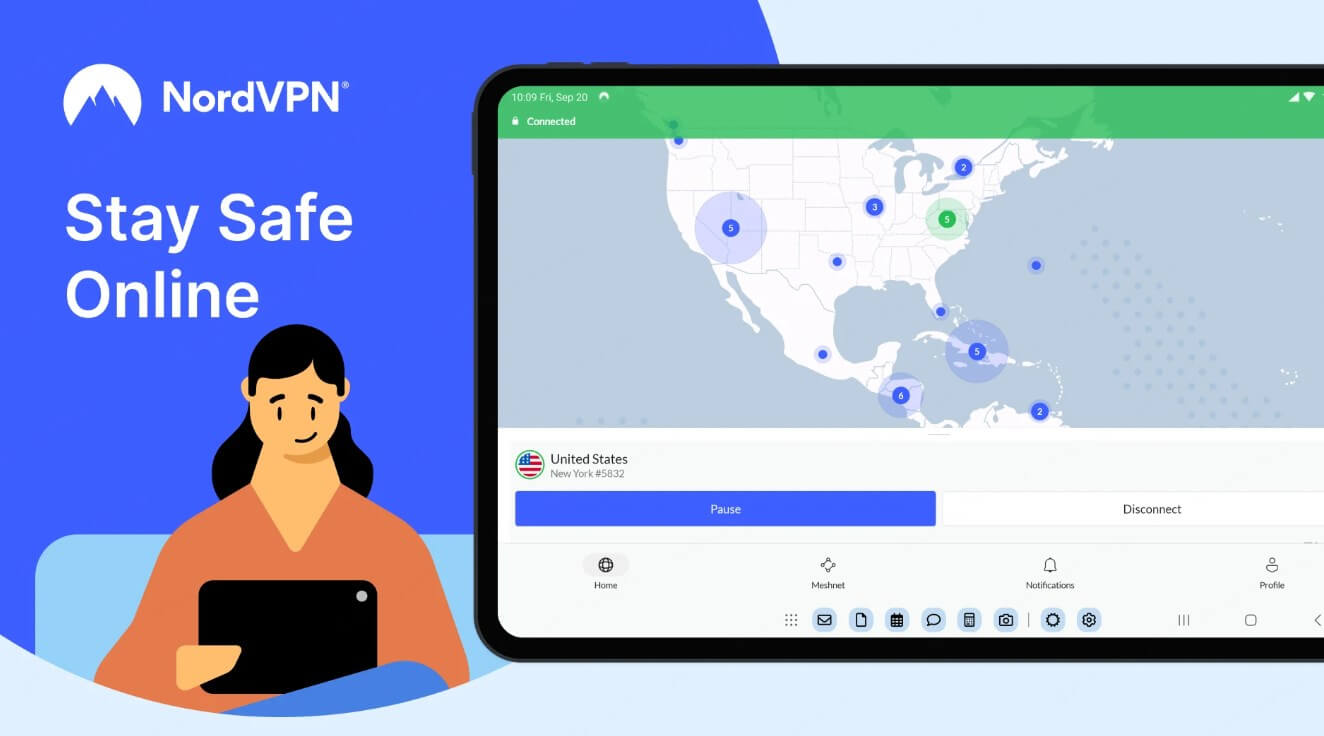
Pros
- Can travel across the world.
- Offers details upon discovering nest locations.
Cons
- The operation process is relatively complex.
How to Reach Pokémon GO Nest Coordinates Fast?
Want to instantly teleport to the best Pokémon GO nests? LocaChange makes it easy and no walking required!
Here's how to use LocaChange reach Pokémon GO Nest Coordinates Fast:
Step 1 Download and install LocaChange on your device.
Step 2 Open LocaChange and connect your phone to your computer with a USB cable or WIFI connection(we recommend USB cable beacuse It has a 100% success rate).
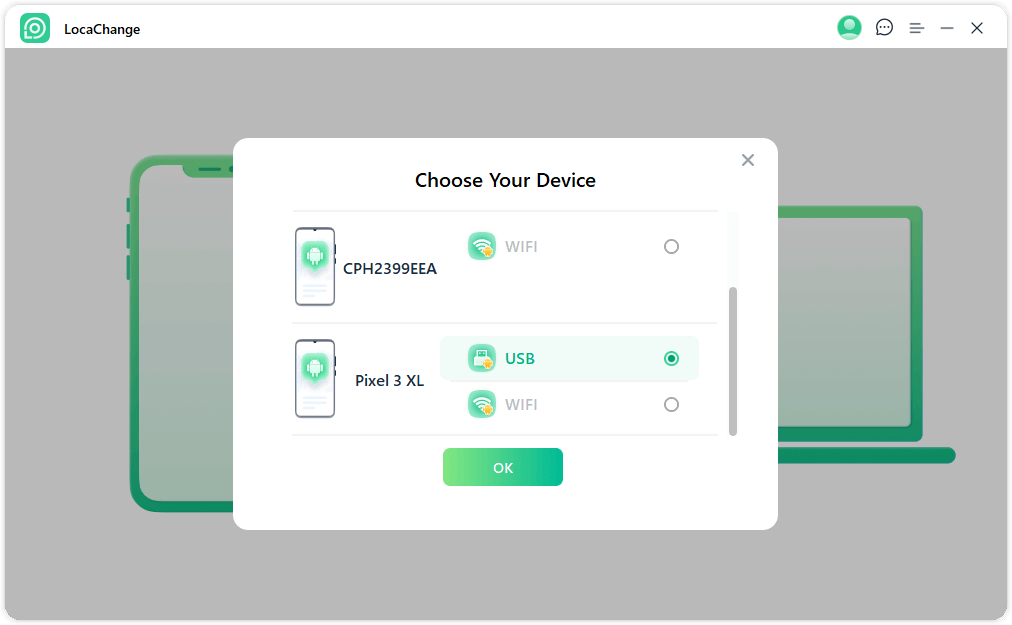
Step 3 Copy the Pokémon GO nest coordinates and paste them into the search bar. Select the speed and click Move. Your coordinates will change to the corresponding nest coordinates.
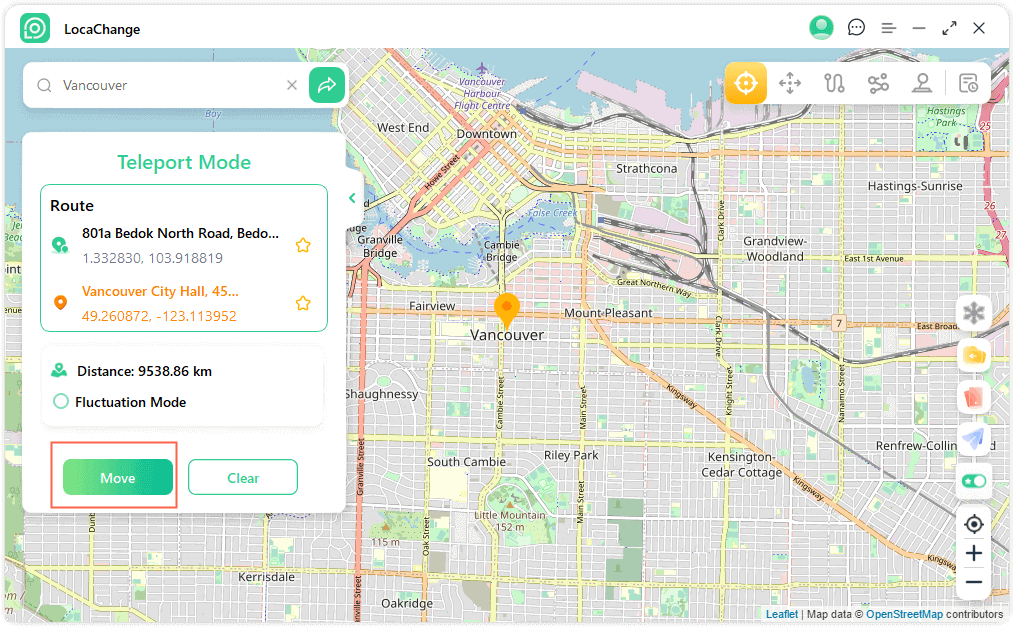
LocaChange's New Release: PoGo Map Atlas
Open LocaChange and click the PoGo Map Atlas feature to view rare spawns, Raids, and more. Select your destination and tap “Generate Route” to quickly catch rare Pokémon without walking.
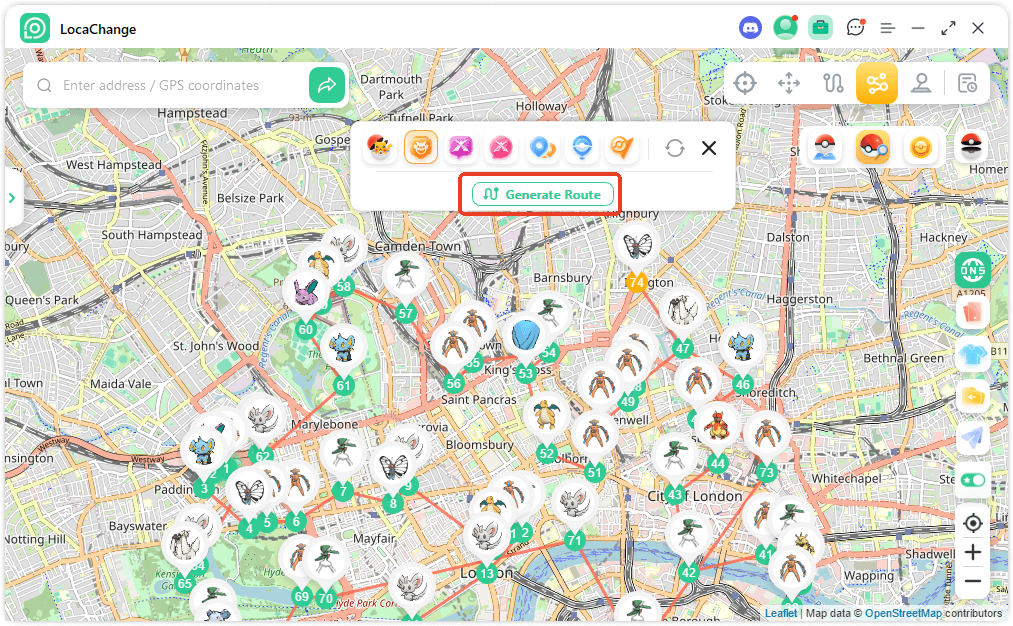
FAQs About Pokémon GO Nest Coordinates
1.Is it Possible to Get to the Pokémon GO Nest Coordinates without Walking?
Yes. The Pokémon GO GPS spoof tool is like a magical portal. They allow you to change your location and instantly teleport to your new location without taking any steps. It’s like traveling without moving!
2.Can regional Pokémon appear in nests?
No, regional Pokémon do not appear in nests. Nests are usually for non-regional, commonly available species.
3.Can nests help with shiny hunting?
Yes! Nests increase spawn rates of specific Pokémon, which can improve your chances of encountering a shiny version - if that Pokémon's shiny is available.
4.Can I use nest coordinates to spoof safely?
If you use location spoofing tools like LocaChange, always follow a safety tip: avoid jumping between far-apart locations too quickly. If you follow this tip, you can spoof without getting banned.
Conclusion
Exploring Pokémon GO nest coordinates adds an exciting twist to the game, making it easier to catch those elusive Pokémon. You can try using our recommended species method, but for those who want to quickly find Pokémon go nests coordinates, we recommend using the LocaChange, which helps you change locations easily. You can play location-based AR games at home without walking, including Pokémon GO's Nests.
 Related Articles
Related Articles
- [2025] The Best Pokemon GO PokeStop Maps You Should Know
- [2025 Update] Top 5 Pokemon GO Rare Pokemon You Can't Miss
- [2025] How to Get All Shiny Eevee Evolutions
- [2025] Top 10 Strongest Pokemon in Pokemon GO
- [2025] How to Get Mewtwo in Pokemon GO?
- Best Pokémon GO Raid Maps in 2025: Track Live Raids & Locations



 Most Popular
Most Popular What's New
What's New 

