[6 Easy Ways] How to Change Your Location on Tinder?
Change your location on Tinder to anywhere with 1 click. Discover more nearby people & potential dates. Free trial available and better than Tinder's Passport!

Tinder has become the go-to platform for expanding your social circle and finding a partner. But what if your location limits your dating potential? Many users now search for a Tinder location changer to connect with matches worldwide.
In this guide, we reveal 6 proven methods to change your Tinder location - helping you match with more interesting people, no matter where they are. Whether you want to explore new cities before traveling or simply expand your dating pool, these methods work. Let's get started!
In this article:
Can You Change Your Location on Tinder?
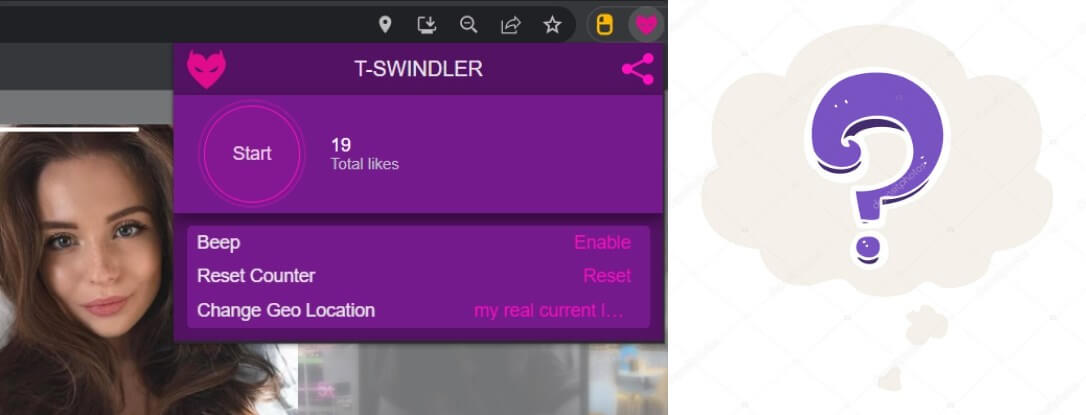
Yes, you can easily change your location on Tinder.
Tinder, one of the best online dating apps , displays your current location to others based on your phone's GPS. By altering your device's GPS settings, your Tinder location will update automatically, making it appear as if you are somewhere else.
Additionally, Tinder officially offers a premium feature called Tinder Passport, which allows users to set their location anywhere in the world without physically being there. Whether you want to match with someone across the city or on another continent, changing your location is completely possible on Tinder.
2645268 users have download
Why Change Your Location on Tinder?
Changing your location on Tinder isn't just for travelers - it offers several important benefits:
- Expand your dating pool: By changing your Tinder location, you can access a broader range of potential matches, especially useful if you live in a smaller town or want to explore new dating scenes.
- Protect your privacy: Adjusting your GPS location can give you greater control over your personal information, helping to enhance your privacy and security on social platforms.
- Experience different cultures: A Tinder location changer allows you to connect with people from different countries and backgrounds, giving you the chance to explore new cultures and friendships before you even travel.
How to Change Location on Tinder for Free?
If you're looking to change your Tinder location without paying for Tinder Passport, there are still several reliable methods you can try. Here are the best free ways to spoof your location on Tinder:
Method 1 Use a Tinder Location Changer
Locachange - Tinder Location Changer enables you to change location on Tinder quickly and safely. It allows 1-click alteration of Tinder location without detection.
LocaChange features a simple and user-friendly interface, which is easy to operate. You can drag the map or enter coordinates to change your location to anywhere in the world. Now more and more people are using this app with Tinder to expand social circle and seek dates. Besides, you can also use LocaChange on all LBS apps such as Life360, Snapchat, Telegram and so on.

- Change Tinder Location to anywhere with 1 click to meet more people.
- Compatible with iOS and Android, supports 10 devices at the same time.
- No need to root or jailbreak your device. 100% safe and simple to use.
- Works with all the location-based apps, you can go to funny Instagram locations, change location on Hinge, Tinder, Life360, Grindr, Bumble, pause Snapchat location and so on.
- 5 route modes including Jump Teleport Mode, 360-degree Joystick Mode, Multi-spot Mode meet all your need.
How to Change Location on Tinder with LocaChange:
Step 1: Download and install LocaChange into your Computer.
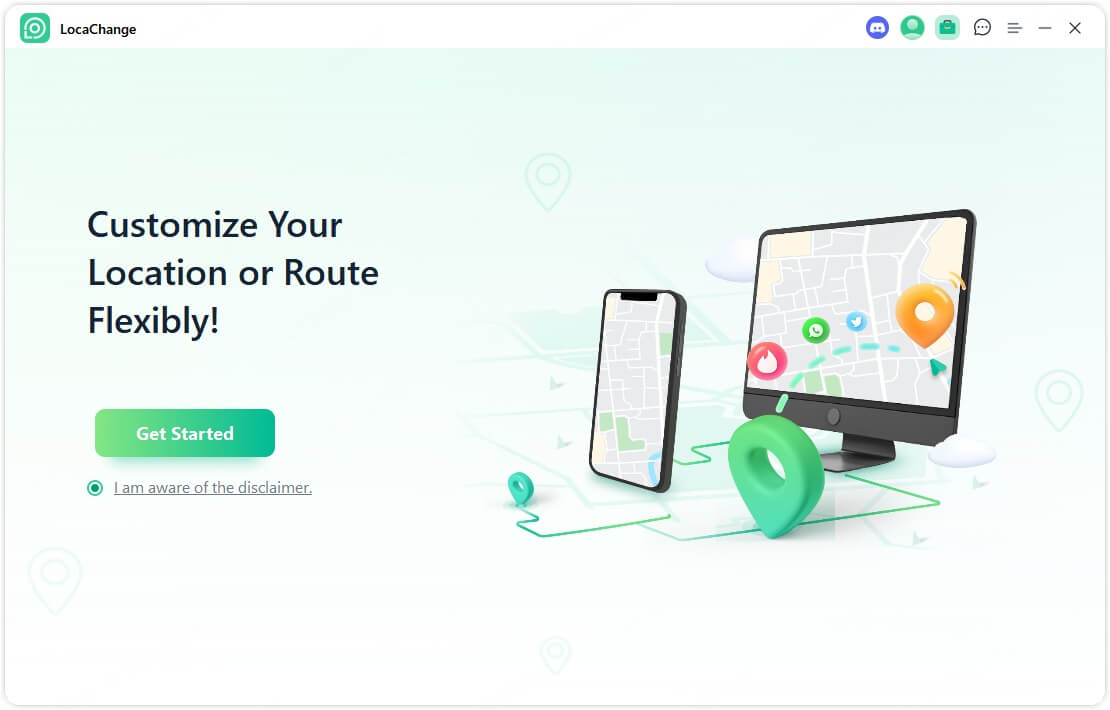
Step 2: After installing LocaChange, launch it. Then connect your phone to your computer with a USB cable or WIFI connection.
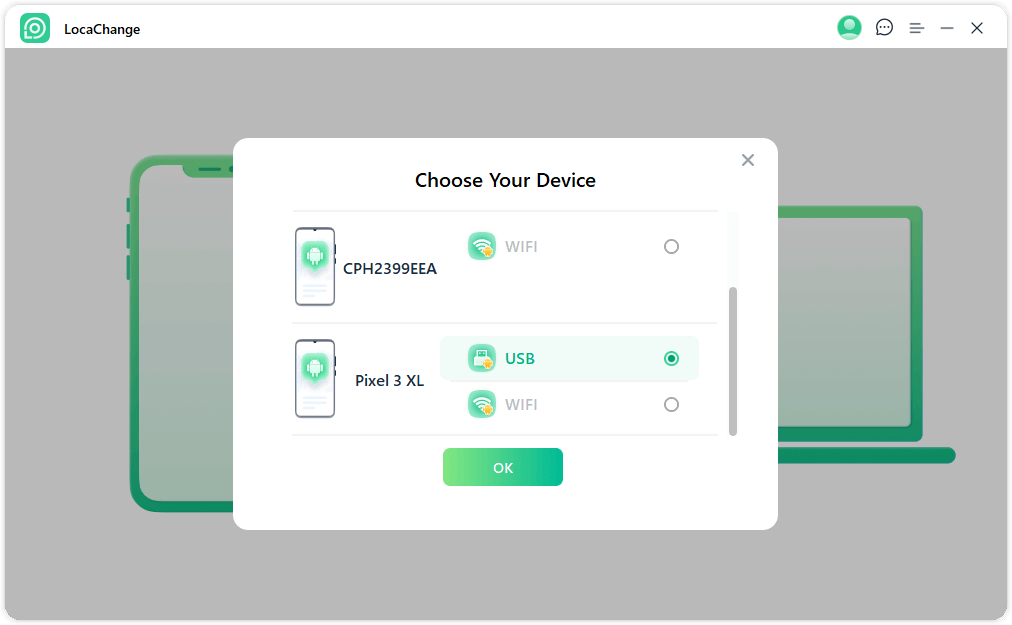
Step 3: Choose any of the teleport mode, two-spot mode, multi-spot mode, enter any location you want to change, and click the "Move" button to change your Tinder location.
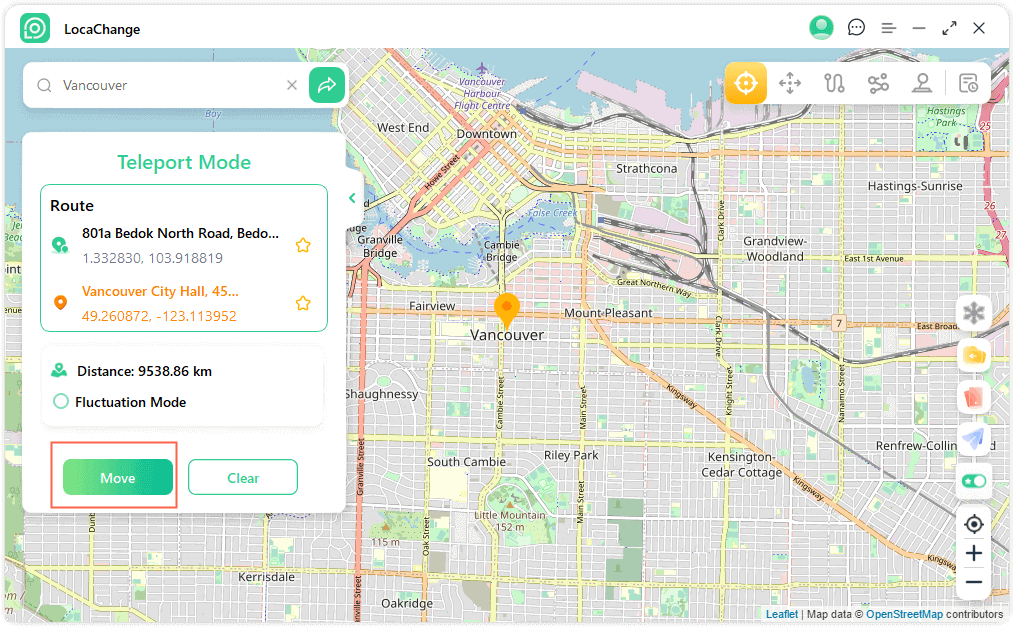
Method 2 Use Mock Locations (Fake GPS)
Want to explore matches in a different city or country without leaving home? By using a mock location app, you can spoof your Tinder location and appear anywhere in the world - whether to meet new people, test different dating markets, or just have fun.
Here's a step-by-step guide to change Tinder location with Mock Locations:
Step 1: Download Mock Locations (fake GPS path) from the Google Play.
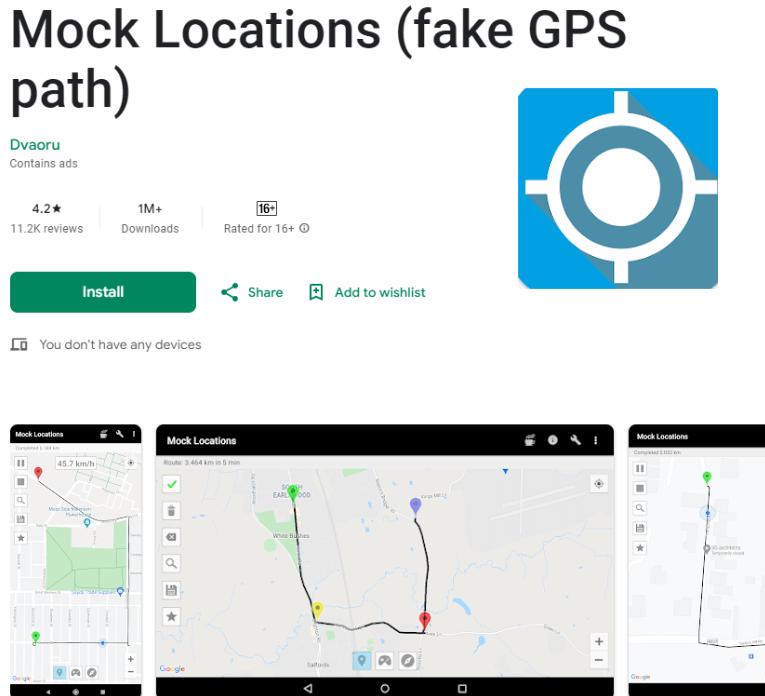
Step 2: Open Settings - About Phone. Find "Build Number" and tap it 7 times until you see "You are now a developer!"
Step 3: Go back to Settings > System > Developer Options. In Developer Options, find "Select Mock Location App" and choose Mock Locations.
Step 4: Open the fake GPS app and search for your desired location to change.
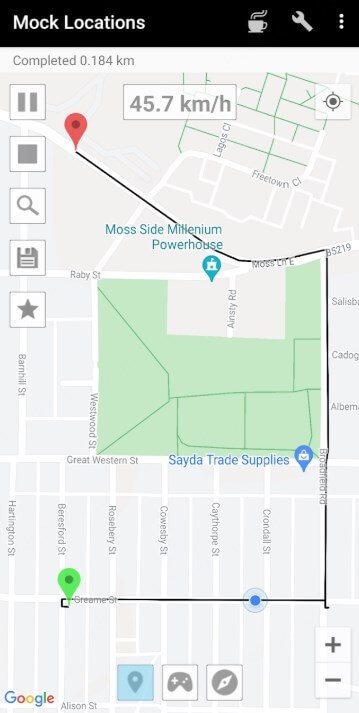
Method 3 Root/Jailbreak Your Device
If you're a tech-savvy user, there's another way to change your location on Tinder called "rooting" on Android and "jailbreaking" on iOS. Rooting/jailbreaking your device allows you to give apps more advanced permissions, such as directly modifying GPS settings.


Rooting or jailbreaking is convenient to change Tinder's location, but it's risky to do so, because this method may void the warranty and cause safety issues to the device. If you want a 100% spoofing experience, then using LocaChange is the best choice.
Method 4 Create a New Tinder Account in a Different Location
To completely reset your Tinder location without relying on fake GPS or VPNs, creating a new account offers a straightforward solution. This approach is particularly useful when you:
- Relocate to a new city or country and want local matches.
- Want to explore different dating markets while keeping your current account intact.
- Prefer to start fresh with a new profile in your desired location.
1. Wait 24-48 hours after deleting your old account before creating a new one.
2. When possible, use a different SIM card or WiFi network for registration.
3. If encountering restrictions in the app, try signing up through Tinder.com on a PC with a VPN enabled, as the web version often has less stringent location verification.
2645268 users have download
[Best Paid Methods] How to Change Location on Tinder?
If you're looking for a fast, reliable way to change your Tinder location without limitations, the following premium solutions are more effective than free methods:
Method 1 Purchase Tinder Passport
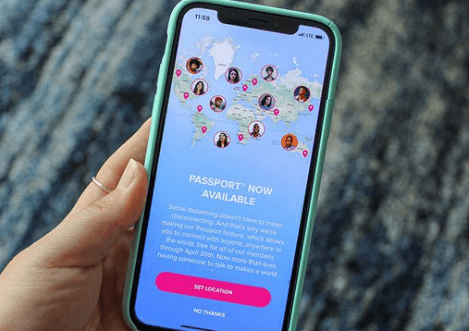
Tinder Passport, available through a Tinder subscription, allows you to virtually explore any location worldwide. You can simply search for a city or drop a pin on the map to start matching, chatting, and connecting with users in your target area. Note that this feature is exclusively available to Tinder subscription members.
Suggested for you:
Method 2 Try VPN Tools
VPNs change IP addresses and affect network location data. In apps like Tinder, they can change different locations. Internet traffic is routed through VPN servers to make it look like it's coming from that region.
ExpressVPN is recommended, it's very fast and you won't have to worry about your Tinder or other online activities. However, using a VPN can make your IP address and internet connection unstable. For security reasons, other methods are more recommended.

2645268 users have download
FAQs About Changing Tinder Location
1.Can You Change Location on Tinder for Free?
Yes. Tinder Passport requires a paid subscription to change your location. However, you can use some Tinder location changers to change location on Tinder for free. For example, LocaChange offers free trial and can change Tinder location to anywhere with 1 click.
2.Does Tinder Change Location Automatically?
Yes, if you have enabled the "Always" option in the app location settings, Tinder will automatically update your location. You can choose "While Using the App" or "Never" to disable automatic Tinder location updates.
3.Why Does Someone's Tinder Location Keep Changing?
If a person is very active on Tinder and frequently travels long distances in a short period of time, then their location will be updated frequently. Another possible reason is that they are using Tinder location changing app to make fake GPS information.
4.Does Tinder Update Location When App is Closed?
No. Tinder does not actively update your location when the app is completely closed. It updates your GPS location only when the app is open and running in the foreground or occasionally in the background. If you force close the app or restrict its background activity, your location will remain static until you reopen it. To keep your location current, ensure Tinder has permission to run in the background and access your GPS.
5.Why is My Tinder Location Wrong?
Your Tinder location might appear inaccurate due to several reasons:
- Poor GPS signal: Being indoors or in areas with weak signal can cause location drift.
- VPN or proxy usage: These tools can route your connection through a different region, affecting your app's detected location.
- Outdated app version: An old Tinder app might have trouble syncing your current position.
- Phone settings: If Tinder doesn't have accurate GPS permissions or battery optimization is on, location accuracy can suffer.
Conclusion
In this guide, we introduce you to 6 ways to change your Tinder location, including 4 free methods and 2 paid methods. Each method has its own advantages and disadvantages. You should choose according to your own preferences. Based on our own testing, we recommend the Tinder location changer Locachange to change your Tinder location, because it not only brings you more dating candidates, but also combines simplicity, reliability and privacy to make it easy for you to use.
 Related Articles
Related Articles
- [Free Guide] How to Change Location on Grindr iOS & Android?
- [Full Guide] How to Change Location on Bumble?
- [Full Guide] How to Change Location on Hinge?
- [Full Guide] How to Change Badoo Location With 1 Click?
- [Full Guide] How to Change Location on Hily?
- [2025 Update] Can You Fake Your Location on Scruff?



 Most Popular
Most Popular What's New
What's New 

