Can I Still Fake Location On Grindr Now?
Yes, you can use third-party tools to change location on iPhone and Android to modify your location information on Grindr, which is often called a "mock location" or "virtual GPS." This will help you hide your location.
Ginder is a location-based social and online dating software that matches dates based on your location. Your date can view your profile but want to change their location due to concerns about security and privacy. We will introduce 3 best ways to fake location on Grindr to better protect your privacy.
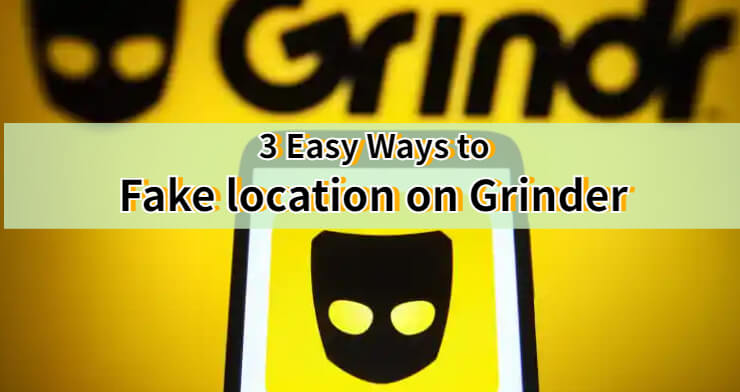
In this article:
Part 1: Purpose of Spoofing Grindr Location?
1. Expanding Dating Options: Fake locations in Grindr help broaden your dating prospects by finding more potential matches within your city or in different areas.
2. Protecting Privacy: Take control of your location information visible to others on Grindr. Fake location features prevent easy tracking of your real whereabouts, ensuring your privacy is intact.
3. Enhanced Privacy and Security: Given Grindr's nature as a platform for meeting strangers, spoofing your location reduces security risks. It prevents others from accurately pinpointing your exact location or accessing personal information easily.
Part 2: 3 Easy Ways To Fake Location for Your Grindr
1 Change Grindr location Using Locachange
Location changer - LocaChange, change GPS location to anywhere without jailbreaking. Not only is it simple to operate, it only requires three steps to modify your location, but it also comes with a cooling timer to ensure that your account is not at any risk.
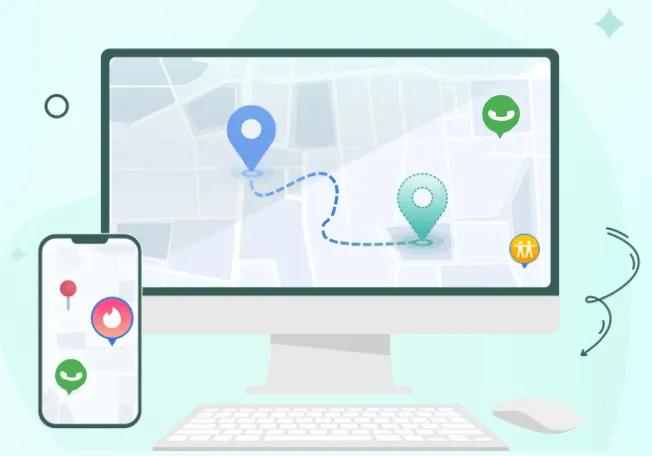
- Enjoy a Free Trial For All Users.
- Easily Change Your GPS Location on Grindr.
- Simple Interface And Easy Steps For Hassle-free Use.
- Compatible With Android And iOS Devices.
- Works Seamlessly with Apps Like Tinder, spoof location on Life360 and WhatsApp.
Here's how to use LocaChange specifically to easily spoof locations

Step 1:Download and install LocaChange into your Computer.
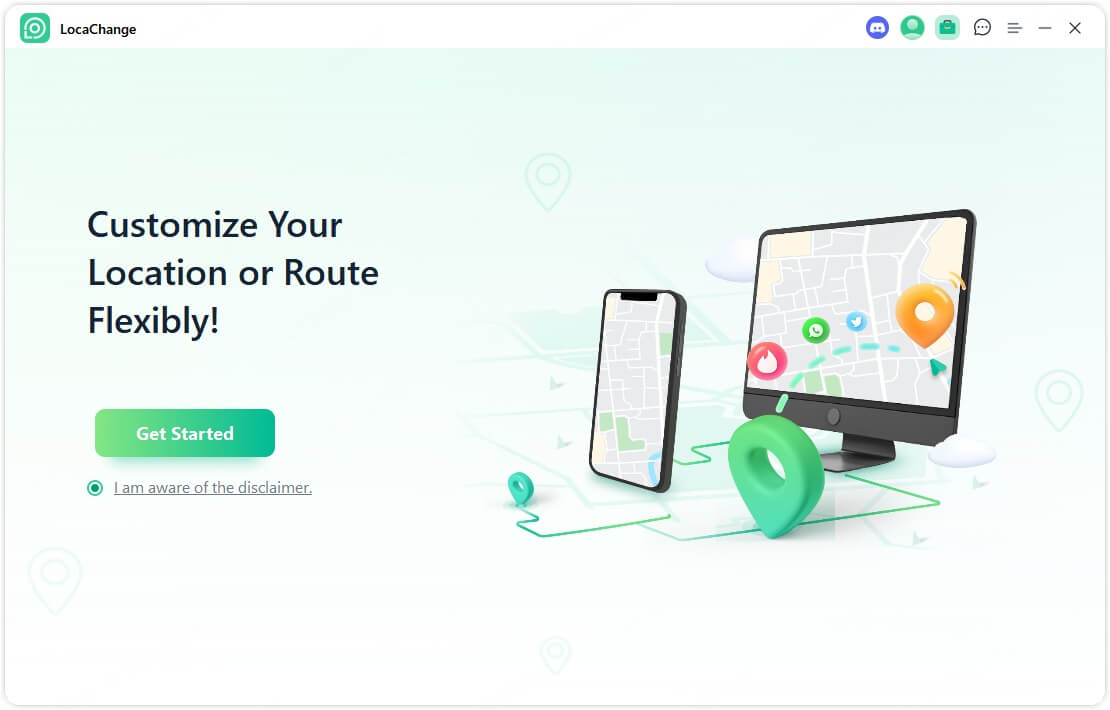
Step 2: After installing LocaChange, launch it. Then connect your phone to your computer with a USB cable or WIFI connection(we recommend USB cable beacuse It has a 100 percent success rate)
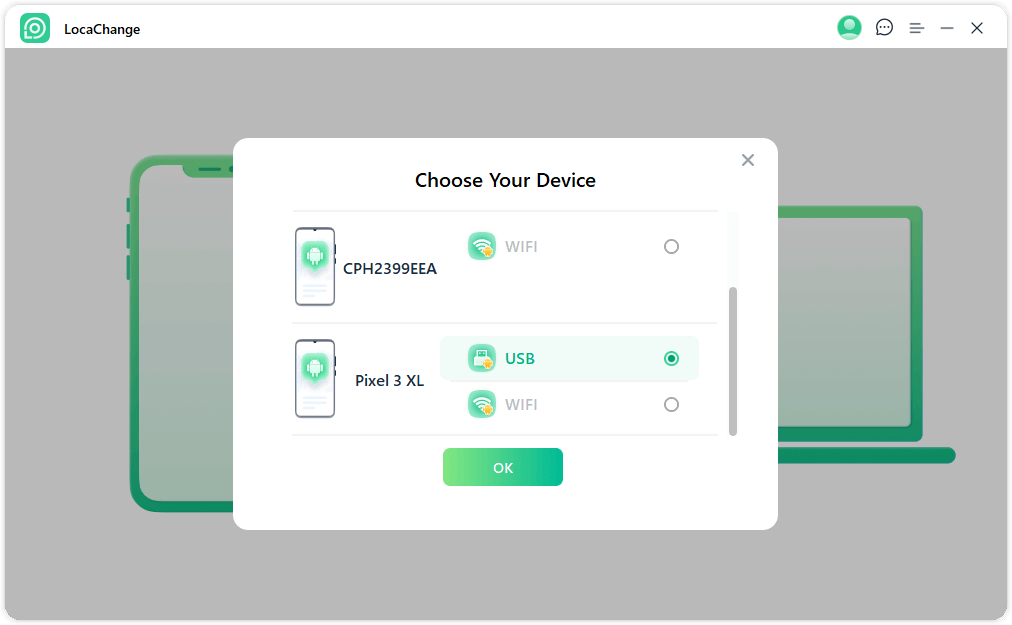
Step 3: Choose any of the teleport mode, two-spot mode, multi-spot mode, enter any location you want to jump or transfer, and click the Move button to change your GPS location.
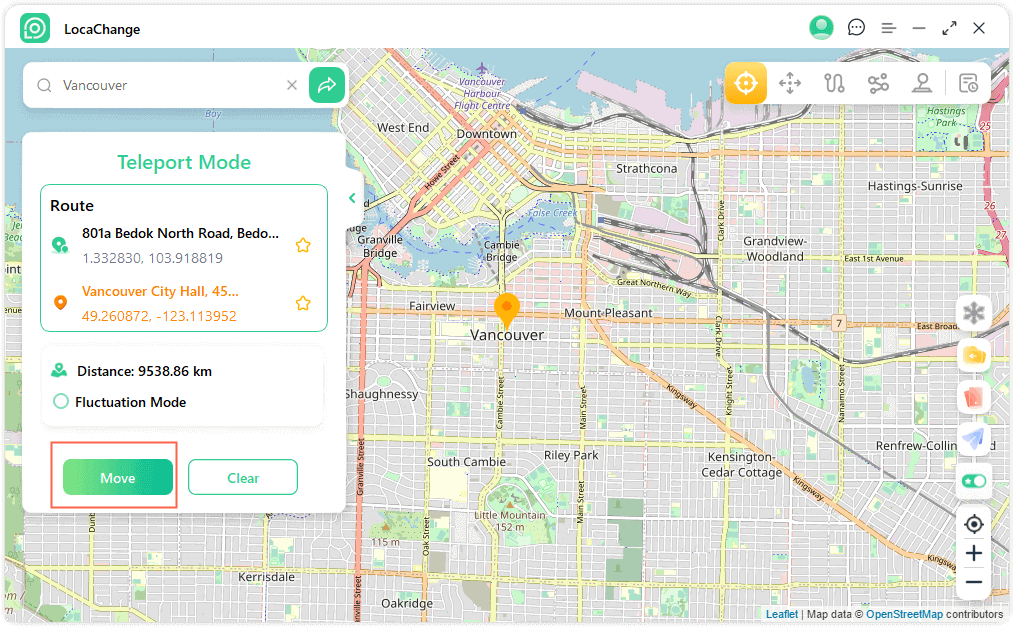
With the above steps, you can fake GPS location is no longer a cause for concern for you.
2 Adjust Your Location Via VPN
VPNs provide complete protection by encrypting your IP address and network traffic, perfect for long-term privacy and security of all your online activities. They may require a fee, but they ensure your data remains private and secure.How to DO:
1 Download and install VPN
Choose a suitable VPN APP, download and install it on your mobile phone. Here we recommend EXpressVPN, which not only has a simple operation interface, but also has high security and will not leak your private information.
2 Connect Your Device
Connect to the server and select the country you want, modify your positioning with one click
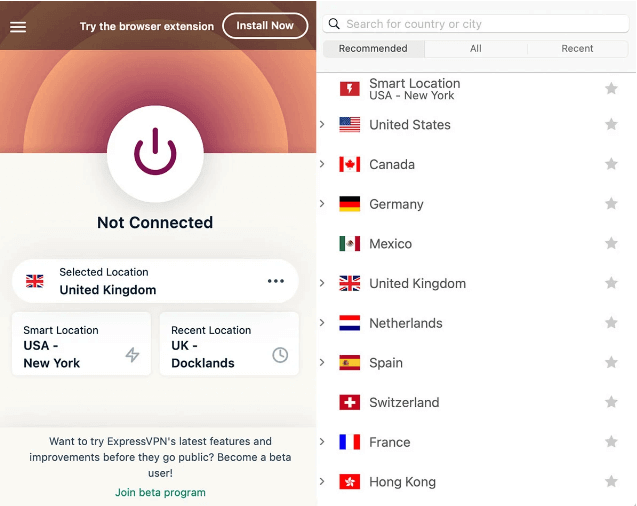
3 Change Your Location by Proxy
The proxy server changes the connection path, uses the proxy IP to bypass network restrictions, and then use the mock location app on your device. However, different proxy types and protocols will have varying degrees of impact on security and may cause privacy leaks.
Part 3: FAQs How to change location on Grindr
1 Fake Location for Grindr Pros and Cons.
Pros
- Privacy Protection: It allows you to hide gps location on Whatspp, safeguarding personal privacy and preventing others from knowing your exact whereabouts.
- Exploring New Areas: It enables exploration of users in different cities or regions, offering opportunities to meet people from diverse backgrounds.
Cons
- Inaccuracy of Information: Misleads other users, preventing them from accurately understanding your actual location and distance.
- Potential Misunderstandings: Altering your location might lead others to misunderstand where you are, causing confusion about your whereabouts
2 How to Turn Off Grindr Location Services?
Here are the steps to turn off location services on the Grindr app:
Additionally, to further protect your location and privacy, you can open your profile in the Grindr app, go to settings, and scroll to turn off Show My Distance.
3 How Does Location Work on Grindr?
Grindr uses GPS and location services to pinpoint your position for connecting with nearby users.
4 Why Does Grindr Show an Incorrect Location?
Grindr location might be wrong due to GPS signal, app settings, technical issues, VPN, or physical obstructions.
Conclusion
Changing your Grindr location can serve a variety of purposes, from expanding your dating possibilities to protecting your privacy. The three methods recommended in this article can all allow you to achieve this goal. But Locachange especially stands out for its user-friendly interface, high security measures, making it a reliable option for changing GPS location on Grindr.
Change GPS Location on iOS/Android
268,282 people have downloaded it.
- Fake iOS/Android GPS location to anywhere in the world instantly.
- 100% Work with location-based apps such as AR games, social platforms, etc.
- Joystick to simulate GPS movement freely when playing games.



 Most Popular
Most Popular What's New
What's New 
