Pokemon GO Down? Fix Pokemon Go Fail to Log in Now!
LocaChange allows you to teleport in the Pokemon GO to anywhere in the world, without jailbreaking. It's 100% safe and easy to use. Try for free now!

Lately it happens really frequently that Pokemon GO fail to log in. It's annoying every time Pokemon GO shuts down, we can't access our Google or Facebook account on Pokemon GO and feed the buddy for a while.
To help players figure out why this problem takes place over and over again, today's blog focuses on the reasons of Pokemon GO failed to sign in issue, as well as some practical fixes to it. Let's see what they are!
In this article:
Why Does Pokemon GO Fail to Log in?
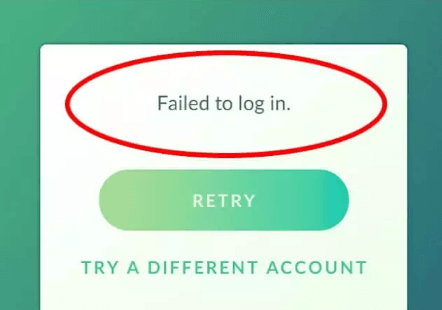
When we see a message like"Pokemon GO failed to login" and a RETRY button upon opening the game, the main possible reasons include the followings:
1 Network Connection Problems
When encountering problems such as Pokemon GO unable to sign in, we tend to attribute it to the game system. However, it can also be caused by unstable connection signals. To solve this, you should find an environment with a stable Wi-Fi or cellular data connection and try again.
2 Outdated Pokemon GO App
As an AR game that updates frequently to meet players' new taste and expectation, Pokemon GO continually optimizes its gameplay. This requires constant efforts of the developer team to fix and address bugs or flaws in the game. If the game is not updated for long, the older version may not support logging in to your Pokemon GO account.
3 Device-related Problems
If your iPhone or Android device has lag at the beginning of the game, maybe it's due to the game's cache occupying excessive space. When the cache accumulates, it can cause game freezing, slow app performance, or even interruptions in continuous usage.
4 Niantic Server Issues
If the other factors have been ruled out, it is likely related to the Niantic servers. No game is flawless, and the game's servers may be undergoing error rectification, resulting in temporary login issues or Pokemon GO error 12 problem. System bugs are commonplace and occur regularly in such scenarios.
These are some potential causes of Pokemon GO can't log in problem, and fixing this issue can help you regain access to your account.
Where to Check Pokemon GO Down & Server Status?
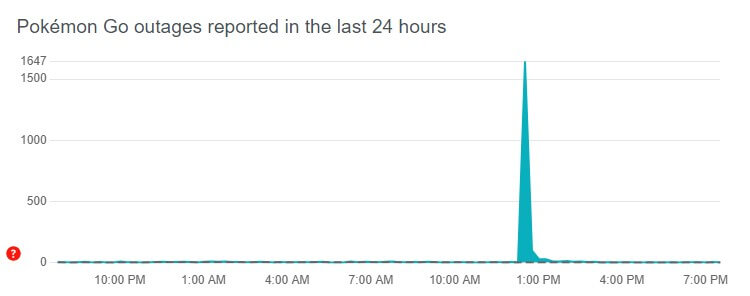
When Pokemon GO is down, most players can't log in to the game for some time. You need to check the current status of Pokemon GO servers to see whether the login issue is caused by the servers. There are two main channels to check and confrim.
One is the Niantic official Pokemon GO website. You can go to its official communication channels to see the newest updates. The second is third-party platforms or websites for checking game server status, such as Downdetector, GameChampions and so on.
[9 Ways] How to Fix "Can't Log into Pokemon GO" Issue?
Method 1 Check server status
Visit Downdetector to verify the game's server status and view reported outages for Pokemon GO in the past 24 hours. If the servers are down, it is advisable to wait before attempting to log in again.
Method 2 Check for updates
While the app usually notifies you of available updates, you can manually check the Google Play or App Store for any available updates.
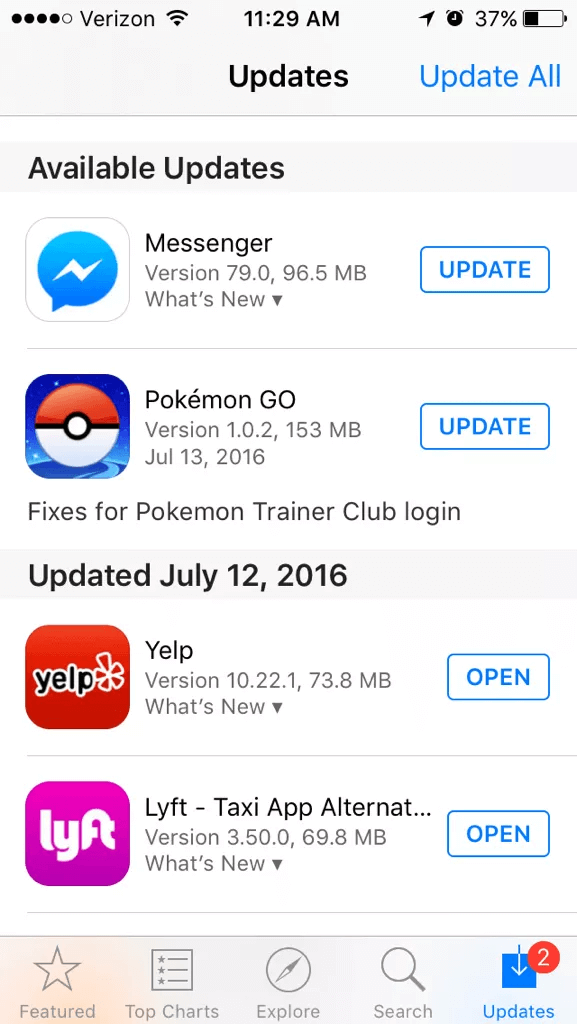
Method 3 Test your internet speed
Since Pokemon GO needs WiFi and Internet, a stable internet connection is important. Perform a speed test to ensure your internet connection is functioning properly.
Method 4 Enable Airplane mode
Activate Airplane mode on your Android or iOS device to refresh your internet connection. After a few seconds, Turn off Airplane mode and try logging into the game again.
Method 5 Reset password
Reset the password of the account you use to play Pokemon GO, such as Google, Facebook, Apple, Pokemon Trainer Club, or Niantic Kids. After resetting, try logging in again.
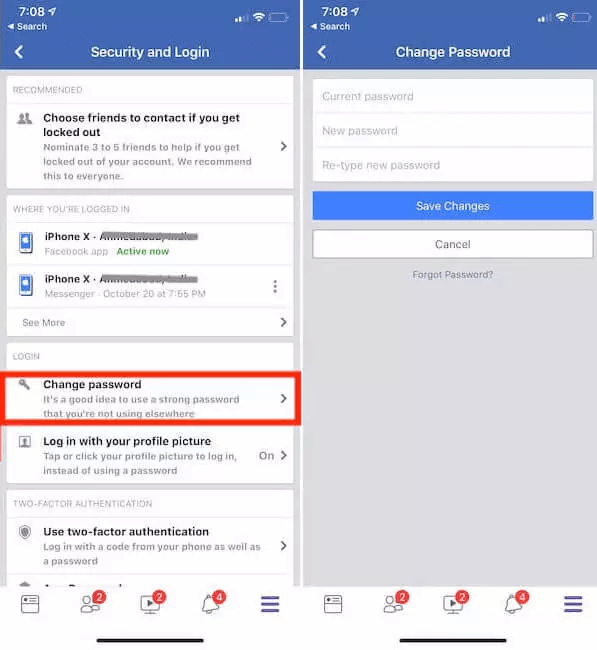
Method 6 Contact Niantic support
If you remember your Pokemon GO username, contact Niantic support for further assistance in recovering your email address. When reaching out, specify the issue category as "Sign-in Issue."
Method 7 Restart the game
Shut down the game on your device and remove it from the list of recent apps. Launch the game again and log in again.
Method 8 Restart your phone
Restart your iOS or Android device, as this simple action can often resolve various issues. After restarting, launch the game and check if the "Pokemon GO fail to log in" error is still there.
Method 9 Reinstall the game
Uninstall Pokemon GO from your device, then reinstall it from the Google Play or App Store.
By following the above steps, you should be able to resolve the "Failed to Log in" error in Pokemon GO. If you need further assistance on topics like evolutions, defeating Team GO Rocket members, and more, feel free to explore our Pokemon GO guides.
Bonus Tip: Catch Pokemon No Moving Required!
When successfully fix Pokemon GO unable to sign in problem, do you wanna master the trick of catching rare Pokemon without moving? The best solution for this is to use the wonderful tool LocaChange.
LocaChange is the best Pokemon GO spoofer for iOS and Android users. With it, you can freely change your GPS and modify location in the game without any restriction. You can use it to access PokeStops and raids instantly, not to mention abundant rare Pokemon spots.

Key Features of LocaChange
- 1-click change your location to anywhere, teleport to the best Pokemon GO locations instantly..
- Use the joystick to auto-walk in Pokemon GO, catch more rare Pokemon and level up efficiently.
- LocaChange supports both the latest iOS 26 and Android 15 systems. And you can use it on as many as 10 different devices at the same time.
- The built-in PokeStop map feature helps you easily scan Pokemon nearby, and the Special Game Mode can hack MHN and other games.
- 10,000+ users give positive feedback and recommmend this app.
Steps to use LocaChange:
Step 1: Download LocaChange on your mobile phone.
Step 2: Open LocaChange and choose the Game Mode. Choose the teleport mode, enter your desired location and start to spoof your location.

By the way, you can also connect your phone to a computer and use LocaChange on a PC
Step 1: Connect your device to a computer. Click the Game Mode and Pokemon GO.
Step 2: Select Teleport Mode and enter a location or coordinate. Then start to change your location. That concludes our discussion for today! We've covered the reasons why Pokemon GO fail to log in and provided solutions to fix them. Additionally, we shared some valuable game tips. One noteworthy tip is utilizing the location changer LocaChange, which enables easy gameplay. Don't hesitate any longer. Download and experience it now!

Conclusion
 Recommend
Recommend
- Life360 Data Analysis 2025: User Statistics, Revenue Insights, and Privacy Concerns
- iOSGods 2025: Download, Safety & Best Alternative
- [3 Safe Ways] How to Change iPhone Location Without VPN?
- 8 Best Dating Apps in 2025: Top Platforms for Love
- 10 Best Anti-Tracking Software in 2025: Stop Location Tracking
- Life360 vs. Family360: Which is Better?
- 6 Fixes For Family Link Location Not Updating [Solved]
- [2025 Update] Can You Fake Your Location on Scruff?
- [2025 Update] Does Airplane Mode Turn Off Location?
- [2025 Guide] How to Change Location on Facebook Dating?



 Most Popular
Most Popular What's New
What's New 

