Pokemon GO Plus Auto Catch: How to Use & Best Assistant
Use the Pokemon GO Plus with LocaChange. Spoof Pokemon GO and catch Pokemon automatically and safely to master your game!
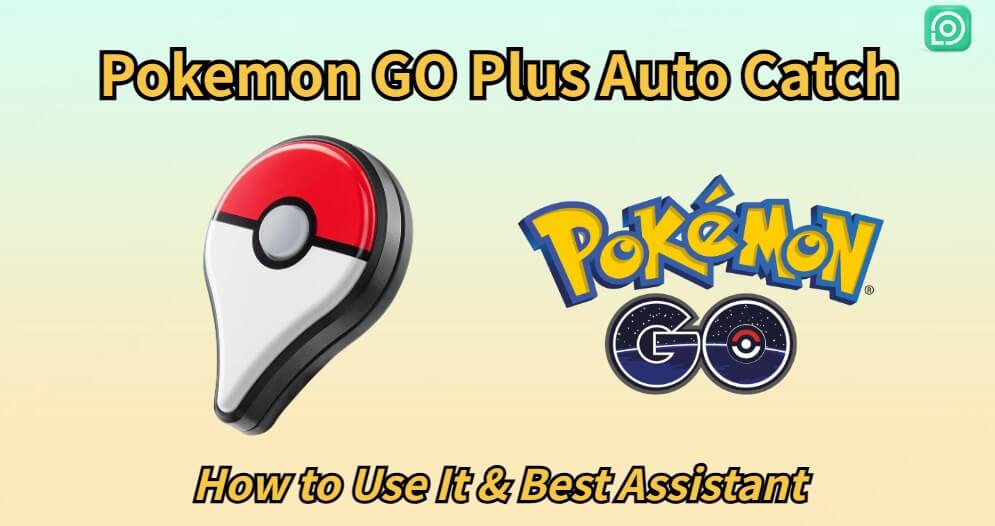
According to Pokemon GO statistics, the game has been linked to 25 fatalities and 63 injuries worldwide. Devices such as Pokemon GO Plus and Pokemon GO Plus + allow Trainers to enjoy hands-free catching while focusing on walking or cycling. This greatly improves safety when playing outside. In this guide, you'll learn what Pokemon GO Plus Auto Catch is, how to use it in 2026, and which assistant is the best.
What Is Pokemon GO Plus Auto Catch in 2026?
Pokemon GO Plus Auto Catch is a feature that lets your device catch Pokemon automatically. With this feature, you do not need to tap your phone all the time. Instead, the Pokemon GO Plus or Pokemon GO Plus Plus will connect to your phone by Bluetooth and do the catching for you.
In 2026, this feature is very popular because many Trainers want to save time. Auto catching means you can walk, travel, or even keep your phone in your pocket while the device works in the background. For example, if a wild Pokemon appears, the device will try to catch it.

Benefits of Pokemon GO Plus Auto Catcher
Save Your Time: You can do other things while catching Pokemon and spinning PokeStops. Go to work, study, or spend time with friends. Your auto catcher is working for you.
Get More Resources: Never run out of Poke Balls again! A good assistant helps you collect more items. You will get more Stardust, Candies, and XP. This helps you level up faster.
Play More Comfortably: You don't need to look at your phone all the time. This is safer when you are walking. It also makes the game more relaxed and fun.
How to Use Pokemon GO Plus Auto Catch Effectively?
The Pokemon GO Plus Auto Catch device is simple to set up, but using it the right way makes a big difference. Follow these quick steps to get started:
Step 1 Connect the Device
Turn on Bluetooth on your phone.
Open the Pokemon GO app, go to Settings → Connected Devices and Services, and pair your Pokemon GO Plus or Plus+.
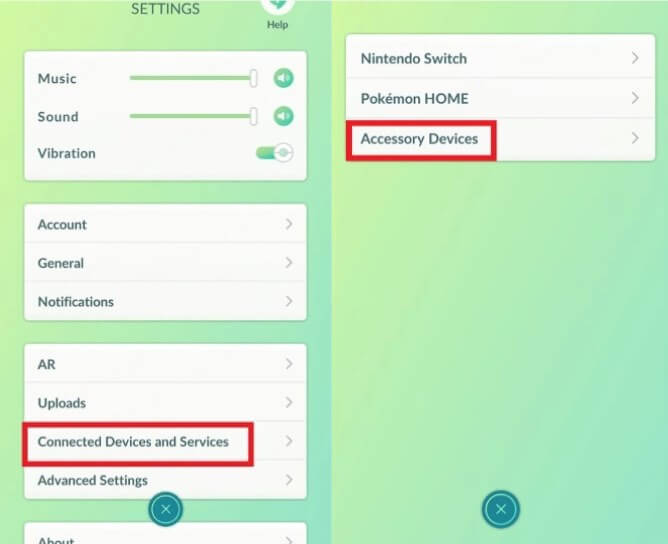
Step 2 Turn On Auto Catch Mode
After connecting, the device will vibrate when it detects a Pokemon or PokeStop.
Once your Pokemon GO Plus vibrates, you just need to press the button once and it will help you catch.

Pro Tips for Pokemon GO Plus Auto Catch
Tip 1: Keep Plenty of Poke Balls - The device only works with regular Poke Balls. Make sure your bag is always stocked so you don't miss out.
Tip 2: Clear Your Item Bag Often - If your bag is full, the device won't be able to collect new items. Regularly free up space to keep catching smoothly.
Tip 3: Take Advantage of Events - During Community Days or special events, more Pokemon spawn. This is the best time to let your Pokemon GO Plus Auto Catch do the work for you.
By following these steps and tips, you'll get the most out of your Pokemon GO Plus Auto Catch and enjoy a much easier Pokemon GO experience.
Best Pokemon GO Plus Auto Catcher Assistant
You now know how the Pokemon GO Plus Auto Catcher works and how to use it. Now, we will introduce the best Pokemon GO Plus Auto Catcher assistant - LocaChange.
With LocaChange, you can teleport to any place in Pokemon GO without moving in real life. You can also plan routes with the joystick and even set auto walking. This makes the Pokemon GO Plus Auto Catcher much more effective.
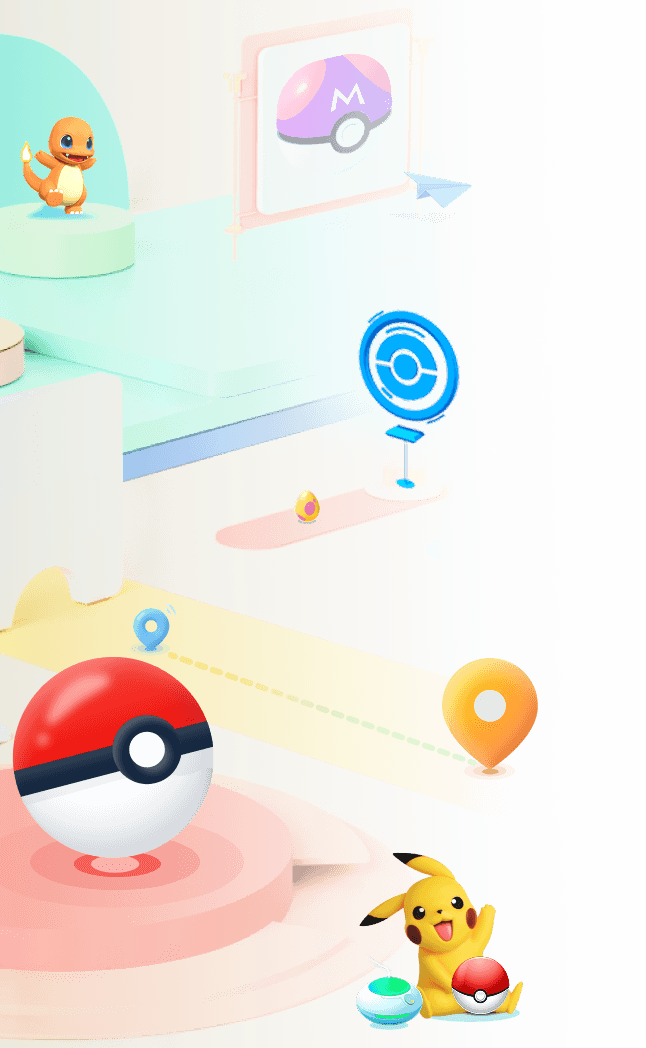
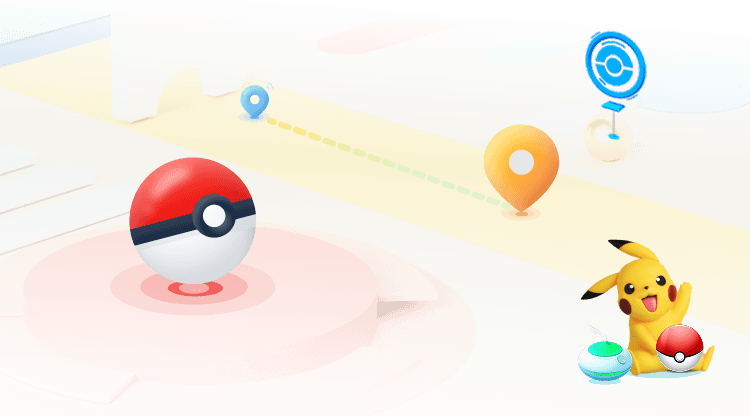
 Key Features of LocaChange
Key Features of LocaChange
- Catch More Pokemon Worldwide - Travel to rare nest coordinates anytime.
- Join Raids Anywhere - Enter remote raids and battle Legendary Pokemon no matter where you are.
- Spin More PokeStops - Visit places with many PokeStops to collect more Poke Balls and items.
- Play During Global Events - Jump to event locations worldwide and let your Auto Catcher do the work.
- New 2026 - Compatible with the latest iOS & Android & Pokemon Go Plus/Plus+.
- 100% Safe - Secure and reliable from Pokemon GO soft ban.
- More advanced Pokemon GO features: Pokemon IV Checker, Raid Finder, PokeStops Map.

How to Use LocaChange with Pokemon GO Plus Auto Catcher
Step 1 Open the LocaChange app on your phone. Choose the place where you want to play, and set up a GPX route with many PokeStops.
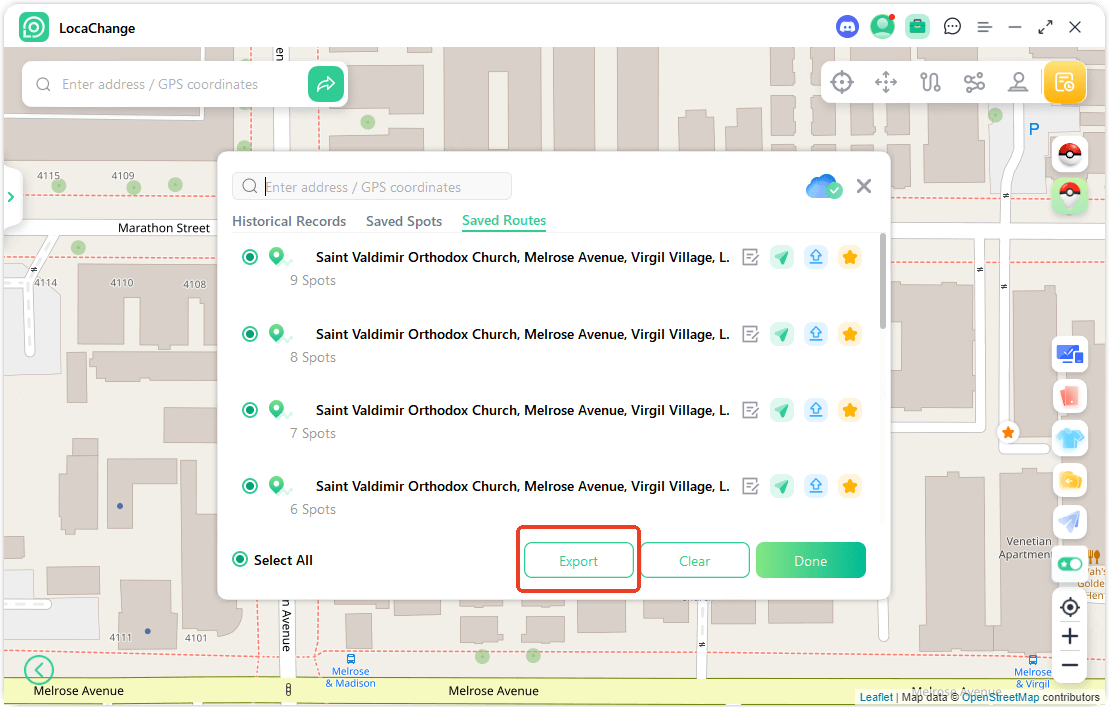
Step 2 Start the Pokemon GO app. Your in-game character will appear at the virtual location you selected.
Step 3 Go to the game settings and connect your Pokemon GO Plus Auto Catcher.
Step 4 Keep your phone charging. Now you can leave the phone aside while the system catches Pokemon automatically.

By combining LocaChange with your Pokemon GO Plus Auto Catcher, you can play smarter, save time, and enjoy Pokemon GO without limits.
LocaChange's New Feature: Virtual GO Plus

FAQs About Pokemon GO Plus
1. What is Pokemon GO Plus Auto Catch and how does it work?
Pokemon GO Plus Auto Catch is a feature that lets the device catch Pokemon automatically. Once connected, it will vibrate when Pokemon are nearby, and with auto catch enabled, it will throw Poke Balls when you tap.
2. Can Pokemon GO Plus spin PokeStops automatically?
No. The original Pokemon GO Plus cannot auto spin PokeStops. You need to press the button each time to collect items. Only the newer Pokemon GO Plus+ has the auto spin feature.
3. What is the difference between Pokemon GO Plus and other auto catchers?
The official Pokemon GO Plus is made by Nintendo and Niantic. Other auto catchers (like Go-tcha or third-party devices) may have extra features such as continuous auto catch, auto reconnect, or longer battery life.
4. What is the best Pokemon GO Plus Auto Catcher assistant in 2026?
The best assistant is LocaChange, a location changer app. It helps you teleport to different Pokemon GO locations, join global raids, and let your auto catcher work in high-spawn areas.
5. How to use Pokemon GO Plus Auto Catch with LocaChange?
Open LocaChange, set your route with many PokeStops, then connect Pokemon GO Plus in the game. This way, you can auto catch Pokemon and spin PokeStops in popular places around the world without moving.
6. Does Pokemon GO Plus work when the phone screen is off?
Yes. Once connected, the device can still auto catch Pokemon and spin PokeStops even when your phone screen is off, which helps save battery.
7. Can Pokemon GO Plus auto catch Shiny Pokemon?
Yes, but it cannot guarantee you will catch every Shiny. It only uses the Poke Balls you have, and sometimes Pokemon may flee.
Conclusion
The Pokemon GO Plus Auto Catcher is a great tool to save time and catch more Pokemon with less effort. By pairing it with the right assistant, like LocaChange, you can explore new locations, spin more PokeStops, and join global raids without leaving home.
Whether you want to auto catch Pokemon, spin PokeStops faster, or join events worldwide, combining Pokemon GO Plus with LocaChange gives you the best experience. Try these tips today and make your Pokemon GO journey easier and more fun!
 Related Articles
Related Articles
- [Free Guide] How to Change Teams in Pokemon GO?
- Best Tokyo Coordinates, Locations, Spots for Pokemon GO
- How to Create a PokeStop in Pokemon GO: Step-by-Step Guide
- [Full Guide] How to Catch Legendary Pokemon in Pokemon GO?
- 4 Best Pokemon GO Gym Maps: Locate Gyms Efficiently
- How to Increase Shiny Odds in Pokemon GO [5 Proven Methods]



 Most Popular
Most Popular What's New
What's New 

