8 Best Pokemon GO Mods for Android & iOS [2026 Update]
Safely play Pokemon GO mods! Instantly teleport in Pokemon GO with a single click and navigate using a joystick to control your movement. Completely secure with no risk of soft bans.

If you've ever wanted to play Pokemon GO without moving around, or get more control over your game, you've probably searched for a Pokemon GO mod. In 2026, there are still some working Pokemon GO mods for both Android and iOS that let you change your location, use a joystick, and enjoy the game in new ways.
But not all mods are safe. Some can get your account banned or damage your device. In this guide, we'll show you the 8 best and safest Pokemon GO mods for Android and iOS, how they work, and what to use instead if you don't want to risk your account.
In this article:
What Is a Pokemon GO Mod?
A Pokemon GO Mod is a modified version of the original Pokemon GO game, typically adjusted by third-party developers to enhance or alter the standard gameplay experience.
These mods often provide features and functionalities that aren't available in the official game, such as teleporting, auto-walking, enhanced catch, or even unlocking hidden Pokemon that are otherwise inaccessible.

Many players turn to Pokemon GO mods because they seek a more relaxed, enjoyable experience without the usual constraints like having to physically travel or spend real money on in-game purchases. These mods are typically available in APK format for Android or via special tools for iOS.
Whether you want to teleport around the world, auto-catch the strongest Pokemon, or see hidden stats, a Pokemon GO mod can make all of this possible. But, as with all mods, you need to be aware of potential risks.
Are Pokemon GO Mods Safe to Use in 2026?
When it comes to using Pokemon GO Mod APKs or iOS mods, safety should always be a top concern. The short answer? It depends.
1 Risks of Pokemon GO Mods
Account Bans: Niantic, the developer of Pokemon GO, has a strict policy against Pokemon GO cheating, including Mod APK.
Security Threats: Downloading APK files from untrusted sources can expose your device to malware or other security threats.
Incompatibility Issues: Pokemon GO mods are not officially supported, which means updates to the original game can break the mod.
2 Ways to Minimize Pokemon GO Mod Risks
Use Pokemon GO mods that have anti-detection features.
Follow safety practices such as using cooldown timers to avoid detection.
Try tools like LocaChange for location changing instead of fully modified APKs, as it offers safer alternatives.
In short, playing a Pokemon GO mod can be safe if you take precautions, so take it carefully.
8 Best Pokemon GO Mods for Android and iOS
Next, I will list 8 Pokemon GO mod APKs and iOS mods based on their safety and popularity.
Note: Mods labeled as Rooted Android may also be used by iPhone users; however, the official recommendation is that they are safest when used on Rooted Android devices.
| Mod | Supported Devices | Key Features | Best For | Rating |
|---|---|---|---|---|
| LocaChange | Android & iOS | Teleport, joystick, auto-walk, Pokemon GO map | Safe spoofing without root/jailbreak |





|
| Pokemod | Rooted Android | Shiny scan, auto-walk, advanced controls | Root users who want full control |




|
| PolygonX | Rooted Android | Route planner, farming automation | Experienced mod users |



|
| Shungo | Rooted Android | Auto spin, auto catch, movement simulation | Automation fans |



|
| PGSharp | Only Android | Joystick, teleport, quick-catch | Beginners on Android |




|
| iPogo | Android & iOS | Map filter, radar, joystick, auto-catch | Cross-platform spoofing |




|
| FlyMeGo | Only Android | Teleport, walking simulation | Quick GPS location change |



|
| PG Tools | Rooted Android | Scripts, batch tasks, full control | Advanced rooted users |



|
1 LocaChange
LocaChange is among the top Pokemon GO mods available for both iOS and Android that do not require rooting or jailbreaking. It lets you change your GPS location, teleport anywhere, or auto-walk safely in Pokemon GO.
Personally, I have been using it for 10 months and have never experienced the "Failed to Detect Location 12" error.
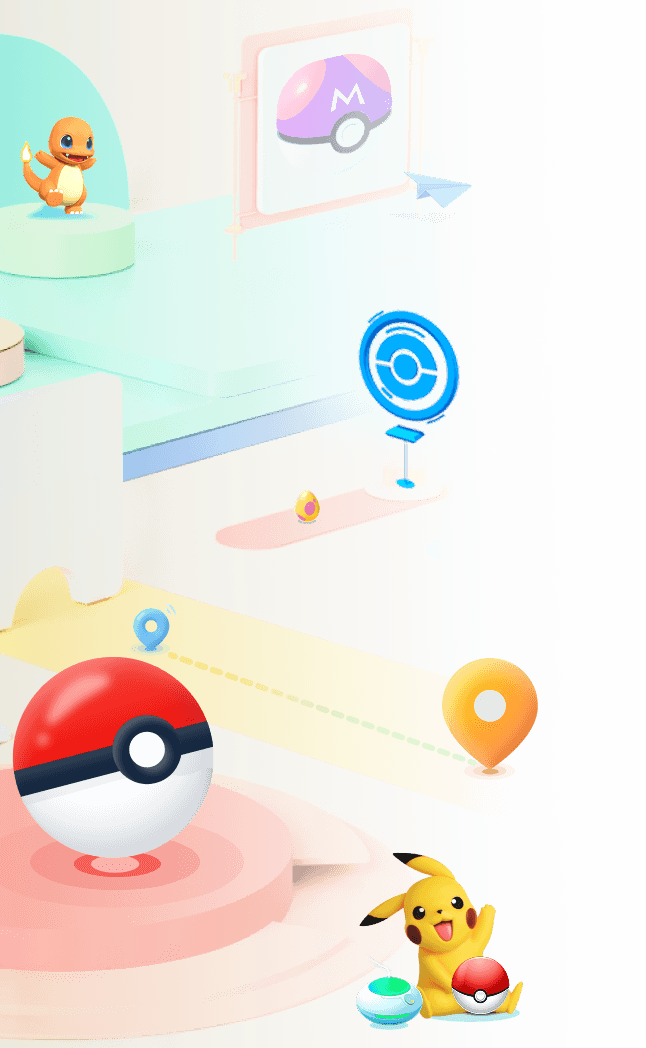
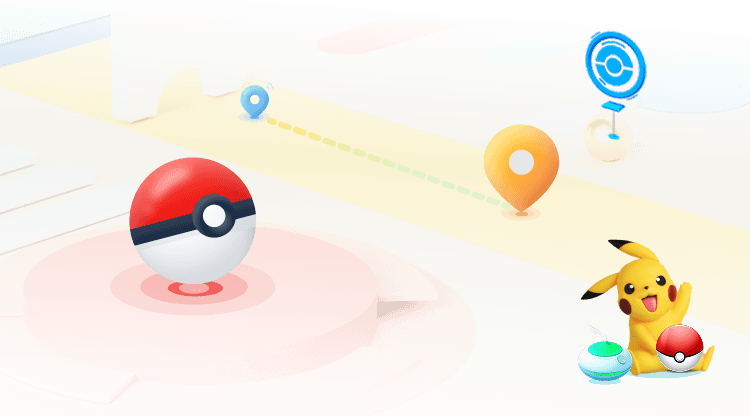
 Key Features of LocaChange
Key Features of LocaChange
- Change your GPS location on Android and iOS devices without requiring root access or jailbreaking.
- Simulate movement with adjustable speeds between locations, such as walking or driving, to replicate real travel.
- Control your movement and speed using Joystick Mode.
- Includes a Cooldown Timer to prevent soft bans in Pokemon GO.
- Virtual Go Plus feature for automatic Pokemon catching and PokeStop spinning.
- Additional features include GPX file import, PvP rankings, a Pokemon GO map, and an IV calculator.

2 Pokemod
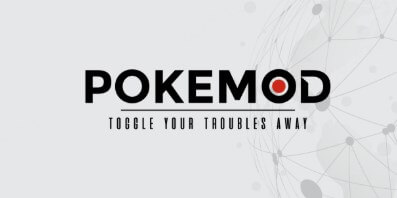
Pokemod offers advanced tools such as Shiny Scanner, Virtual GO Plus, and Perfect Throw, but it only works on rooted Android devices.
Although I rate its functionality and security highly, many users have reported security issues. Therefore, it is best to use it on secondary accounts and rooted Android devices.
You can enter "Pokemod" directly into a search engine and then go to its official website to download it.
Key Features of Pokemod:
Designed exclusively for rooted Android devices.
Offers features such as: Shiny Scanner (shows map of shiny spawns), Virtual GO Plus (automated catch/spin), Teleport to specific coordinates.
Additional "Magic Bag" or inventory tweaks to show more items or quest rewards.
3 PolygonX

PolygonX, previously called Polygon, now supports rooted Android devices. It offers automation tools, route planning, and background farming capabilities. However, it is the most expensive among these mods, costing $35 for the highest tier, so I wouldn't suggest it. Additionally, because of security issues, it is hard to locate via search engines.
Key Features of PolygonX:
Requires a rooted Android device.
Positioned for "hardcore botting/spoofing" with advanced automation and route-generation capabilities.
4 Shungo
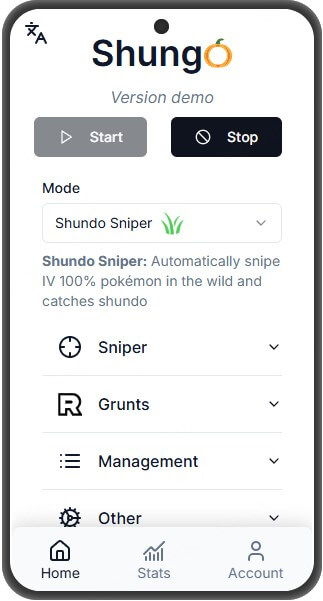
Shungo is designed for rooted Android users and focuses on automation. It can mimic movement, spin PokeStops, and automatically catch Pokemon. Although it is convenient, many users have reported an increase in detection rates recently.
Note: Use it carefully and make sure to disable all other mods before running it.
Key Features of Shungo:
Supports only rooted Android devices.
Designed for fast automatic tasks ("Shundo sniper" style): auto-sniping high-IV Pokemon, auto-raids including Dynamax/Gigantamax support.
Automates various game actions: catching, spinning PokeStops, inventory cleaning, buddy leveling.
5 PGSharp
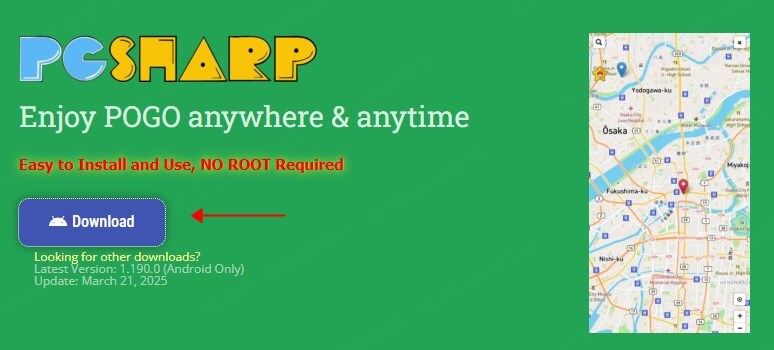
PGSharp is a widely used Android spoofing app that features a joystick, teleportation, and quick-catch functions. It is simple to install without requiring root access, but it is only compatible with Android devices. However, some advanced users have created guides on how to use PGSharp on iPhones. If you're interested, you can check out those tutorials: How to Download PGSharp on iOS?
Key Features of PGSharp:
Teleport and joystick movement on map, nearby radar (filter for certain Pokemon/shinies), custom routes via GPX import.
Additional features: hide trainer name, enhanced throw UI, inventory/IV display.
6 iPogo

iPogo is one of the most advanced Pokemon GO mods available for both Android and iOS. It comes with a joystick, spawn radar, map filters, and even auto-catch tools that make gameplay easier. However, installing it on iPhone takes extra steps, and updates often cause temporary issues. Many players say it's convenient but still risky since Niantic can detect modified clients.
Key Features of iPogo:
Compatible with both iOS and Android platforms.
Features include: teleport to raids/gyms, auto-catch/spin, route simulation, skip hatch/evolution animations.
Supports multiple instances, has VIP premium with advanced tools like shiny scanning and auto-walk.
7 FlyMeGo
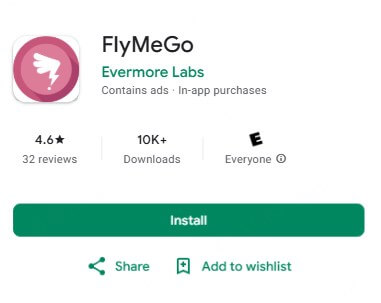
FlyMeGo is designed for Android users who want a lightweight Pokemon GO spoofing app. It allows simple teleporting, walking simulation, and coordinate jumping without complicated settings. Players appreciate its clean interface and fast operation, though some report random disconnections or inaccurate GPS positions. It's good for quick exploration but not stable enough for long sessions.
Tip: Turn off "Find My Device" and location history before using to prevent GPS errors.
Key Features of FlyMeGo App:
Android-only application (appears as coordinate/provider tool).
Provides real-time notifications for detected rare wild spawns based on filters set by user.
8 PG Tools
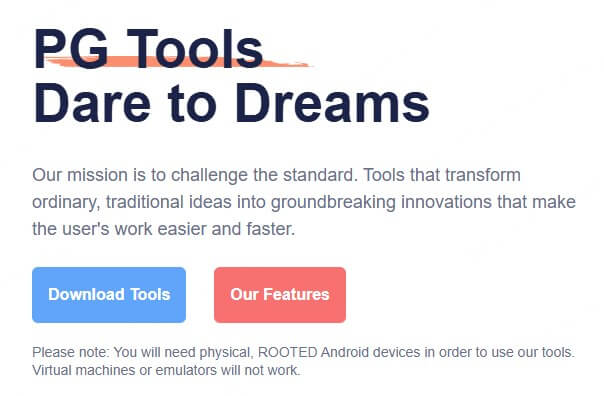
PG Tools is a powerful option for rooted Android players who want total control over spoofing and automation. It can manage walking routes, trigger in-game tasks, and handle batch operations.
While its flexibility is impressive, setup can be tricky, and modifying the client always increases ban risk. Many experienced users keep it on a secondary rooted phone just for testing.
Key Features of PG Tools:
Requires a rooted Android device; does not work on emulators or virtual machines.
Features include teleport mode, auto-catcher bots (PaC, MaG modes), menu for auto-transfer Pokemon, auto-battle/raid, inventory management.
FAQs About Mod Pokemon GO Android and iOS
1. Does Pokemon GO Mod Require Root?
In most cases, no! Pokemon GO Mods do not require root access on Android devices. However, certain mods might need it, depending on the specific features they offer. For example, some mods allow for deeper modifications that can only be achieved through root access.
For iOS users, jailbreaking is sometimes required for mods that change the game's core functions. However, tools like LocaChange offer modifications without the need for jailbreaking, keeping your device safe from potential security risks.
2. Can I Play Pokemon GO Mod For Free?
Yes. Many Pokemon GO mods are available for free, especially those that only modify specific aspects of the game, like location spoofing or changing movement speed. For example, LocaChange offers a free trial version. You can try its features without paying for limited time.
3. What Is the Best and Safest Pokemon GO Mod APK?
LocaChange is the best and safest Pokemon GO mod APK. It stands out for its balance of safety, functionality, and ease of use. It's one of the few mods that don't require jailbreaking or rooting your device, and it comes with features like anti-detection technology and the ability to spoof locations without triggering bans.
4. How to Mod Pokemon GO?
You can mod Pokemon GO by manipulating your device's GPS location (spoofing), using modified client applications ("mods") that add extra features, employing third-party automation or scripting tools, or utilizing rooted or jailbroken devices with custom system drivers. These methods alter the game's behavior or display.
5. What Should You Do If You Have Installed a Mod APK and Want to Return to a Clean State?
If the mod required rooting or jailbreaking, the safest option is to completely reset your device to factory settings and reinstall the official operating system firmware if possible. Afterward, change your passwords and activate two-factor authentication.
If your account credentials were compromised by the mod, contact Niantic support immediately. Keep in mind that uninstalling a mod does not guarantee you won't be penalized for previous violations.
Conclusion
Using the Pokemon GO Mod APK can transform your gameplay, providing a more fun and adaptable experience for those who prefer not to be limited by location or physical activity. Whether you're altering your location, accelerating your progress, or aiming to catch rarer Pokemon, mods open up a range of new opportunities. If you're interested in trying it out, simply download and experience the safest Pokemon GO mod LocaChange today!
 Related Articles
Related Articles
- [2026] How to Get Mewtwo in Pokemon GO?
- [2026] Guaranteed Lucky Trade Pokemon GO: How to Get Lucky Pokemon
- [2026] Top 10 Strongest Pokemon in Pokemon GO
- [2026] All Rare Candy Cheat in Pokemon Game Series
- Pokemon GO Codes January 2026: All Working Promo Codes
- [January 2026] Pokemon GO Community Day: Featured Pokemon & Exclusive Move



 Most Popular
Most Popular What's New
What's New 

