Try the safest Pokemon GO location changer without root. Teleport in Pokemon GO & Catch rare Pokemon anywhere with 1 click and level up fast. No need to download cracked/moded game!
“How to spoof Pokemon Go without root? I want to catch more Pokemon and level up quickly. Is it possible to do that on my phone?”
Many Pokemon Go players with Android devices are plagued by similar issues. Usually, you need to root your device to spoof your phone's location, and in this way, you can teleport, auto-walk, or auto-catch Pokemon in Pokemon Go. So how to spoof Pokemon Go without root?
In this post, I will elaborate on this issue and introduce some useful tools that can be very helpful. Read carefully and you’ll know the art of spoofing with no root.

In this article:
- Part 1: Why is It Bad to Root in Pokémon GO to Fake GPS?
- Part 2: How to Spoof in Pokemon Go without Root Safely?
- Method 1: Use Pokemon GO Spoofer LocaChange [Most Recommended]
- Method 2: Download An Location APK Requiring No Root
- Method 3: No Root Change Location in Pokemon GO via a VPN
- Method 4: Play Pokemon GO on an Emulator
- Part 3: Know the Risks and Considerations of Pokemon Go Spoofing without Root
Part 1: Why is It Bad to Root in Pokémon GO to Fake GPS?
Before we get into that topic, first let's understand why it is bad to root Pokemon GO on your device.
1 Version Requirements
Pokemon Go requires your phone systemto be updated to a certain version to be upgraded, and it's the same as rooting your device. If you have an older phone system, or if you don't want to update your device, you may not be able to spoof location in this way.
2 Higher Risks of Soft-ban
Niantic has introduced some policies to block rooted devices from accessing the game. If players insist on using rooting devices and Pokemon GO spoofer app, they may face the danger of a Pokemon Go soft ban. You should carefully read its policies and guidelines.
3 Complex Operation Steps
Rooting is the process of obtaining superuser privileges to the operating system, which is very complicated and risky for the average user. So usually we don't recommend this method.
Part 2: How to Spoof in Pokemon Go without Root Safely?
Method 1 Use Pokemon GO Spoofer LocaChange [Most Recommended]
If you don’t know how to spoof Pokemon Go with no root, LocaChange is your best choice.
LocaChange is a location changer specifically designed for the Pokemon GO game. You can change the location in one click on your device without rooting, and then you can enjoy catching rare Pokemon freely in your game!

- Totally Safe: It is 100% secure and protect your account from Pokemon GO soft ban.
- No Cracked Game: With new feature, you can safely spoof in official game.
- Multiple Modes: There are four different auto modes you can choose from, satisfying all your needs.
- Simple Operation: It has user-friendly interface and easy operation steps.
- Free Trial: Before buying you can choose its free trial version to experience the convenience.
- More than 100,000 users recommend.
You can follow this guide to try it for free:
Step 1:Download and install LocaChange on your phone.
Step 2:Open LocaChange and choose the Game Mode. Then select the teleport mode and then it will spoof and move in Pokemon GO without walking.

By the way, you can also connect your phone to a computer and operate on your PC.
Step 1: Connet your device to a PC, then choose the Game Mode.

Step 2: Select Teleport Mode or other modes and enter the location you want to spoof.

Method 2 Download an Location APK Requiring No Root
For no root spoofing Pokemon Go, Fake GPS Location is also a useful Pokemon GO apk. It provides a simple and intuitive user interface, and you can easily set the desired fake location as needed. It also offers advanced features such as track simulation and timer settings that give users more flexibility in controlling the fake location. But I've seen some players make complaints about its security, so you should take care when using it.
Here is the guide on how to use it:
Step 1: Download and install Fake GPS GO Location Spoofer.
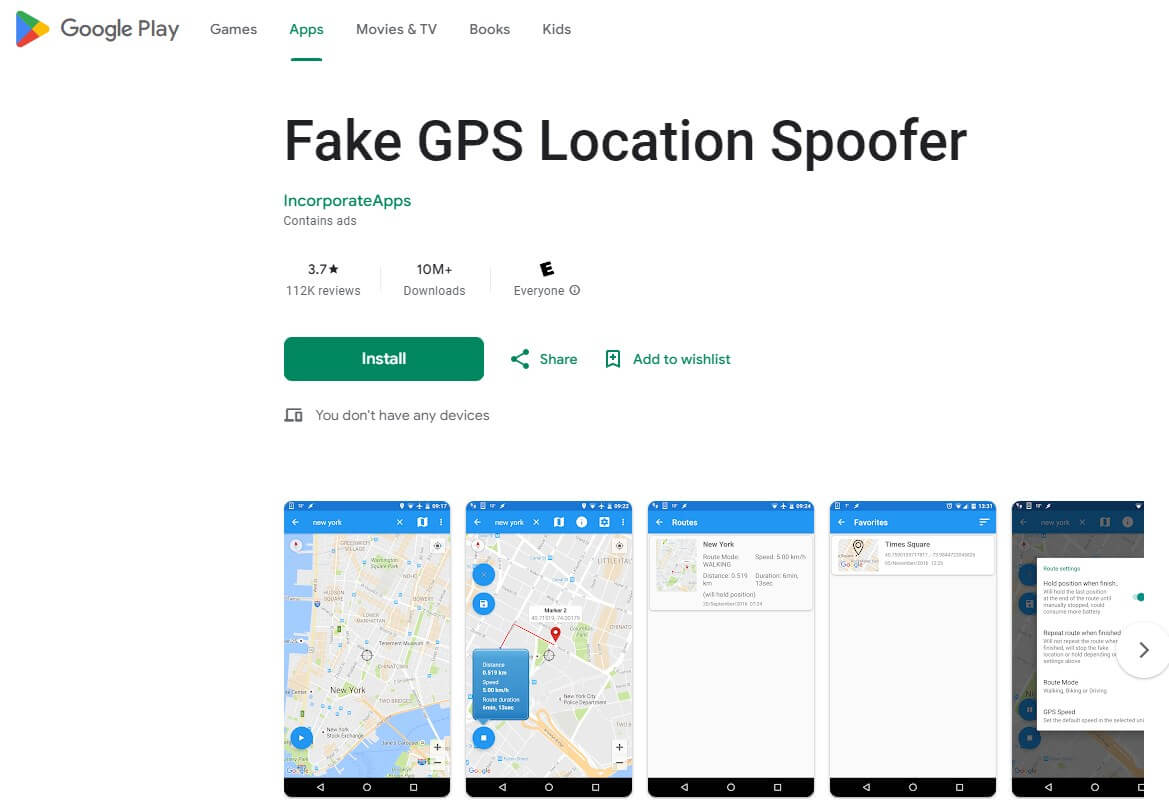
Step 2: Enter the location or route you want to simulate, and modify the location and route settings accordingly.
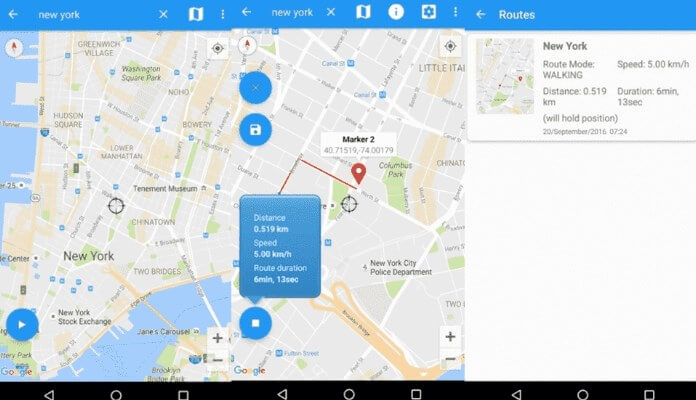
Step 3: Open Pokemon GO game and start the spoofing.
Method 3 No Root Change Location in Pokemon GO via a VPN
How to spoof Pokemon Go without root? For another way, you can consider using NordVPN. But you need to notice that NordVPN is not a tool originally used for spoofing Pokemon GO location, instead, it was originally designed to encrypt internet connections on phones and PCs. It’s indeed relatively safe, but if you’re annoyed by GPS-based devices or software, you still need to know the way to change your location without using a VPN.
Follow this guide to use it:
Step 1: Download and install the NordVPN app. Visit its official website and purchase a plan that suits your needs.
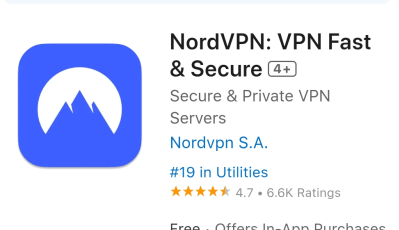
Step 2: Open the NordVPN app and log in to your account. On the main interface, you will see various server options.
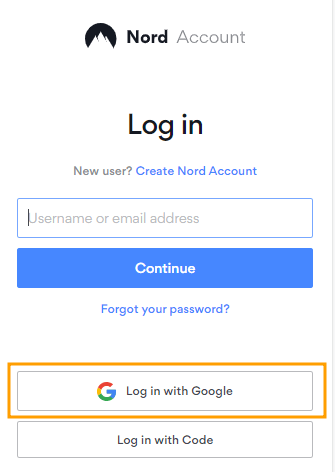
Step 3: Click the Connect button next to the selected server to establish a VPN connection. This may take a few seconds, or longer if the network is not good.
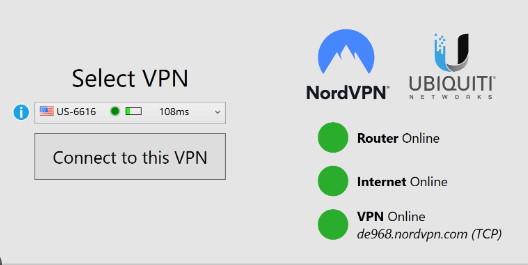
Step 4: When you no longer need the VPN, return to the NordVPN app and tap the Disconnect button.
Method 4 Play Pokemon GO on an Emulator
Another way to spoof Poekmon GO without rooting your mobile device is to use an emulator. Maybe it sounds unfamiliar to you, but it actually works. We know that rooting is potentially resky and dose harm to your phone, so you can connect your phone to a PC or Mac to spoof, here I
Here is how to use BlueStack:
Step 1: Download and install BlueStack on its official website.
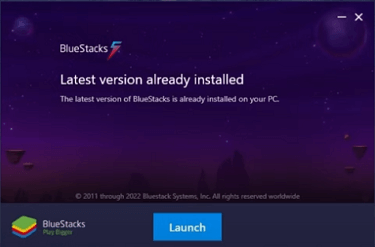
Step 2: Launch BlueStack, and enter your Google account to log in the Play Store. Then Download Pokemon GO game in BlueStack
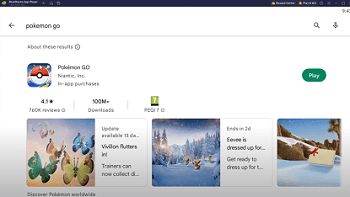
Step 3: Finish all the BlueStack settings and then start to spoof Pokemon GO without rooting.
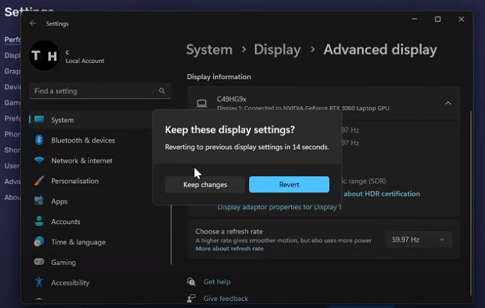
Part 3: Know the Risks and Considerations of Pokemon Go Spoofing without Root
1 Beware of the Cooldown Time of the Pokemon Go Spoofer
While you can use spoofers to change your location as you want, that doesn't mean you can use it as often as you want without limit. Because the game has a detection and penalty system, if your movement speed and frequency exceed a certain range, you may risk a soft ban from the game!
See this chart below and you will know the common cool-down period:
| Total Distance | Waiting Period | Total Distance | Waiting Period |
|---|---|---|---|
| 1 Km | 1 Minute | 125 Km | 33 Minute |
| 2 Km | 1 Minute | 150 Km | 36 Minute |
| 4 Km | 2 Minute | 180 Km | 39 Minute |
| 10 Km | 8 Minute | 200 Km | 42 Minute |
| 15 Km | 11 Minute | 300 Km | 50 Minute |
| 25 Km | 15 Minute | 500 Km | 64 Minute |
| 30 Km | 18 Minute | 600 Km | 72 Minute |
| 40 Km | 22 Minute | 700 Km | 80 Minute |
| 45 Km | 23 Minute | 800 Km | 86 Minute |
| 60 Km | 25 Minute | 1000 Km | 100 Minute |
| 80 Km | 27 Minute | 1250 Km | 118 Minute |
| 100 Km | 30 Minute | 1266+ Km | 120+ Minute |
2 Some Useful Tips for Pokemon Go Spoofing
- Control the frequency and duration each time you use a spoofer. This effectively reduces the likelihood of being monitored by the system.
- Turn on airplane mode and off before using the spoofer, because this way you can also make your use more secure.
- Choose LocaChange as your main tool. Based on my personal experience, LocaChange is one of the most secure and useful spoofers, so you can't go wrong with it.
Conclusion
In this article, I've described four effective ways to change location in Pokemon GO with no rooting, and I'm sure that after reading this you'll know how to spoof Pokemon Go without root. And you can always trust the most reliable location changer-LocaChange. If you find this blog useful, don’t forget to follow and subscribe!



 Most Popular
Most Popular What's New
What's New 

