[2025] Best Pokemon GO Spoofers iOS & Android for You
No need to download cracked game version 100% safe! Change location on your iPhone & Android devices to anywhere with 1 click. No cracked app! Teleport in original Pokemon GO game and use the 360-degree joystick for auto-walking!

So what is the best Pokemon GO spoofer? I wanna mess around on an alt and I'm curious as to what ppl use nowadays.
Millions of Pokemon GO players have asked the same question about Pokemon GO spoofer. People find it hard to make the right decision and choose a reliable tool because there are too many unreal comments and information online.
To help you quickly identify the best Pokemon GO spoofing apps in 2025, I’m writing this blog to show you a can’t-miss top list of Pokemon GO spoofers for iOS and Android, 14 in total, including Pokemon GO spoofer for free that helps you play Pokemon GO without walking. Let’s start!
Is Pokemon GO Spoofing iOS & Android Allowed?

Spoofing in Pokemon GO on your iOS or Android devices is not illegal and it is possible to take some measures to utilize some Pokemon GO cheats, such as a Pokemon GO spoofer, although it is against Niantic’s terms of service.
Thus Pokemon GO spoofing is technically possible but you should also be aware of the risks and choose a trustworthy Pokemon GO spoofing app to protect your account. This is why I create this blog for you.
Benefits of Pokemon GO Spoofing on iOS & Android
Catch rare Pokemon easily: During your process of completing Pokedex, there are some Pokemon that are difficult to find. Using an iPhone Pokemon GO spoofer makes it easy for you to catch rare Pokemon like Mewtwo and others.
Explore different regions: In Pokemon GO, some Pokemon and research tasks are regionally restricted. You can use a spoofer to change your location to anywhere in the world and unlock more possibilities.
Level up quickly: Once you hit LV40, you must know that leveling up in Pokemon GO takes a lot of time. So why not use a Pokemon spoofer to accelerate and level up fast?
8 Best Pokemon GO Spoofers for iOS
| Pokemon GO Spoofer iOS | Devices Support | Free Trial | Game Mode | Jailbreak | Safety | Operation | Rating |
|---|---|---|---|---|---|---|---|
| LocaChange iOS | 10 Devices | No | 99.9% | 2 Steps |      |
||
| iPogo | 5 Device | Required | 82% | 5 Steps |    |
||
| 1 Device | No | 72% | 4 Steps |    |
|||
| 1 Device | Required | 70% | 5 Steps |    |
|||
| 1 Device | Required | 78% | 4 Steps | 
 
 |
|||
| 1 Device | Required | 68% | 5 Steps | 
 
|
|||
| 1 Device | Required | 75% | 4 Steps | 
 
|
|||
| 1 Device | No | 85% | 3 Steps | 

 
|
Watch this video for a quick overview of these Pokemon GO iOS spoofing tools

iOS Spoofer 1 LocaChange iOS
Safety:
Convenience:
LocaChange is the best Pokemon GO spoofer iOS. It’s a trustworthy brand and it’s also the most comprehensive tool, which incorporates all the features of other spoofers. Without jailbreak, you can change your location via LocaChange instantly with 1 click, and it’s 100% safe from soft-ban or error 12 as long as following its automatic cooldown timer.
What’s more, to better serve Pokemon GO players, LocaChange has the special Game Mode which offers extra features for you, including but not limited to the Pokemon GO joystick, Pokemon scanner, PvP finder, Pokemon GO map, and so on, all of which are helpful on your way to become a master.

Key Features of LocaChange
- The perfect Pokemon GO spoofer which is seamlessly compatible with the latest iOS 18/26 and Android 15 systems.
- Change location in PoGo with 1 click. The cooldown timer makes it 100% safe and easy to use.
- In-built game-related advanced features like Pokemon IV checker, PvP battles finder, Live Atlas and so on.
- You can not only 1-click teleport, but also use the 360-degree Pokemon GO joystick to immitate real footprint.
- It has two main modes: Game Mode & Universal Mode, which satisfy your different needs.
- Free trial is available for everyone.
1302814 Users Downloaded
Pros
- The safest spoofer iOS, and you don't need to download moded game.
- You can costomize your route and use whether the two-spot/ multi-spot/ joystick mode to avoid walking.
- It has special game mode that is very user-friendly for LocaChange game players.
- Abundant in-built features add to much convenience to your gameplay.
Cons
- The free trial is limited and some advanced features require payment.

LocaChange does not only support iOS, but is also seamlessly compatible with all the Android devices! Every Pokemon GO player can download and ues it with ease :D
New release: LocaChange now fully supports spoofing in original Pokemon GO game safely without error 12. Use the new Bluetooth Connection and enjoy sniping without downloading any cracked apps!
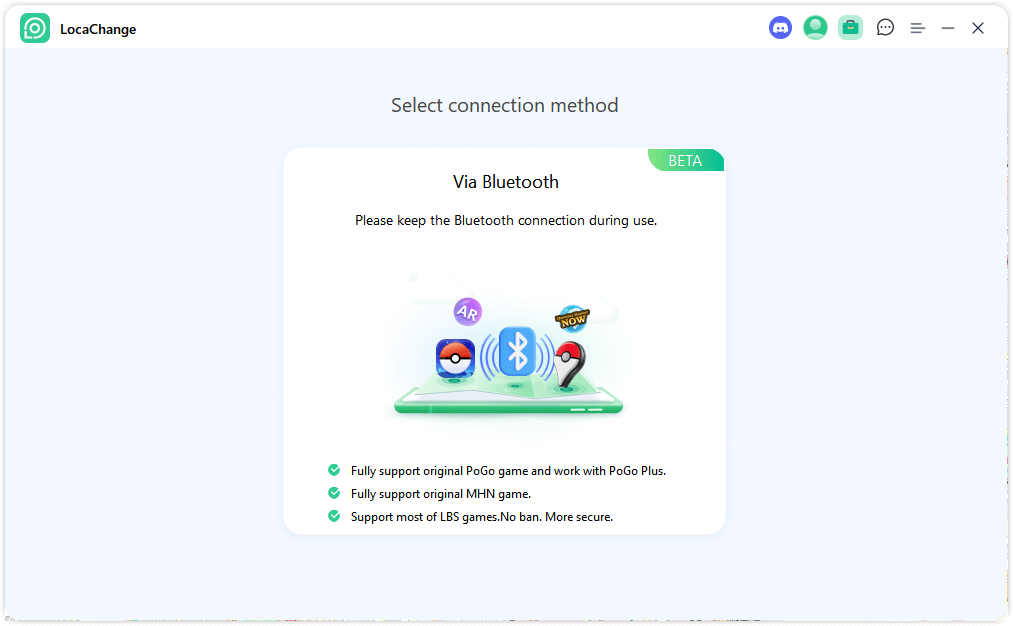
Secure Download
iOS Spoofer 2 iPogo
iPogo is also a good Pokemon GO spoofer for iOS devices. You can easily use iPogo to change location in Pokemon GO, but the only problem is that iPogo requires jailbreaking your iPhone, which compromises your device’s security and Apple will no longer recognize your device. Here are the steps to use it:
Step 1: Go to the Signulous website. Choose “iOS Code Signing” and sign up for your iOS device.
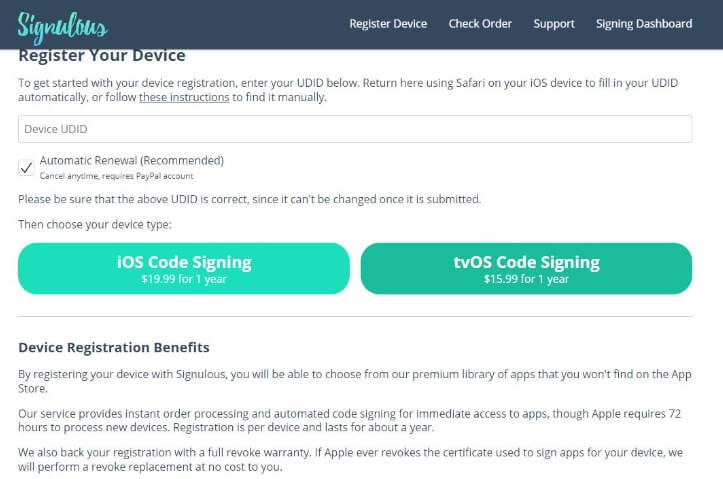
Step 2: Pay a $20 fee to Signulous.
Step 3: When you finish the order, you’ll receive an email and now your iOS device is registered.
Step 4: On your registered iOS device, access the signing dashboard and link your device.
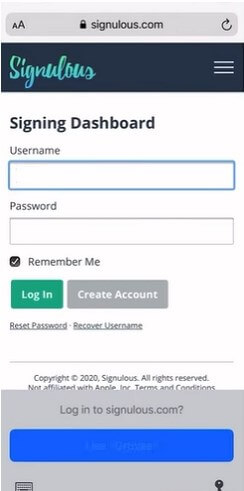
Step 5: Now use iPogo to spoof in Pokemon GO on your iPhone.
Pros
- It supports changing GPS location in Pokemon GO on iPhone.
- People trust this app because it has been around for a long time.
Cons
- Before using it, you need to jailbreak your iPhone, which is risky to the device.
- The operation takes much time and people may install the wrong files online.
- No free trial.
iOS Spoofer 3 SpooferPro
SpooferPro Pokemon GO spoofer iOS is not only a location changer for the game, but it also provides more features such as IV checkers, Pre-made routes, fast catch, and so on. It’s an enhanced edition of the Pokemon GO app, and you don’t need to jailbreak your iPhone to use it.
Steps to use SpooferPro on your iPhone:
Step 1: Go to the SpooferPro website, join Discord, or buy a plan to download the app.
Step 2: After installation, launch the app and you’ll see the Pokemon map on the screen.
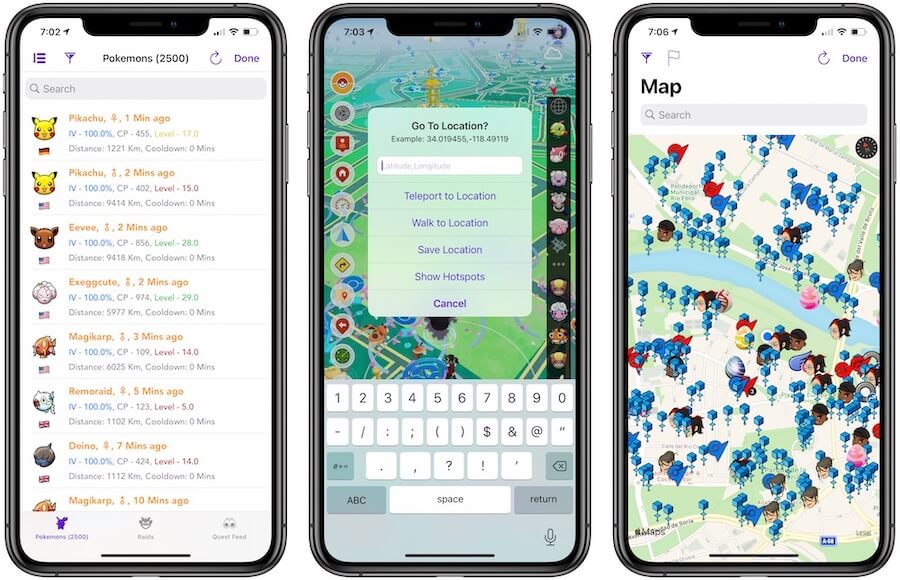
Step 3: Enter the location or coordinates you want to spoof in the search bar.
Step 4: Choose the “Teleport to Location” or “Walk to Location”.
Pros
- You don't need to jailbreak your iPhone to use this iOS spoofing app.
- Besides location changing, it also provides many other Pokemon features in its app.
Cons
- The user feedback is not much online and safety is uncertain.
- You need to sign up for an account and join its Discord group to use the features.
iOS Spoofer 4 SpooferX
For those who are looking for Pokemon GO spoofing apps for iPhone, SpooferX is worth a try. With SpooferX, you can instantly move to any location in Pokemon GO while freely adjusting your moving speed. Also, you can use it to generate predefined routes for navigation or release Pokemon you catch directly.
Here are the steps to download and use SpooferX iOS:
Step 1: Download and install the Taig9 IPA Store.
Step 2: In Taig9 IPA Store, find “Recently Updated” and tap it.
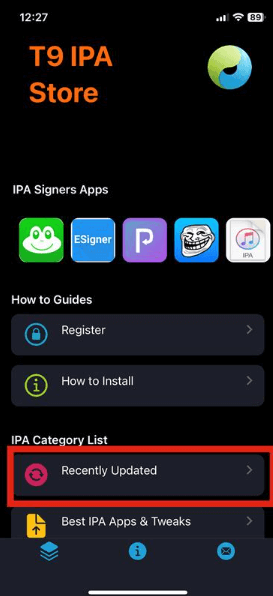
Step 3: Now scroll and find SpooferX. Tap “Get”.
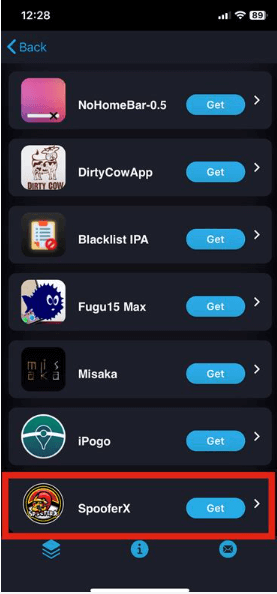
Step 4: On the screen, choose “Download with T9 Store”.
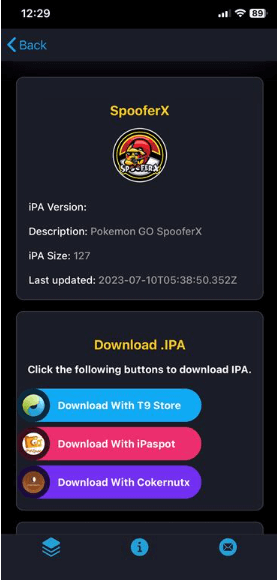
Step 5: Complete SpooferX IPA sideloading instructions and use it to spoof Pokemon GO iOS.
Pros
- It has simple operation interface and the design makes it easy to use.
- You can save the routes you like and freely adjust the moving speed when using it for walking.
Cons
- You can't use it directly, and need to download it from a third-party platform.
- You can install this app for free but it's not a completely free app. You'll need to pay for some features.
iOS Spoofer 5 PokeGo++
For iPhone players, Pokego++ is also a good choice for Pokemon GO spoofer iOS. You can use Pokego++ to download customized Pokemon GO version and spoof Pokemon GO on iPhone. Beware of safety when using this tool because there's certian risk of being detected and mal-software inside.
Step 1: Make sure there is no Pokemon GO on your iPhone. If you have, you need to uninstall it first.
Step 2: Go to BuildStore website and sign up for an account. Then log in to your account.
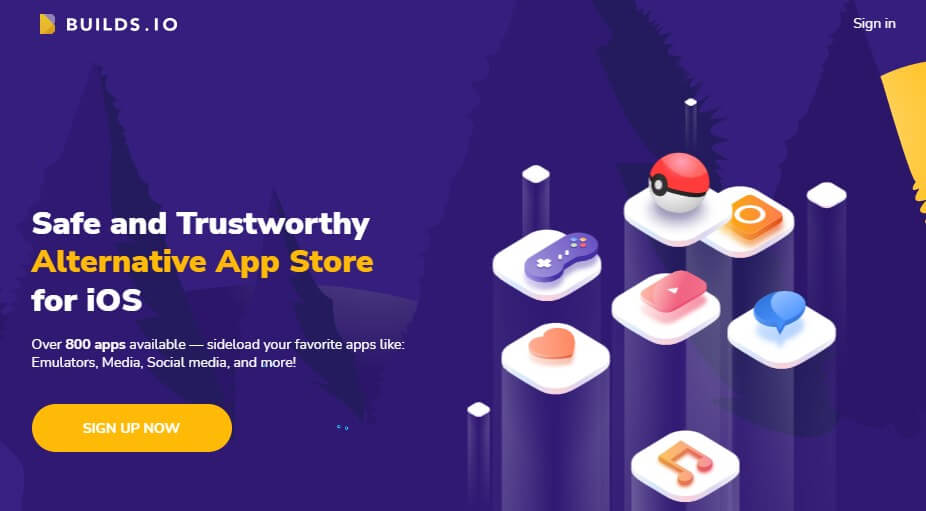
Step 3: Purchase a BuildStore VIP plan. You'll need to pay to access the following files.
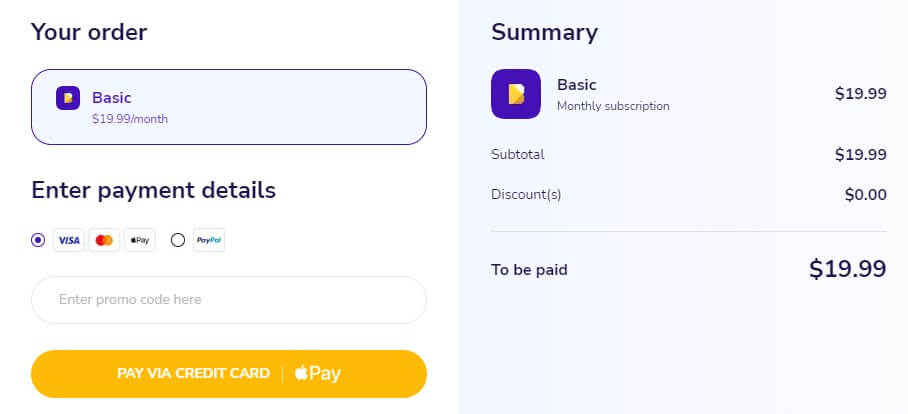
Step 4: After paying, download the app through BuildStore and use it to spoof Pokemon GO on your iPhone.
Pros
- Offers GPS spoofing, teleportation, and joystick controls.
- Provides additional in-game features like IV checker.
- Can be installed without jailbreaking the iPhone.
Cons
- Requires third-party services like BuildStore, which costs money.
- Certificates may get revoked, making the app unusable.
- Not officially supported, high risk of detection, leading to bans or warnings.
iOS Spoofer 6 Spoofer Go
For iPhone trainers, Spoofer Go is another option for Pokemon GO spoofing. This tool allows you to change your GPS location within the game, making it easier to catch Pokemon from different regions. However, using Spoofer Go comes with risks, including potential account bans and security concerns.
Step 1: Make sure you have uninstalled Pokemon GO from your iPhone if it is already installed.
Step 2: Visit the official Spoofer Go website and download the application installation package.
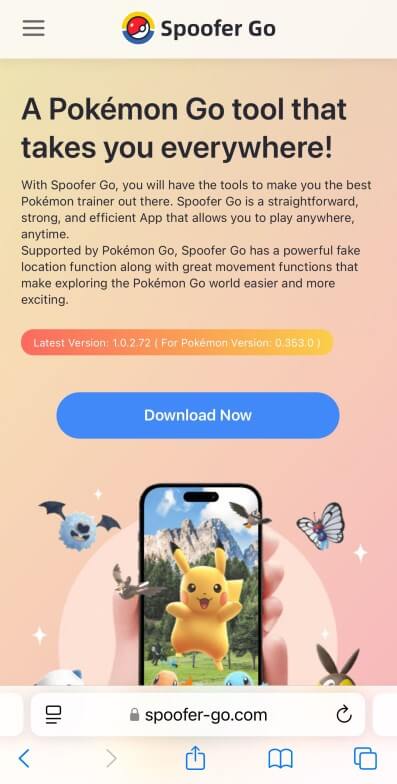
Step 3: Follow the on-screen instructions to install the application using a third-party installer or certificate-based method.
Step 4: Launch Spoofer Go and configure the GPS spoofing settings to start playing Pokemon GO with a virtual location.
Pros
- Easily change GPS location and teleportation.
- Provides joystick control for easy movement.
- Simple to install via third-party app stores.
Cons
- High risk of Niantic detection and bans.
- Requires third-party certificates, which may get revoked.
- Not always available for download.
iOS Spoofer 7 iSpoofer
iSpoofer was once one of the most popular Pokemon GO spoofing tools for iOS users. It offered advanced teleportation, joystick movement and custom routes. However, the app has been shut down several times and is no longer officially supported. Players attempting to use iSpoofer in 2025 should be cautious, as it may no longer function properly and could result in account bans.
Step 1: Uninstall any existing version of Pokemon GO from your iPhone.
Step 2: Download iSpoofer from a third-party app store such as TweakBox or AppValley.
Step 3: Follow the installation steps and grant the necessary permissions to enable spoofing.
Step 4: Open Pokemon GO through iSpoofer and spoof your in-game location using the spoofing tools.
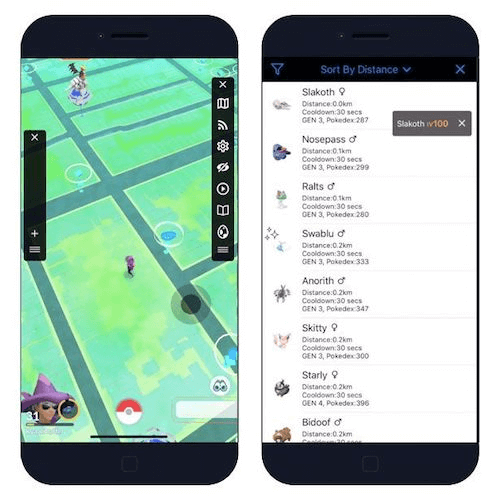
Pros
- Offers joystick movement and teleportation.
- Supports auto-walking and custom speed settings.
- Easy-to-use interface.
Cons
- Officially shut down, no reliable sources for download.
- High risk of account bans due to Niantic’s detection system.
- Unofficial versions may contain malware or security risks.
iOS Spoofer 8 3uTools
Unlike traditional spoofing apps, 3uTools is an all-in-one iOS management tool that includes a virtual location feature. It requires a computer to modify your iPhone's GPS location, making it a safer alternative to direct app-based spoofing. However, it does not provide joystick movement or teleportation within Pokemon GO.
Step 1: Download and install 3uTools on your Windows PC.
Step 2: Connect your iPhone to your computer with a USB cable and trust the connection.
Step 3: Open 3uTools, go to the Toolbox section and select Virtual Location.
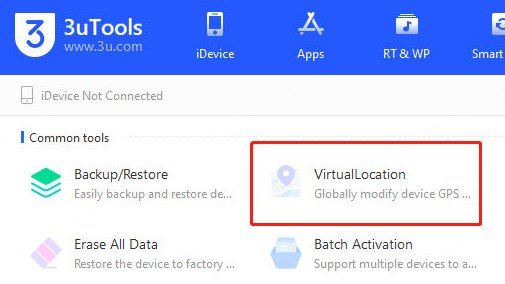
Step 4: Enter the desired coordinates, then click Change Location to set a new GPS position.
Step 5: Open Pokemon GO on your iPhone and play with the fake location.
Pros
- No need to install third-party apps on iPhone.
- Free to use with no subscription required.
Cons
- No joystick or teleportation feature, only supports changing location.
- Must reconnect to PC to manually update location.
6 Best Pokemon GO Spoofers for Android
| Pokemon GO Spoofer Android | Devices Support | Free Trial | Game Mode | Root | Safety | Operation | Rating |
|---|---|---|---|---|---|---|---|
| LocaChange Android | 10 Devices | No | 99.9% | 2 Steps |      |
||
| PGSharp | 1 Device | Required | 68% | 4 Steps |     |
||
| 1 Device | No | 79% | 4 Steps |    |
|||
| 1 Device | Required | 74% | 3 Steps |    |
|||
| 1 Device | No | 86% | 3 Steps | 
 
|
|||
| 1 Device | No | 73% | 4 Steps | 
 
|
Android Spoofer 1 LocaChange Android
Safety:
Convenience:
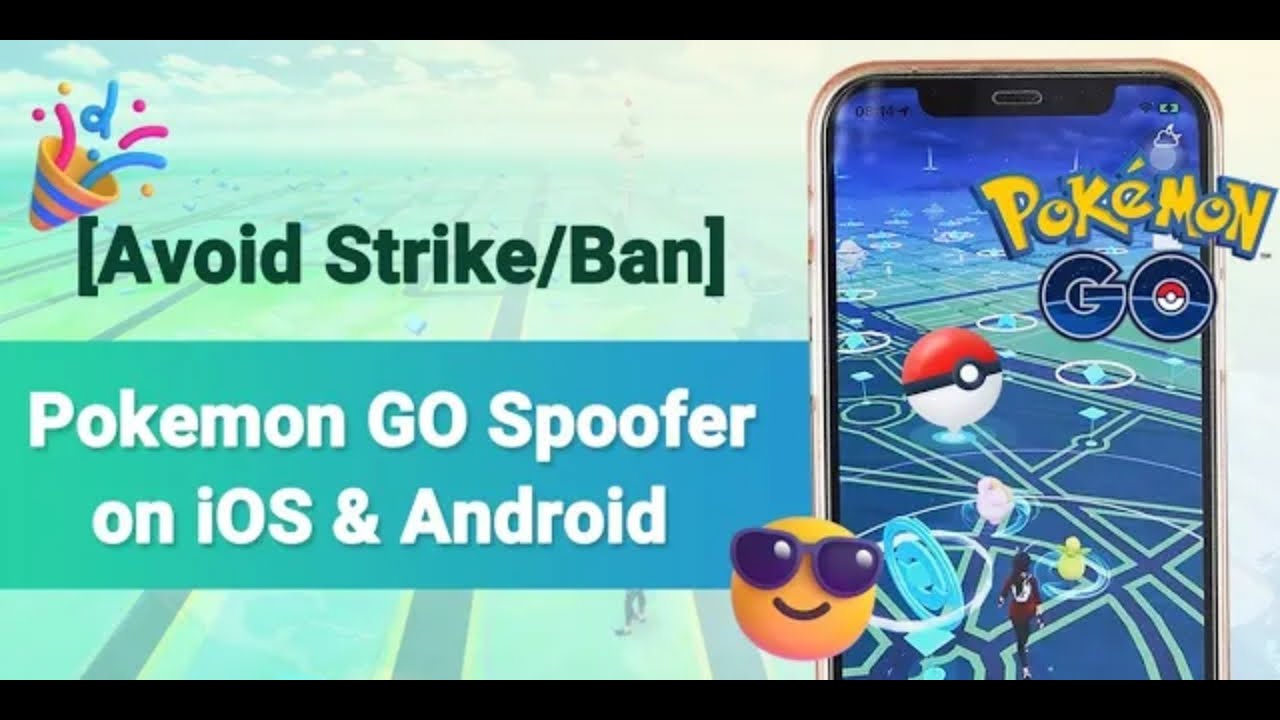
Just like what I mentioned above, LocaChange does not only support iOS platform, it is also a Pokemon GO spoofer for Android. In fact, when you buy a plan of LocaChange, you can enjoy 4 platforms altogether, including Android app, iOS app as well as PC app (Windows and Mac).
You can use LocaChange to spoof Pokemon GO on Android devices effortlessly, using the 360-degree joystick or teleport mode to access anywhere instantly, and catching Pokemon as if they are in your house.
Steps to use LocaChange:
Step 1: Download and intall LocaChange.
Step 2: After installation, open LocaChange, choose the Special Game Mode and start the Pokemon GO game.

You can aslo to use LocaChange via PC to spoof location on iOS & Android:
Step 1: Connect your phone to a computer via WiFi or a cable.
Step 2: Choose any one of the 4 different modes to easily spoof your location. Are you wondering if LocaChange is safe? I have been using LocaChange for 8 months and have not encountered any soft ban and error 12 issues!
Are you looking to unlock exciting location-specific features in your favorite apps and games? Look no further than PGSharp Pokemon GO, the leading third-party application exclusively designed for Android devices. PGSharp has rapidly gained popularity among avid gamers seeking to gain an edge or access exclusive content in popular apps like Pokemon GO. Step 1: Get a Pokemon Trainer Club account. You will need it to install PGSharp on your device. Step 2: Go to PGsharp website. Here, you can download the app onto your device. Step 3: Once the download is complete, open the file and click Install. You will then be prompted to open the app.
Step 4: Create a new Pokemon GO account. To be able to log in to the app, you will need to enter your Facebook account details. Pros Cons TutuApp Pokemon GO is a highly regarded application for spoofing Pokemon GO on Android. It stands out as one of the most widely used third-party apps available. Similar to other tools of its kind, it grants you to catch any Pokemon you desire, all without the need for physical movement in the three-party realm. Step 1: Go to TutuApp website and download the TutuApp Android. Step 2: If there are any prompts showing, just continue the download and installation. Step 3: In TutuApp, search for Pokemon GO and download the cracked Pokemon GO game. Step 4: Open the customized game version, and spoof now. Pros Cons If you are looking Pokemon GO spoofer Android, then ByteRev Fake GPS is a worthy choice. It's complete free to download and use, and it's very simple to operate to change your location in Pokemon GO on your Android devices. Step 1: Download ByteRev Fake GPS from Google Play on your Android phone. Step 2: Now you need to go to settings and tap the build number 7 times to activate Developer Mode. Step 3: Choose Fake GPS as the mock location app. Open it and enter the location or coordinates you want to spoof. Pros Cons If you live in a sparsely populated area, then using a VPN as Pokemon GO spoofer Android is also a wise choice because you can use a VPN to change the server status and thus change your region. However, with Niantic increasing its monitoring of spoofing, it’s likely that they cross-reference both your IP address and GPS location to verify your real position. Therefore, to spoof safely in Pokemon GO, you need both a reliable VPN and a trustworthy GPS spoofing tool. Here are 3 best VPN with Pokemon GO. I’ll take ExpressVPN as an example to show you how to spoof: Step 1: Head to the ExpressVPN website. Log in to your account and select a plan. Step 2: Open ExpressVPN. In the list, select your desired server. Step 3: Connect the VPN server and open the Pokemon GO game for spoofing. When you no longer need it, log out of your Pokemon GO account and tap “Disconnect” in ExpressVPN. Pros Cons iGPSGo is a GPS spoofing app for Android that allows Pokemon GO players to change their location easily. It offers joystick control and the ability to set custom routes. As a third-party app, players should be aware of security risks and Niantic's detection system. Step 1: Uninstall Pokemon GO from your device if it is already installed. Step 2: Download iGPSGo from the official website or a trusted APK provider. Step 3: Enable "Install from Unknown Sources" in your Android settings and install the APK file. Step 4: Open iGPSGo, grant the necessary permissions, and configure the spoofing settings to start playing Pokemon GO with a fake location. Pros Cons Yes, you can try the Pokemon GO spoofer iOS for free. LocaChange supports free trials for everyone before you buy the plan. You can use each of the teleport mode/ two-spot mode/ multi-spot mode 1 time and joystick mode for 15 minutes without spending any money. The best way to spoof Pokemon GO on iPhone is to use a professional Pokemon GO spoofer iOS that requires no rooting or jailbreak. It must be 100% safe and easy to download and use. One of the best choices that satisfy these requirements is LocaChange. Some Pokemon GO spoofer iOS, such as iPogo, do require you to jailbreak your iPhone for use. But it’s risky to do so,and we do not recommend doing this. You can turn to other more advanced iOS spoofing tools that change location on your iPhone directly. LocaChange helps you move around the game by spoofing your GPS location and providing a joystick on the screen. Using this, you can go anywhere you want and catch rare Pokemon. It increases your game experience and gain more in the game. LocaChange is a reliable and Pokemon GO spoofing app that is extremely helpful to spoof location safely. It makes sure that you are spoofing the location without any worry of getting banned/detected if you follow the Pokemon GO cooldown rules. The best Pokemon GO spoofing app is LocaChange. It is compatible with both Android and iOS devices, supporting up to 10 devices simultaneously. LocaChange boasts a strong development team and professional customer support. Additionally, its built-in cooldown system helps protect users from being detected while spoofing. Niantic frequently updates Pokemon GO’s security system. Some spoofers may stop working after updates, requiring developers to release fixes or new versions. So please check for the latest version and install it before using a spoofing app. When Niantic identifies suspicious activity on an account, it employs a three-stage warning system:
First Strike: At this stage, a warning message is issued, but no further consequences are imposed, allowing you to continue playing.
Second Strike: If a second strike occurs, the account is temporarily banned for a month, rendering it unable to access the game during that time.
Third Strike (Final): The account receives a permanent ban, leading to a permanent inability to access and play the game.
Engaging in Pokemon Go spoofing goes against the game's terms of service, and if discovered, it can lead to a temporary or permanent suspension of your account (Pokemon Go Soft Ban). LocaChange is a highly recommended solution that enables you to safely and effortlessly alter your GPS location.
This Pokemon GO spoofer doesn't necessitate jailbreaking or any unauthorized modifications to the device, ensuring your spoofing operation remains secure. Pokemon GO GPS location spoofing is an art. Choosing a reliable Pokemon GO spoofer is not an easy task, and today I list 14 of the best for your reference. You can compare their pros and cons to select the best one that suits your needs. To ensure your smooth gameplay and device security, I recommend the Pokemon GO Spoofer LocaChange, which has been tested safe and convenient to use. Now it offers a free trial, and give it a try!


Android Spoofer 2 PGSharp
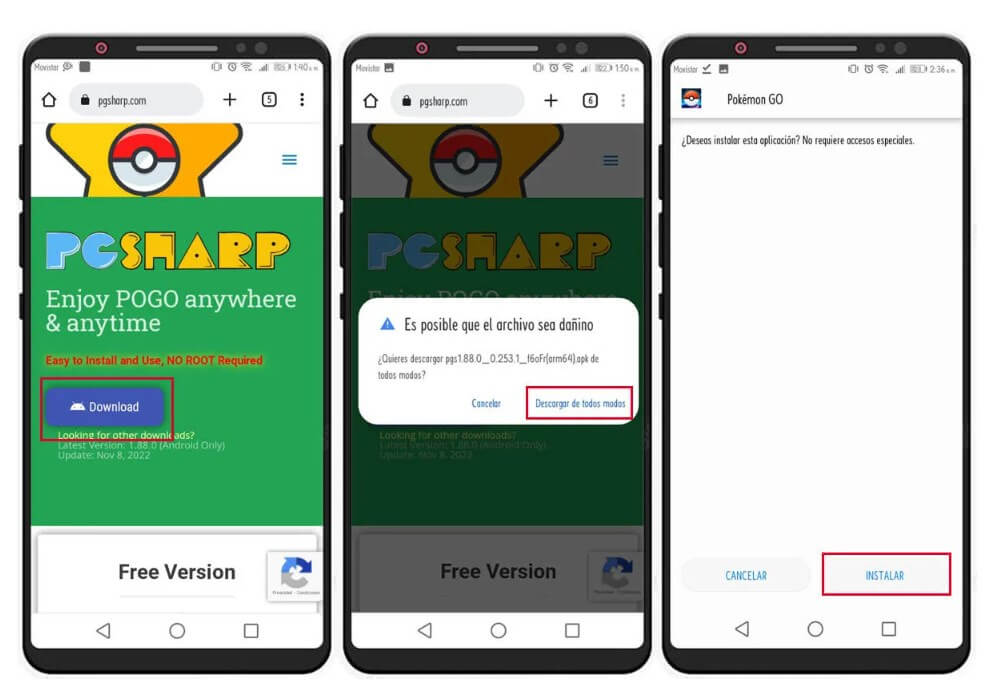
Android Spoofer 3 TutuApp
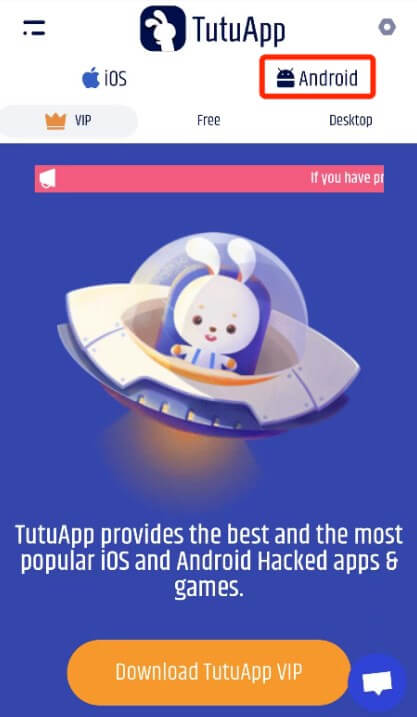
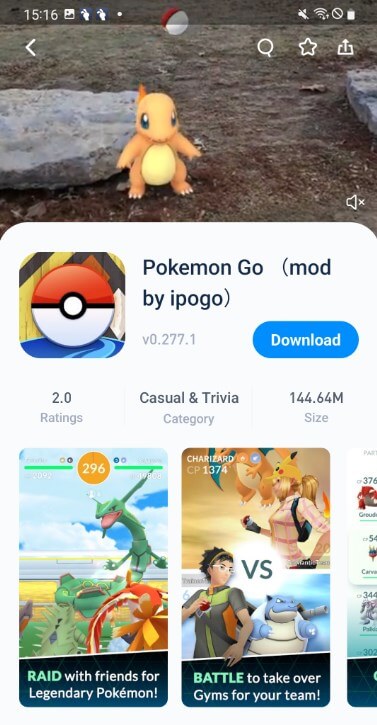
Android Spoofer 4 ByteRev Fake GPS
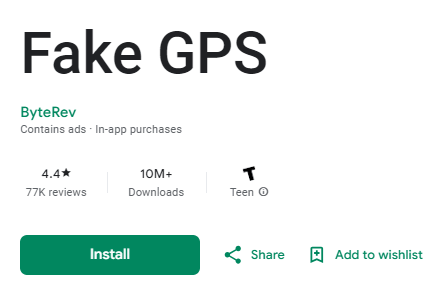
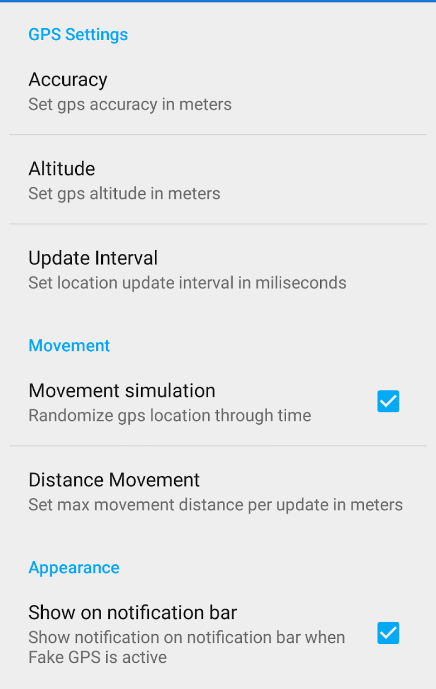
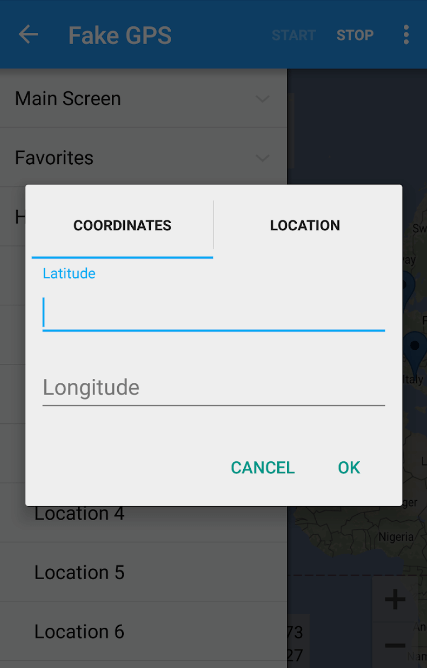
Android Spoofer 5 ExpressVPN
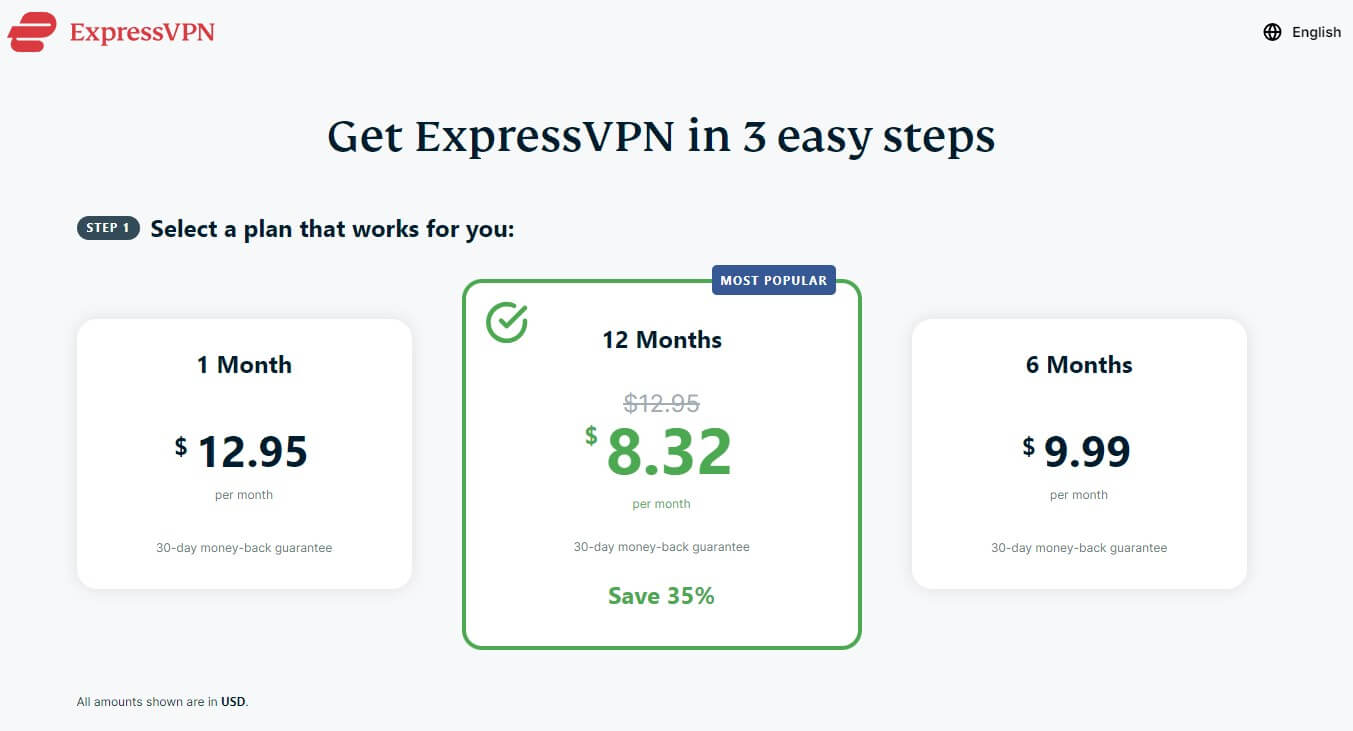
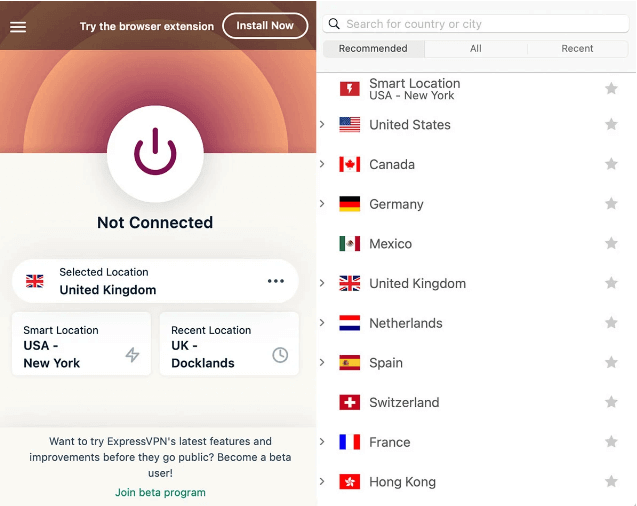
Android Spoofer 6 iGPSGo
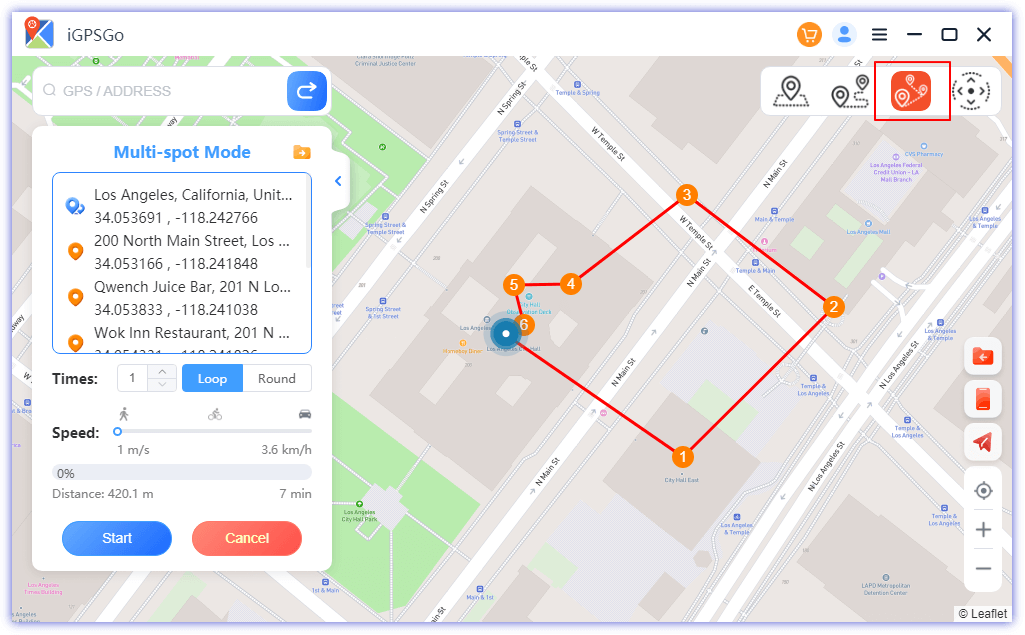
FAQs about Pokemon GO Spoofing App
1. Can I Get a Pokemon GO Spoofer iOS Free?
2. What is the Best Way to Spoof Pokemon GO on iPhone?
3. Does Using a Pokemon GO Spoofer iOS Require a Jailbreak?
4. How Does LocaChange Work in Pokemon GO?
5. How to Spoof in Pokemon GO Without Getting Banned?
6. What is the Best Pokemon GO Spoofing App in 2025?
7. Can I Still Use Spoofing Apps After Pokemon GO Updates?
Risks of Using Spoofing Apps in Pokemon GO
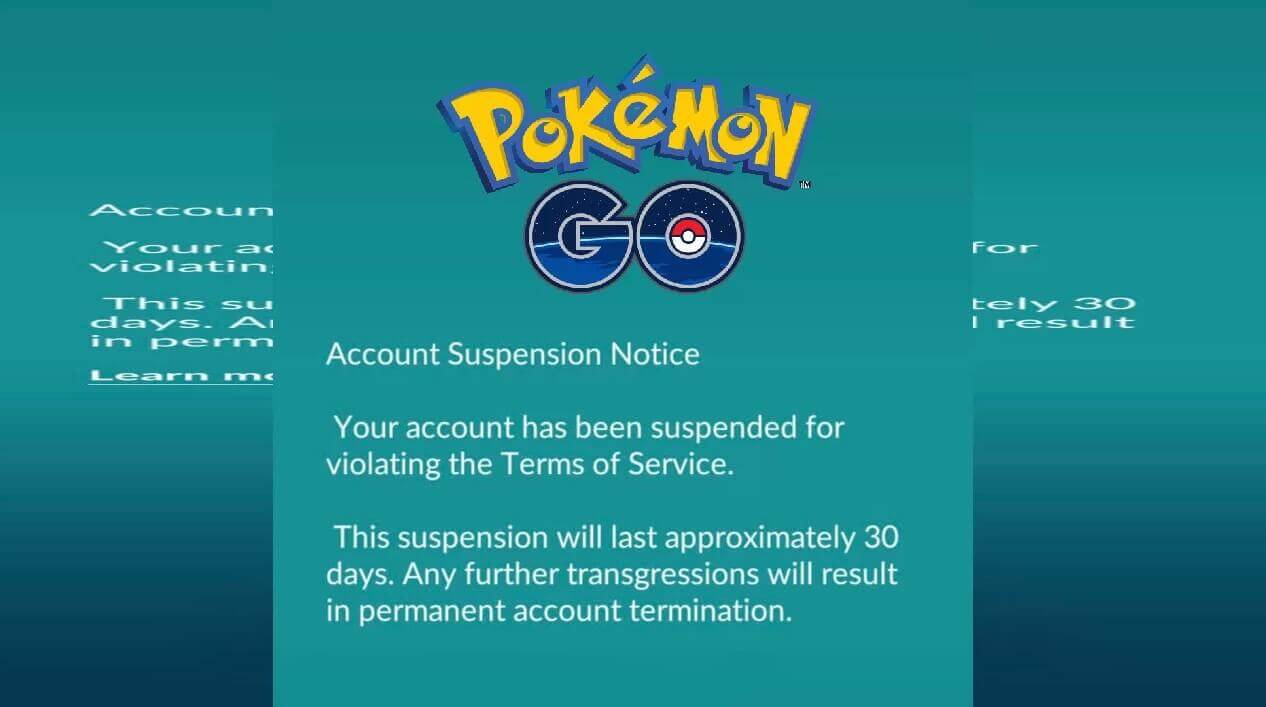
Conclusion
 Related Articles
Related Articles
- [Free Guide] How to Change Location on Grindr iOS & Android?
- [2025] How to Spoof Location on iPhone? iOS 26 Incl.
- iOS 26 Is Here: What Happened to iOS 19? Release Date, Features & Supported Devices
- 9 Fast Ways to Get Candy in Pokémon GO
- [2025 Ultimate Guide] How to Use Pokemon Emulator on iPhone?
- [2025 Guide] How to Move in Pokemon GO Without Walking?



 Most Popular
Most Popular What's New
What's New 
