How to Change Location on Snapchat - Spoof Snapchat Location
1 click to spoof Snapchat location to anywhere in the world. Use LocaChange Snapchat location spoofer to fake location on Snap Map & hide your real GPS info without anyone knowing!

During these years, Snapchat stands out as a platform for spontaneous moments and creative interactions, especially for its Snap map feature. Whether for fun or privacy, learning how to change location on Snapchat to hide your real information is important.
In today's blog, I'll focus on the possibility and 2 effective methods of faking Snapchat location, including its working principle and usage guide. Hope this tutorial helps!
In this article:
How Does Live Location Work on Snapchat?

Snapchat's Live Location lets you share your real-time location with friends for up to 8 hours. It's like a digital buddy system, helping others track your location information. You can control who sees your location and for how long. Turn it on in a friend's profile, and you can both watch your progress on the Snap Map. Remember, this feature is off by default, and you can't share with everyone at once.
Can You Fake Your Location on Snapchat?

Yes, faking your location on Snapchat location is not illegal and you can do it easily. Whether you are using Snapchat on iOS or Android system, you can utilize a Snapchat location changer or other methods to spoof location on Snap Map. However, spoofing location in Snapchat may lead to account ban, and that's why you need to choose a reliable Snapchat spoofer.
Benefits to Change Snapchat Location:
- Protect Pravicy: Use fake location on Snapchat can hide your real GPS and protect your personal privacy.
- Bypass Retrictions: You can change Snap Map location to bypass restrictions in some special areas.
- Unlock Features: You will get region based contents and filters, and unlock badges of other countries.
Video Guide: How to Fake Location on Snapchat?

How to Change Location on Snapchat?
Method 1 Use a Location Changer for Snapchat
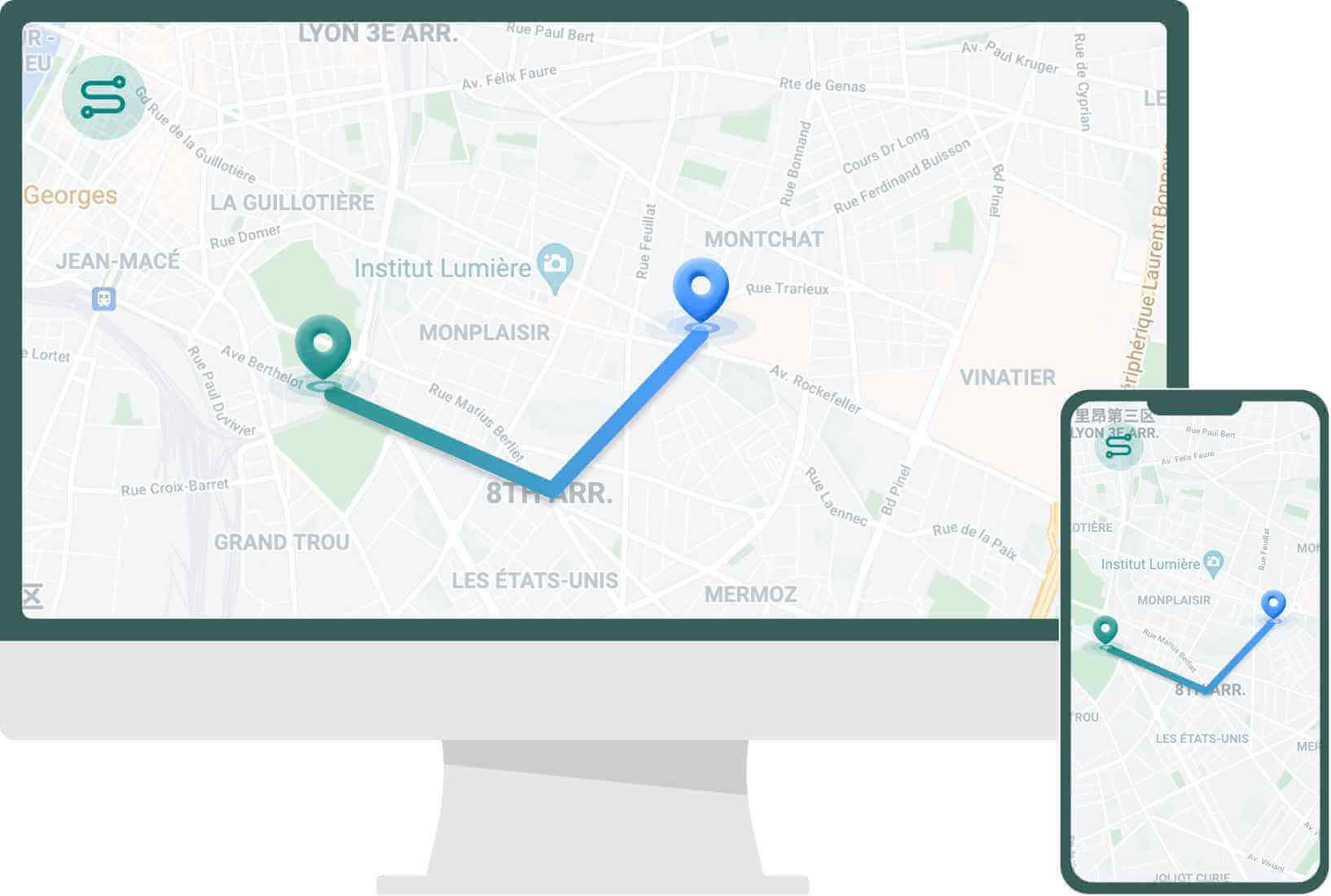
If you are looking for the most convenient and easiest way to change location on Snapchat, then LocaChange is the best choice. LocaChange is a location changer that allows you to change location on Snap map with 1 click without anyone knowing. You can perfect hide your real GPS location and pretend that you're in somewhere else when you share you location with others.
What's more, LocaChange requires no rooting or jailbreaking, and it has user-friendly interface which is simple for everyone to use. You can not only use it for Snap, but also use LocaChange to turn off location on Life360 without anyone knowing, spoof location on Tinder, Whatsapp and all the other LBS apps.

- Fake GPS and change location on Snapchat with 1 click.
- Easy to download and use. Seamlessly compatible with the latest iOS 18 and Android 14 systems.
- You can use LocaChange to 1-click teleport and 360-degree joystick to immitate footprint, making your movement more realistic.
- You don't need to root or jailbreak your device, and it's 100% safe to use.
- Working with all LBS social apps. Easily change location on Tinder, Bumble, Snapchat, Whatsapp and so on.
- Free trial is available for every user.
1260785 Users Downloaded
Here's how to use LocaChange Snapchat location changer:
Step 1: Download and install LocaChange into your Computer.
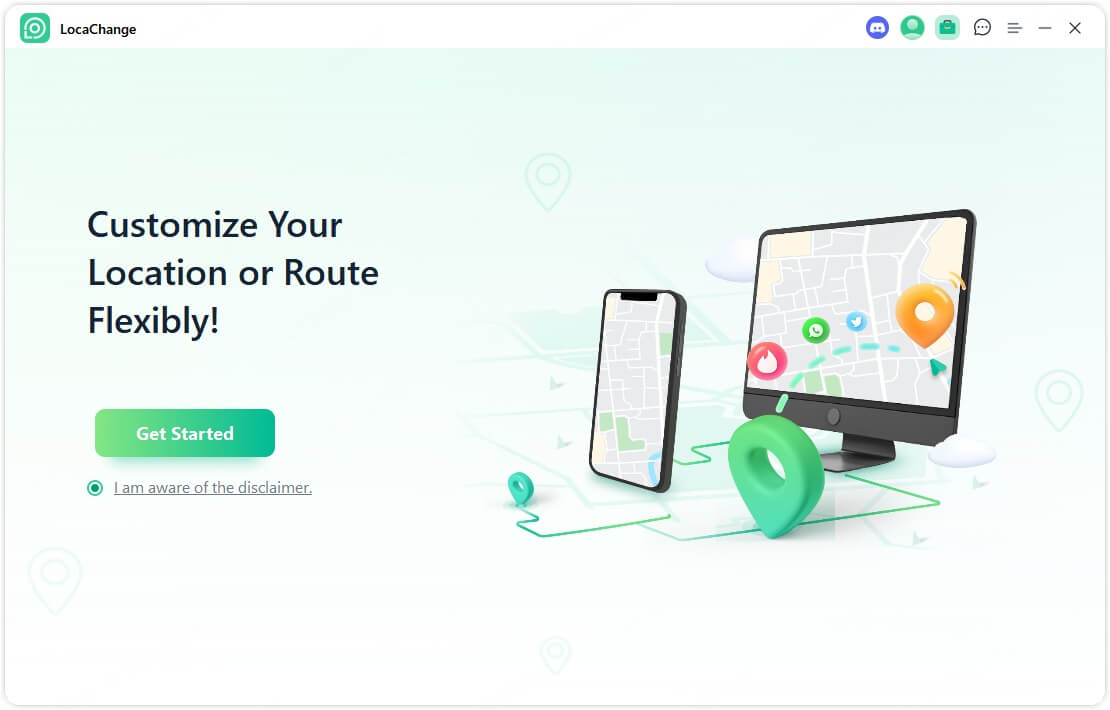
Step 2: Connect your phone to your computer with a USB cable or WIFI connection.
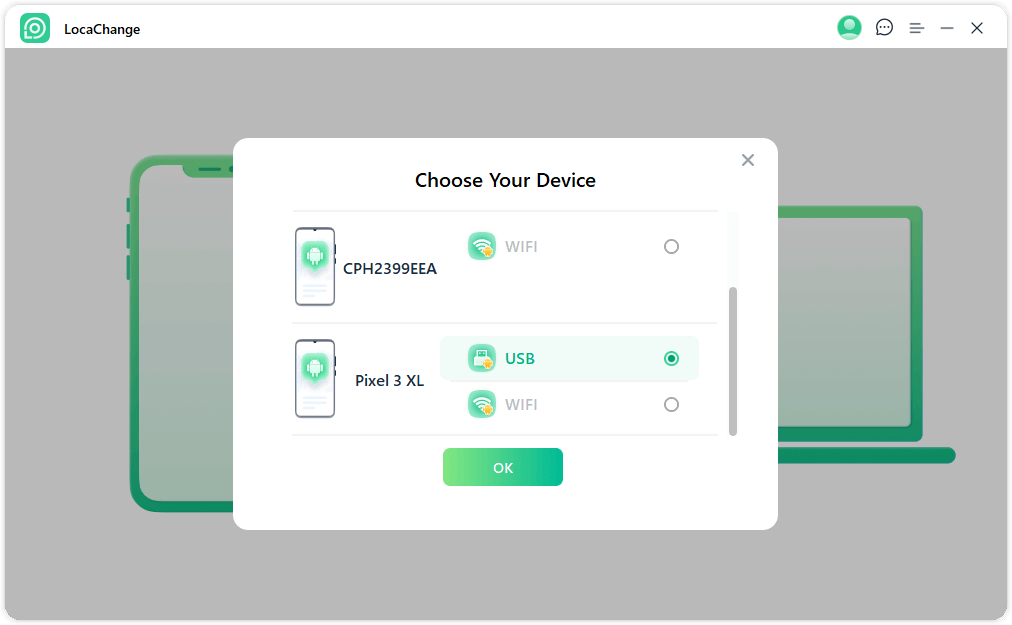
Step 3: Choose any of the teleport mode, two-spot mode, multi-spot mode, enter any location you want to jump or transfer, and click the Move button to change your GPS location.
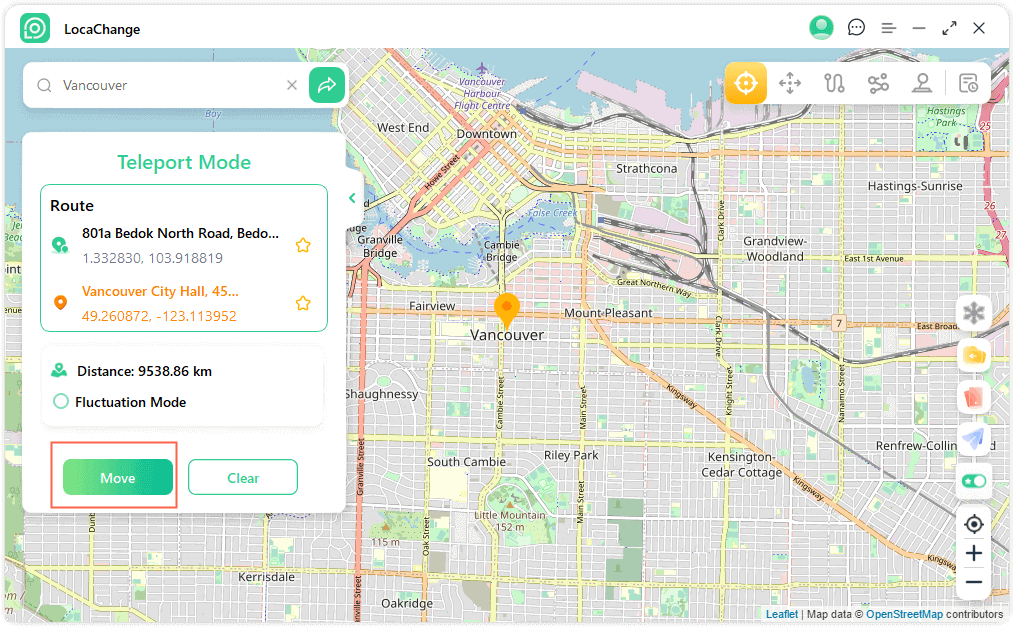
With the above steps, you can change or fake GPS location effortlessly.
Method 2 Use VPN to Spoof Snapchat Location
To fake your location on Snap Map, using a VPN is also a wise chioce. However, not all VPNs can change GPS location. Some VPNs can only change your IP address, which does not affect your actual location. Among the many tools, Surfshark can achieve the purpose.
Step 1: Download and install Surfshark VPN.
Step 2: Open Surfshark. Scroll and go to "Advanced settings".
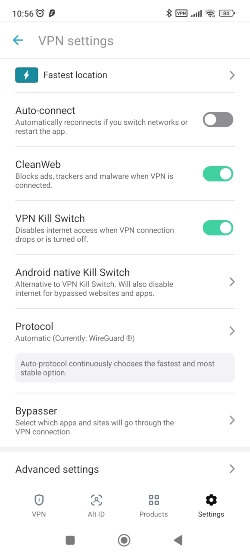
Step 3: Turn on the second button "Override GPS location".
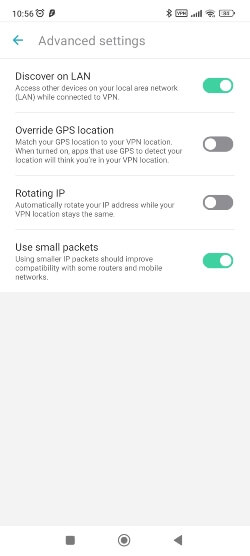
Step 4: After that, go to your phone's steeing and activate developer mode. Turn on "mock mock location".
Step 5: Choose Surfshark as the mock location app, and use it to change location in Snapchat.
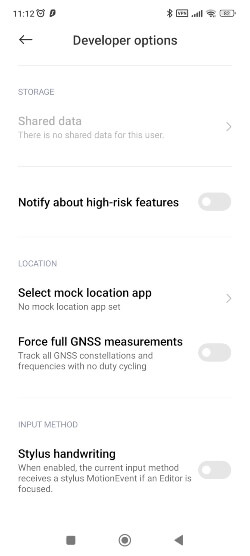
Also learn:
FAQs about How to Change Snap Location
1.Can a Fake Snapchat Location Be Tracked?
No, if you use a Snapchat location spoofing tool to change your location, others will only be able to track the spoofed location, and your real GPS location cannot be tracked. So you can use it with confidence.
2.Will Using a Fake Location on Snapchat Get You Banned?
Using fake GPS on Snapchat is against the terms of service and it's possible to get you banned if your behavior is detected. To ensure your safety, LocaChange has cooldown mechanism which can effectively protect your account.
3.Does a VPN Change Your Snap Location?
Not all VPNs can change your Snapchat location. If a VPN can only change your IP address, it won’t work for this purpose. Some VPNs that offer GPS spoofing can do it, but to ensure successful location changes, using a specialized Snapchat location changer is a better method.
Conclusion
This article gives a detail discussion on how to change your location on Snapchat. To conclude, you can use either the location changer LocaChange to fake GPS on Snapchat with 1 click, or use a VPN to spoof Snapchat location. Compared to the latter, I recommend LocaChange because it is safer, more efficient, and works with all LBS apps.
What's more, LocaChange offers free trial now, which allows Snapchat users to try the spoofing easily. Best luck to you!
 Recommend
Recommend
- [2024 Update] Lucky Egg Pokemon GO Guide-Everything to Know
- [2024 Newest] How to Get Umbreon in Pokemon GO?
- How to Fix Monster Hunter Now Not Compatible & Other MH Now Problems
- [2024 Update] Top 5 Pokemon GO Rare Pokemon You Can't Miss
- [2024 Easy] How to Get a Sun Stone in Pokemon GO?
- [4 Effective Methods] How to Pause Location on Find My iPhone?
- Fake Location on iPhone Without Computer-3 Best Location Changers iPhone 2024
- [2024 Update] How to Check iPhone Location History?
- 2024 How to Spoof Monster Hunter Now-Try 7 Monster Hunter Now Spoofers
- [2024] Monster Hunter Now Hack--The Ultimate Guide



 Most Popular
Most Popular What's New
What's New 

