Auto-walk to PokeStops all around the world with the best PokeStop searching finder. Level up quickly & get more rare Pokemon!
Unlock your inner Pokemon mastery with this ultimate PokeStops guide. Are you tired of aimlessly wandering in search of valuable items and elusive Pokemon? Your search ends here. Here is a guide to discovering a wealth of PokeStops strategically dispersed throughout your vicinity.
How to find PokeStops near me? In this article, you’ll know all the secrets. Let’s get started.

In this article:
Part 1: Understanding of Pokemon GO PokeStop
Like a Pokemon GO Route or a nest, a PokeStop is a special spot in the Pokemon Go game. In PokeStops, you can get props and items such as Pokeballs, Revives, Antidotes, and much more. All you need to do is to spin the PokeStop. Additionally, sometimes PokeStop will give out special quests that will reward players who complete them.

PokeStop is often a social gathering place that attracts many players to gather, communicate, and interact, especially in near popular attractions and landmarks,. Many PokeStops are related to real history, cultures, or landmarks, so players can not only enjoy the game itself but also learn about the culture and history of the surrounding area.
Part 2: How to Get to PokeStops Near Me Fast?
How to find a PokeStop near me quickly? Next, I’ll talk about three methods that are worth considering. By following the guide you can enjoy this game more easily.
Method 1 Go Out More and Explore Your Surroundings
The first way is to get out and walk more to explore your neighborhood and surrounding areas, which will highly increase the likelihood of finding PokeStop. This is because Pokemon GO is a game based on AR technology and players are officially encouraged to walk and explore.
When you're walking around the city and you spot a blue icon on your phone screen, I'm sure you'll be excited and happy as well.
Method 2 Discuss and Share PokeStop Location Online
Remember that as a Pokemon GO player, you are not alone. Many players are seeking local PokeStops. So many platforms and posts are discussing “PokeStops near me”, such as Facebook groups, Reddit posts, Quora discussions, and so on.
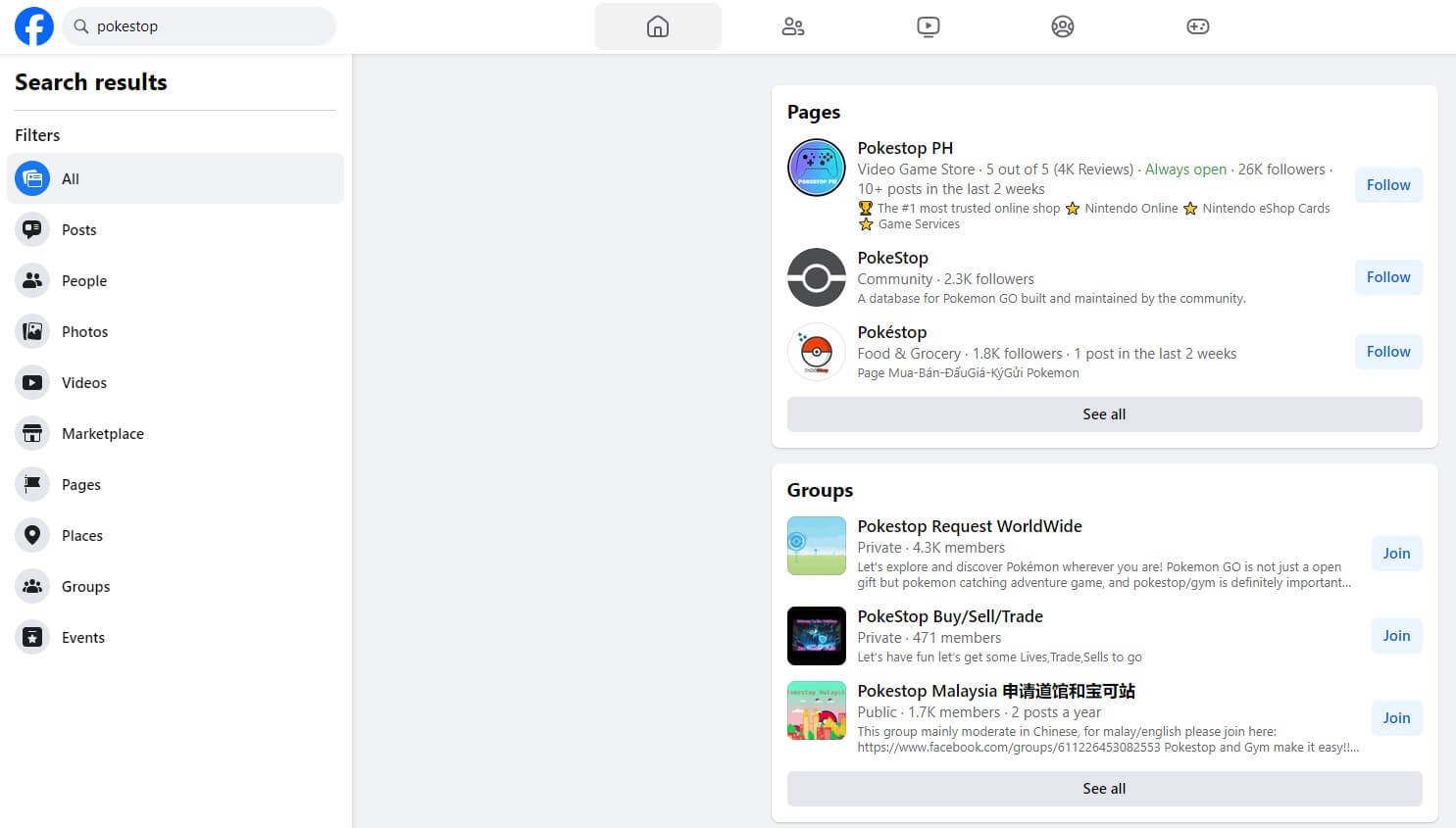
- Join Pokemon GO Groups: Join Facebook groups for "Pokemon Go" players. In these groups, players often share PokeStop locations, tips, and strategies.
- Interact: Ask other members questions about PokeStop locations. Also, remember to share your own discoveries. Many players are happy to help each other and provide ideas.
- Keep Updated: Keep an eye on group updates and notifications for any new information in your area. Being an active member helps a lot.
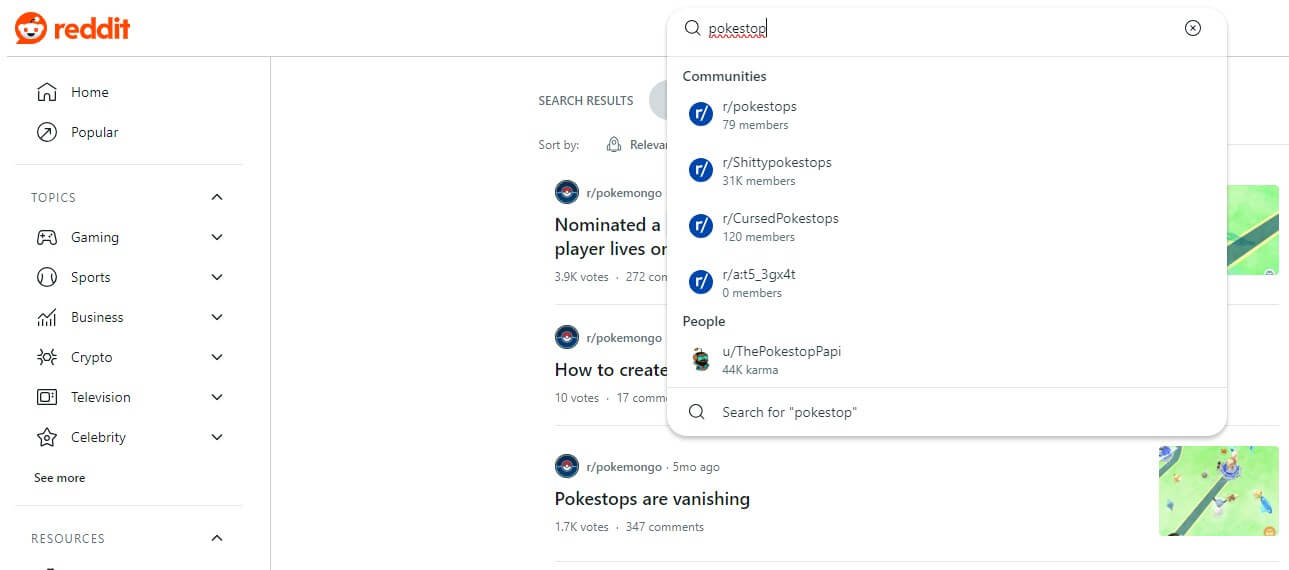
- Subreddit Subscription: Subscribe to subreddits discussing the "Pokemon Go" game, such as r/PokemonGo or r/TheSilphRoad. These users often share PokeStop locations and gaming tips.
- User-shared Locations: Browse posts where users share PokeStop locations.
Quora
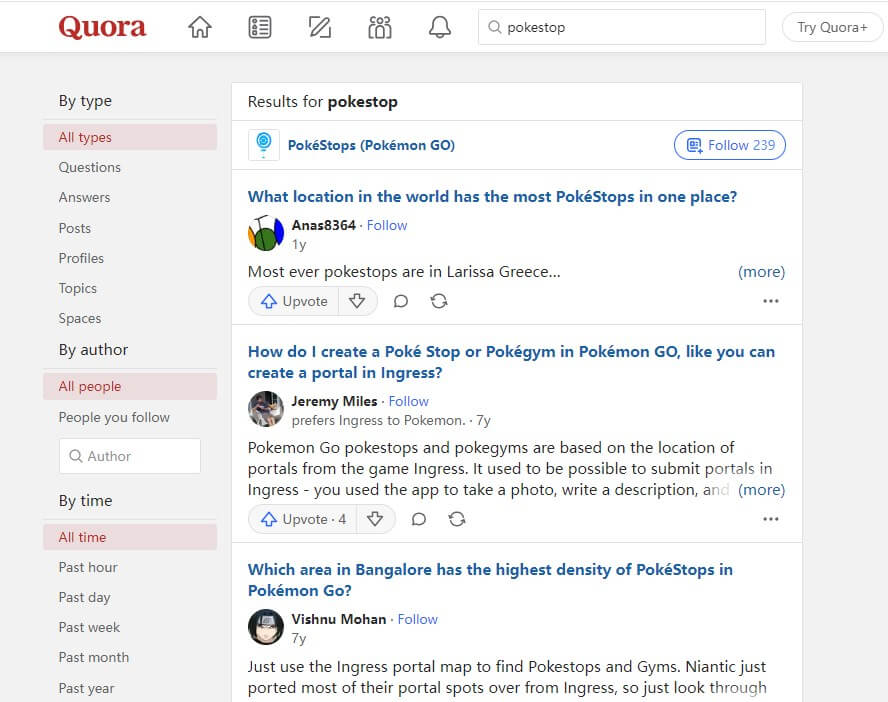
- Search Questions: Search for questions about PokeStops on Quora, such as "How to find PokeStops nearby?" or "Best places to find PokeStops?".
- Area Guides: Search for location-specific questions, like "Where are the best PokeStops in CityName?". It’s efficient to discover PokeStop locations and recommendations from local residents.
Method 3 Use a PokeStops Near Me App(Pokemon GO Map)
How to find PokeStops around me? In addition to the above two methods, there is a more convenient way to find nearby PokeStops. That is using a Pokemon GO map. Pokemon Go maps typically show PokeStops, along with Gyms and other points of interest within the game. These maps are community-driven and often rely on user-generated data. Here I list 3 good maps:
PoGoMap
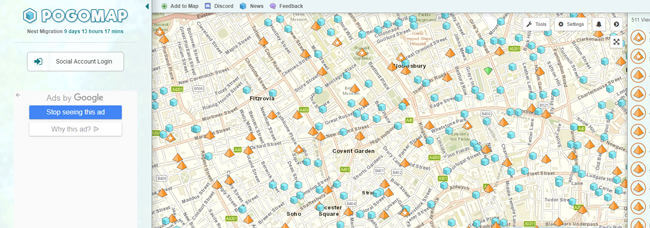
The main feature of PoGo Map is to provide all the relevant information on the in-game map. You can search for Pokemon locations, respawn points, and other important location information. If a different color Pokemon appears around, this tool can tell you.
Pros
- Customization: You can customize the map display to show specific Pokemon species, filter out unwanted information, and focus on your preferred areas.
Cons
- Server Reliability: PoGoMap's functionality relies on accessing Niantic's servers. Sometimes it’s unreliable or subject to downtime.
- Accuracy Concerns: There may be occasional inaccuracies or delays in data updates due to server issues or other factors.
PokeMap Website
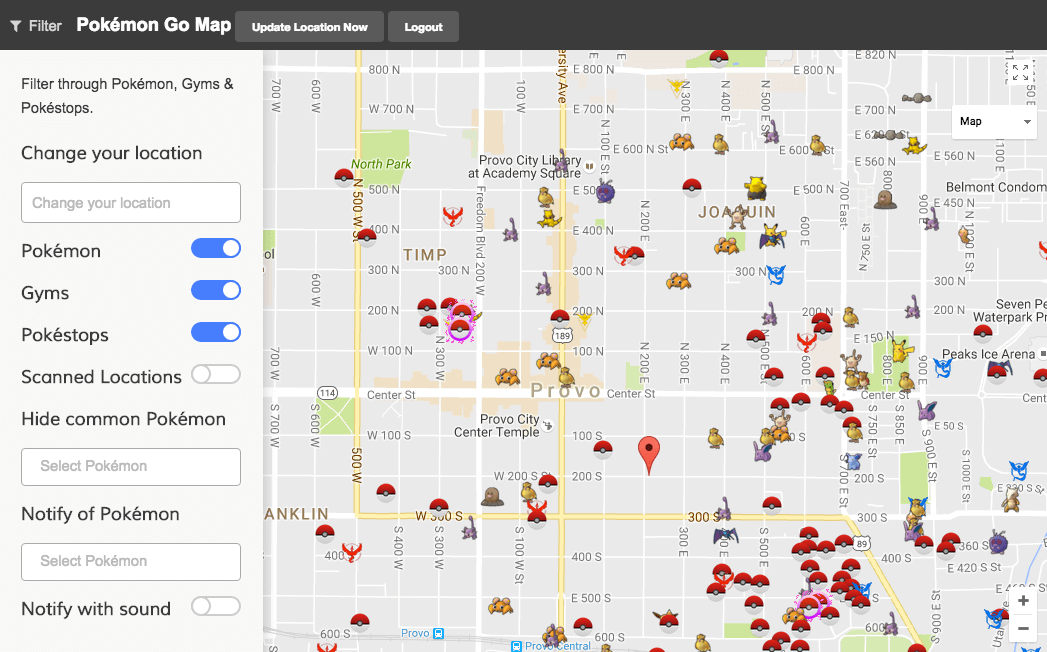
PokeMap is a useful tool for Pokemon GO players. It tells the location of nearby Pokemon, gyms, quest sites, and other gameplay elements. It allows players to quickly find specific kinds of Pokemon.
Pros
- Global Range: It covers most of the globe. You can report and discover nests and PokeStop all around the world.
Cons
- Dependend on community activity: If players are inactive in a region, there may be a relative lack of information in that region, or it may be slow to update.
The Silph Road Global Nest Atlas
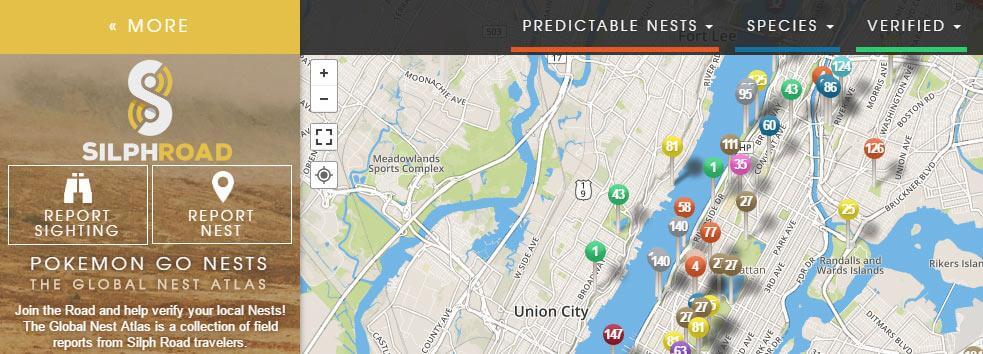
The Silph Road Global Nest Atlas is a community-driven Pokemon Go map with PokeStops. You can report and discover PokeStops and nests worldwide on this map.
Pros
- Easy to use: the interface is simple and clear. Beginners can also easily get started.
- Detailed Information: players can view detailed information about each nest or PokeStop, including location, update time, and comments from other players.
Cons
- Variable data quality: Since the data is reported by players, it may sometimes contain inaccurate or outdated information.
- Login required: It’s inconvenient sometimes because you have to log in to your account every time you want to use it.
Best Tip: Visit More Far PokeStops with 1 Click[100% Work]
Now you've learned about a few of the common ways to find nearby PokeStops. But there is one more question, what do you do if the PokeStop location is far away? Here I recommend an useful tool--LocaChange, which helps you to visit more PokeStops with 1 click, whether far or nearby.

- Practical Features: Teleport to any places with 1 click so that you can access far PokeStops.
- Customized: Customize and auto-walk Poke GO Routes and visit PokeStops intelligently.
- Block-Proof: Auto-control speed and movement. Prevent from Pokemon GO soft ban.
- Multi-devices: Suooprt muti-devices, including iOS, Android, Mac, Windows and so on.
You can follow this guide to try it for free:
Step 1:Download and install LocaChange on your Phone.
Step 2: Open LocaChange APP, launch it and choose the mode you like. Select the location you want to fake. Click Move button, then it will walk and find PokeStops automatically.
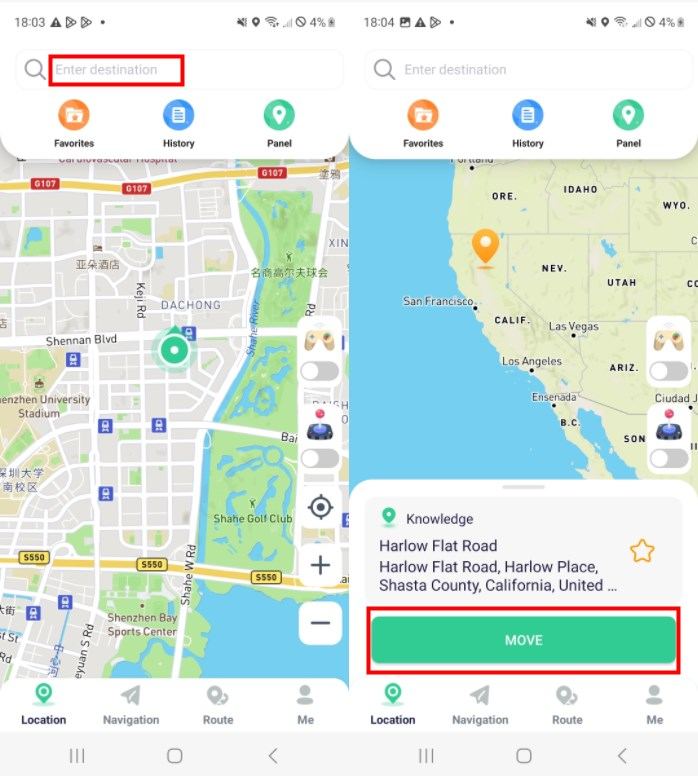
By the way, you can also change location for iOS/Android devices on PC with 1-click!
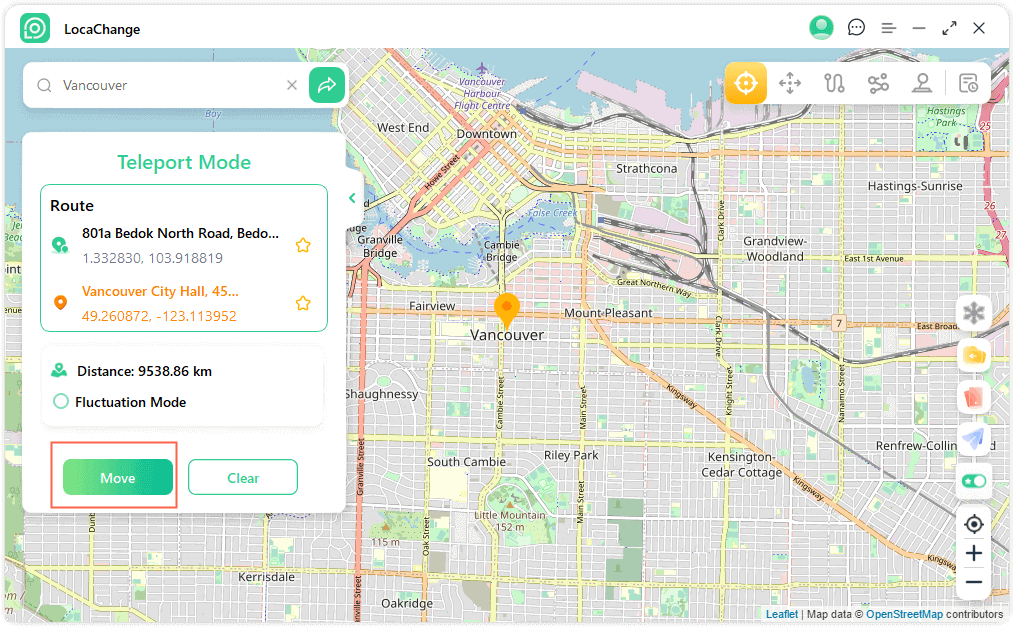
Conclusion
I believe that after reading this article, “How to find PokeStops near me” is no more a question for you. You can choose and try the 3 methods that you prefer. For more convenience, I also introduce the best Pokemon GO helper LocaChange. If you want to access PokeStops, earn more free coins, and get more valuable items and rare Pokemon, then don’t hesitate to try the location changer LocaChange!




 Most Interested
Most Interested  What's New
What's New 
